Epson Artisan 800 Support Question
Find answers below for this question about Epson Artisan 800 - All-in-One Printer.Need a Epson Artisan 800 manual? We have 7 online manuals for this item!
Question posted by kussc on November 22nd, 2013
How To Reset Epson Artisan Printer An Error Has Occurred
The person who posted this question about this Epson product did not include a detailed explanation. Please use the "Request More Information" button to the right if more details would help you to answer this question.
Current Answers
There are currently no answers that have been posted for this question.
Be the first to post an answer! Remember that you can earn up to 1,100 points for every answer you submit. The better the quality of your answer, the better chance it has to be accepted.
Be the first to post an answer! Remember that you can earn up to 1,100 points for every answer you submit. The better the quality of your answer, the better chance it has to be accepted.
Related Epson Artisan 800 Manual Pages
Network Installation Guide - Page 29


... with the steps in the next section to configure your printed documentation and on-screen Epson Information Center for use over the network, you 're ready to configure Epson Scan network settings.
1. WorkForce 600 Series and Artisan 700 Series:
Artisan 800 Series:
Press l or r to select Network Settings, then press OK. WorkForce 600 Series and...
Network Installation Guide - Page 30


... Network Settings.
IP Address
WorkForce 600 Series and Artisan 700 Series:
Artisan 800 Series:
Note: Your printer's settings will be different from the ones shown above.
5. From the Finder menu, select Go > Utilities. 6. Click No both times it appears.
30 Finish the Installation Double-click the EPSON Scan Settings icon. 7. This screen appears twice. Press...
Network Installation Guide - Page 32


Setup Problems
Software installation failed
Reset the printer's network settings (see page 36) and reset network settings (page 37).
11.
You're ready to close the EPSON Scan Settings window. Note: If the printer's IP address changes, you have problems setting up or using your product on a network, check these sections for help: ■ "Setup Problems...
Network Installation Guide - Page 35


...was interrupted while starting Epson Scan, exit Epson Scan, and restart it 's poor, try restarting Epson Scan.
Check the Timeout Setting in EPSON Scan Settings may occur. If the scan... feature in EPSON Scan Settings. If Epson Scan cannot restart, turn the printer off
Print a Network Status Sheet (see page 36) and check the Signal Condition. ■ Reset the printer's network settings...
Network Installation Guide - Page 36


... network devices in "Configure Epson Scan Network Settings" on . If necessary, press the Home button on , or set to reserve an IP address for the printer (see your router's documentation for details). Press r, then press Network Settings.
36 Troubleshooting Print a Network Status Sheet
1.
WorkForce 600 Series and Artisan 700 Series:
Artisan 800 Series:
Press l or...
Network Installation Guide - Page 37


... the x Start button to select Setup, then press OK.
3. Troubleshooting 37
WorkForce 600 Series and Artisan 700 Series:
Artisan 800 Series:
Press OK to the Home menu, then select Setup. If necessary, press the Home button on the printer control panel to return to select Confirm Network Settings. Press Setup. WorkForce 600 Series and...
Network Installation Guide - Page 38


...and press OK as necessary to reset the printer's network settings. 2. Select Reset Network Settings.
Press Reset Network Settings.
4. WorkForce 600 Series and Artisan 700 Series:
Press l, then press Restore Default Settings. Artisan 800 Series: Select Yes as necessary to reset the printer's network settings.
5. Select Restore Default Settings. Artisan 800 Series:
Press d to the Home...
Network Installation Guide - Page 39
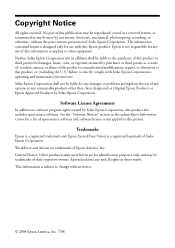
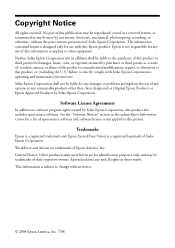
... for damages, losses, costs, or expenses incurred by purchaser or third parties as a result of: accident, misuse, or abuse of this Epson product. WorkForce and Artisan are for a list of Epson America, Inc. General Notice: Other product names used herein are trademarks of open -source software. Software License Agreements
In addition to this...
Product Brochure - Page 2


... printed, print settings, paper type, frequency of use of genuine Epson ink cartridges. Copyright 2008 Epson America, Inc. Artisan 800 Print | Copy | Scan | Fax | ULTHRDAPhoto | Wi-Fi... 10.5.x (PowerPC® or Intel® processor)
Epson printer driver, Epson Print CD, Web to Page, Epson Scan, ArcSoft® Print Creations™, Epson scanner drivers, ABBYY® FineReader®
Auto Photo ...
Product Support Bulletin(s) - Page 1


... script execution function is not supported on Windows Server 2008. EPSON PRODUCT SUPPORT BULLETIN
Date: TIB #: Reference: Product(s):
Subject:
10/06/2008
Originator: DS
PSB.2009.01.004
Authorization:
TE08-0411 Rev. A
Total Pages: 5
AculaserCX11N, AculaserCX11NF, Artisan700, Artisan 800, WorkForce 600,
and B-500DN printer models
Release of EpsonNet SetupManager version 1.6aE for the...
Product Support Bulletin(s) - Page 5
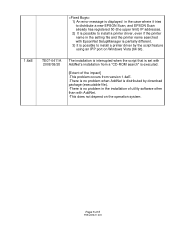
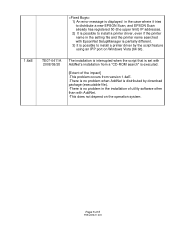
1) An error message is displayed in the case where it tries to distribute a new EPSON Scan, and EPSON Scan already has registered 50 (the upper limit) IP addresses. 2) It is possible to install a printer driver, even if the printer name in the setting file and the printer name searched with EpsonNet SetupManager is partially different. 3) It is...
Start Here - Page 8
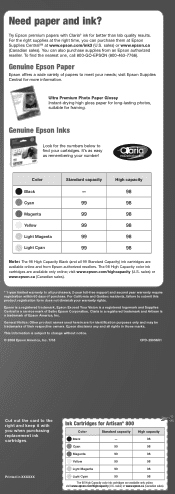
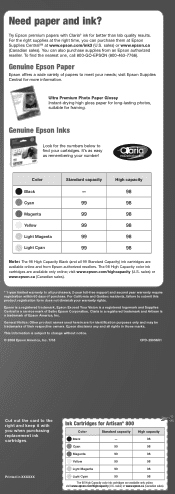
... right time, you when purchasing replacement ink cartridges. visit Epson Supplies Central for more information.
Ultra Premium Photo Paper Glossy Instant-drying high gloss paper for long-lasting photos, suitable for the numbers below to all rights in XXXXXX
Ink Cartridges for Artisan® 800
Color
Standard capacity High capacity
Black
-
98
Cyan...
Using the Control Panel for Wireless Network Installation - Page 24


... printer's IP Address may have a firewall or Internet security software installed, the search feature in EPSON Scan Settings may occur. If the IP address has changed . If the printer ...printer is set your DHCP server to reserve an IP address for the printer (see the Epson Scan Help.
■ If you have changed , you are scanning a large document at high resolution, a communication error...
Basics - Page 10
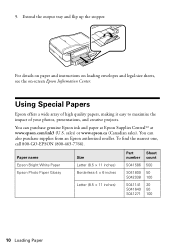
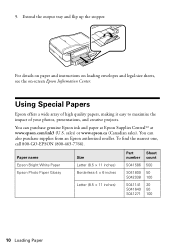
... quality papers, making it easy to maximize the impact of your photos, presentations, and creative projects.
Paper name Epson Bright White Paper Epson Photo Paper Glossy
Size Letter (8.5 × 11 inches) Borderless 4 × 6 inches
Letter (8.5 ×...10 Loading Paper
To find the nearest one, call 800-GO-EPSON (800-463-7766). Extend the output tray and flip up the stopper. sales) or www...
Basics - Page 22


...Paper Size (On), or printed at their original size on -screen Epson Information Center for easy reference (see page 23).
1.
Press l or... entry (see the on multiple sheets (Off). Select Create. The Artisan 800 Series lets you want to multiple recipients (see page 21), then ...Off to turn off report printing, On Error to print reports only when an error occurs, or On Send to print reports ...
Basics - Page 43


... with your Windows® or Macintosh® computer. Before you start, make sure you've installed your printer software and connected the Artisan 800 Series to open your Artisan 800 Series software.
You see a window like this one:
Select EPSON Artisan 800 Series Click here to your desktop.
For additional printing instructions, see page 50. Tip: It's a good...
Basics - Page 44


...Printing From Your Computer Select the type of document you are using (see a Setup, Printer, or Options button, click it.
Make sure you choose the correct paper Type setting ...Select your own presets by clicking the Save Settings button on -screen Epson Information Center.
5.
3. Select EPSON Artisan 800 Series, then click the Preferences or Properties button.
For more information ...
Basics - Page 45


... OS® operating system. Check ink cartridge status
Cancel printing
Printing With a Macintosh
See the section below for your print job. Select EPSON Artisan 800 Click to start printing.
Select EPSON Artisan 800 as the Printer setting.
Open a photo or document in an application. 2. Printing With a Macintosh 45 Click d to expand the Print window, if necessary.
Open...
Basics - Page 58
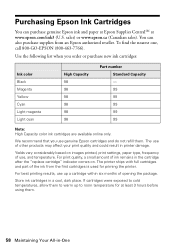
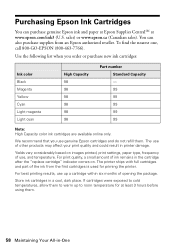
To find the nearest one, call 800-GO-EPSON (800-463-7766). We recommend that you order or purchase new ink cartridges:
Ink ...temperature.
If cartridges were exposed to cold temperatures, allow them to room temperature for priming the printer. sales) or www.epson.ca (Canadian sales). The printer ships with full cartridges and part of other products may affect your print quality and could ...
Basics - Page 65
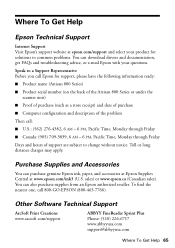
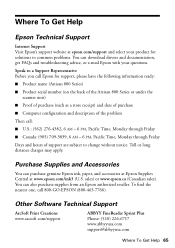
.... You can download drivers and documentation, get FAQs and troubleshooting advice, or e-mail Epson with your product for support, please have the following information ready:
■ Product name (Artisan 800 Series)
■ Product serial number (on the back of the Artisan 800 Series or under the scanner unit)
■ Proof of purchase (such as a store...
Similar Questions
How To Do A System Reset For Artisan 800 Printer
(Posted by hjarso 10 years ago)
How To Fit My Epson Artisan 800 Error Message
(Posted by PChesa 10 years ago)
How To Reset Epson Printer No Paper Jammed Artisan 700 Reset Printer
(Posted by localtabanazad 10 years ago)
Reset Epson Artisan 800 Printer For Mac
(Posted by Dirtsale 10 years ago)
How To Reset The Printer.
How do I reset the printer after cleaning the ink pad, etc.?
How do I reset the printer after cleaning the ink pad, etc.?
(Posted by dccbydcc 11 years ago)

