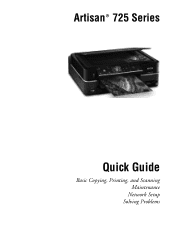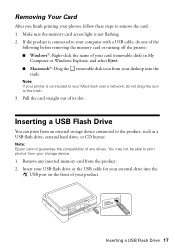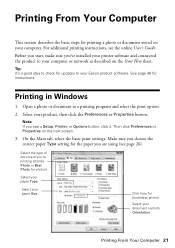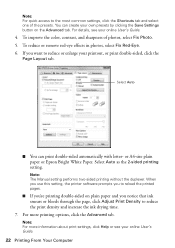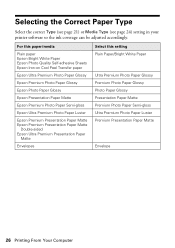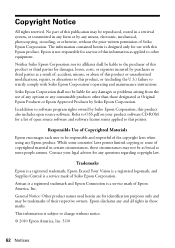Epson Artisan 725 Support Question
Find answers below for this question about Epson Artisan 725.Need a Epson Artisan 725 manual? We have 3 online manuals for this item!
Question posted by jenianc on September 17th, 2013
How To Reset My Epson Artisan 725 Printer Ink Pad Error
The person who posted this question about this Epson product did not include a detailed explanation. Please use the "Request More Information" button to the right if more details would help you to answer this question.
Current Answers
Related Epson Artisan 725 Manual Pages
Similar Questions
How To Reset My Epson Cx8400 Ink Cartridge Error
(Posted by HARTmst 9 years ago)
Printer Ink Pads
Printer Ink Pads At The End Your Life My Epson Workforce 520 Printer how To Reset Printer Ink ...
Printer Ink Pads At The End Your Life My Epson Workforce 520 Printer how To Reset Printer Ink ...
(Posted by ecuachun 9 years ago)
Epson 725 Printer Ink Cartridge Can Not Be Recognized
(Posted by elecpajha 9 years ago)
Kindly Assist Me Espson725 Artisan Adjustment Program To Reset Ink Pads Counter.
my printer epson artisan 725 is asking for ink pads. where can i get the adjustment program to res...
my printer epson artisan 725 is asking for ink pads. where can i get the adjustment program to res...
(Posted by ondabu 11 years ago)