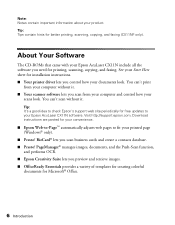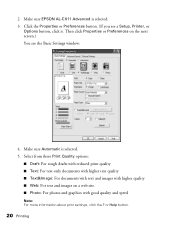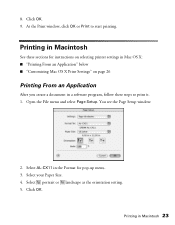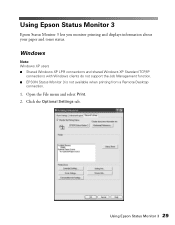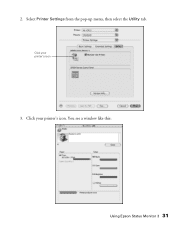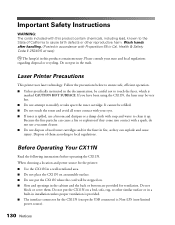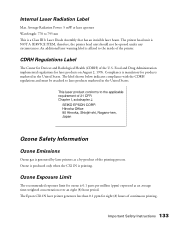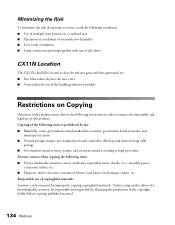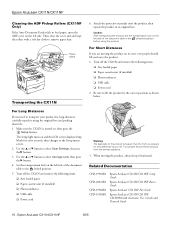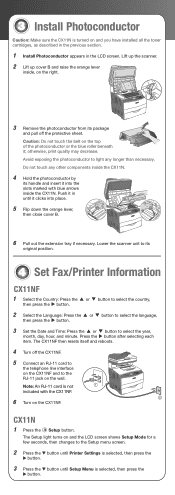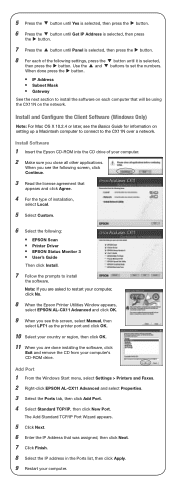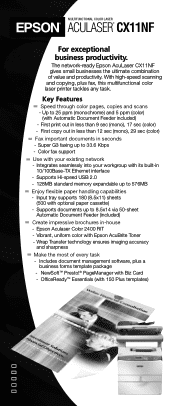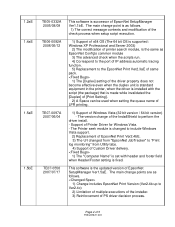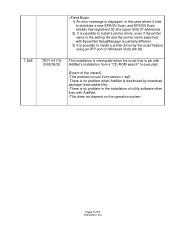Epson AcuLaser CX11NF Support Question
Find answers below for this question about Epson AcuLaser CX11NF.Need a Epson AcuLaser CX11NF manual? We have 8 online manuals for this item!
Question posted by assonair on November 7th, 2012
Al-cx11 Nf Android Support
Hi, how to use Epson al cx11 nf with android? ? Thanks a lot
Current Answers
Related Epson AcuLaser CX11NF Manual Pages
Similar Questions
Epson Epl-6200l Software For Mac Os X Version 10.7.3
When I put the printer cable from my laser printer Epson EPL-6200L into my Mac OS X version 10.7.3 i...
When I put the printer cable from my laser printer Epson EPL-6200L into my Mac OS X version 10.7.3 i...
(Posted by karen52474 11 years ago)
Epson Epl 6200l Driver Under Linux
I have a printer Epson EPL 6200l, and I use linux, haw can me istalling this printer under linux, pl...
I have a printer Epson EPL 6200l, and I use linux, haw can me istalling this printer under linux, pl...
(Posted by mondhermhenni2005 11 years ago)
Epson Aculaser Cx11nf Error Message E537 Service Required What Does It Mean.
Epson Aculaser CX11NF error message E537 Service required what does it mean. All the control panel l...
Epson Aculaser CX11NF error message E537 Service required what does it mean. All the control panel l...
(Posted by steveredmond 12 years ago)
Could Not Install Epsonnet Print
installation fails I have windows7 64
installation fails I have windows7 64
(Posted by d1briggs 12 years ago)