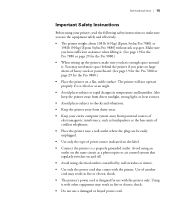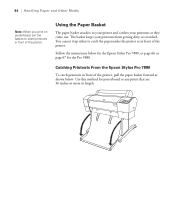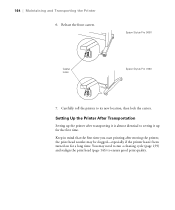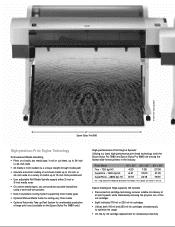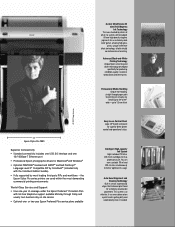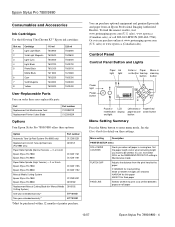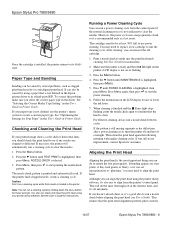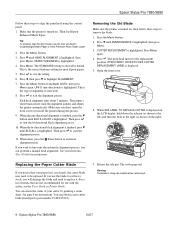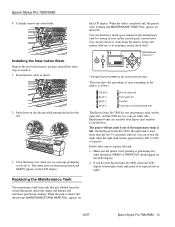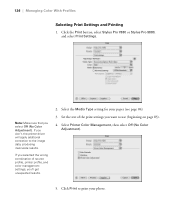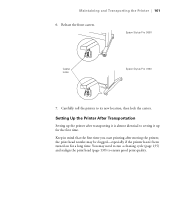Epson 9880 Support Question
Find answers below for this question about Epson 9880 - Stylus Pro Color Inkjet Printer.Need a Epson 9880 manual? We have 6 online manuals for this item!
Question posted by shankarbadugu on July 6th, 2012
Print Head Letter
dear sir
we show the epson with on machine printhead 24 head-id or letter moudle
thanks
shah
Requests for more information
Request from hzplj9 on July 6th, 2012 6:24 AM
What information do you require? Is it a part number? Is it a replacement? Can you please advise.
What information do you require? Is it a part number? Is it a replacement? Can you please advise.
Current Answers
Related Epson 9880 Manual Pages
Similar Questions
Where To Buy Replacement Print Heads/epson Artisan 800epson Printer 800
artisan/replacement of print heads?
artisan/replacement of print heads?
(Posted by NoteLd 9 years ago)
How To Clean Print Heads Epson 9880
(Posted by zulnorm 10 years ago)
How To Replace Epson Stylus Pro 9880 Print Head
(Posted by Pjmoerasc 10 years ago)
Epson Stylus Pro 9880 Help New Head Does Not Print
(Posted by wdBoceph 10 years ago)
Epson Pro 9000 Print Head Seal Problem
Hello, everyone, when I replace epson pro 9000 print head, there's always a big gap(1mm wide)between...
Hello, everyone, when I replace epson pro 9000 print head, there's always a big gap(1mm wide)between...
(Posted by upfineprinting 11 years ago)