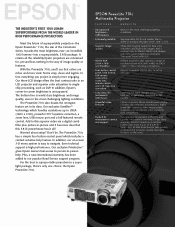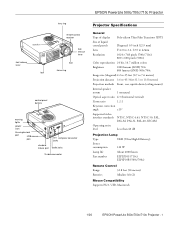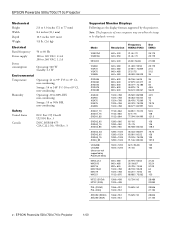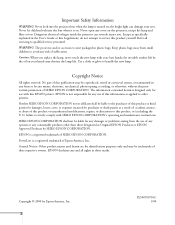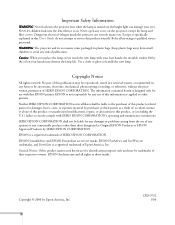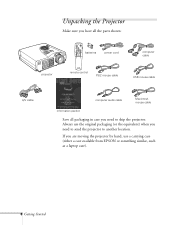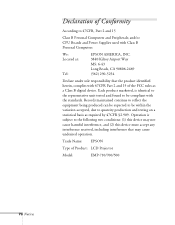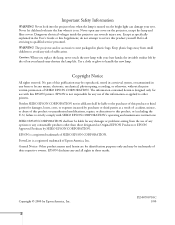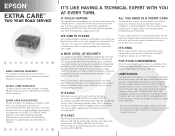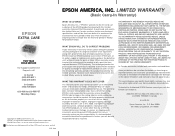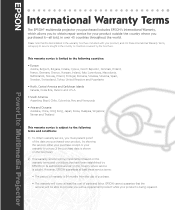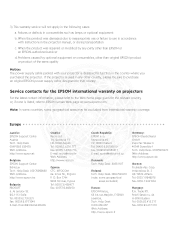Epson 710C Support Question
Find answers below for this question about Epson 710C - PowerLite UXGA LCD Projector.Need a Epson 710C manual? We have 8 online manuals for this item!
Question posted by pelletiermichel3 on February 28th, 2012
Where Can I Send An Epson Emp-710 Projector For Repair
The person who posted this question about this Epson product did not include a detailed explanation. Please use the "Request More Information" button to the right if more details would help you to answer this question.
Current Answers
Related Epson 710C Manual Pages
Similar Questions
Epson Emp S5 Projectors
I have just acquired 3 Epson EMP S5 projectors donated to our church to be used in the church. The p...
I have just acquired 3 Epson EMP S5 projectors donated to our church to be used in the church. The p...
(Posted by senorowens 6 years ago)
I Have An Epson Emp 82 Projector But Cannot Get Any Picture When Ipad2 Connecte
(Posted by sjacob32 10 years ago)
Epson Emp-s4 Projector Support Question
Epson EMP-S4 projector not working with mountain lion . When i tried to install my Epson EMP-S4. T...
Epson EMP-S4 projector not working with mountain lion . When i tried to install my Epson EMP-S4. T...
(Posted by damato1 11 years ago)
Can I Get Drivers For Epson Emp-710 Projector
Can i get drivers for epson emp-710 projector
Can i get drivers for epson emp-710 projector
(Posted by Ariston800 11 years ago)
Menue
i dont have the remote and would like to flip the image being projected on the wall due to the way w...
i dont have the remote and would like to flip the image being projected on the wall due to the way w...
(Posted by ezra13johnson 12 years ago)