Epson 710C Support Question
Find answers below for this question about Epson 710C - PowerLite UXGA LCD Projector.Need a Epson 710C manual? We have 8 online manuals for this item!
Question posted by petergandara on December 14th, 2011
Epson H307a
how much is it worth epson lcd h307a
Current Answers
There are currently no answers that have been posted for this question.
Be the first to post an answer! Remember that you can earn up to 1,100 points for every answer you submit. The better the quality of your answer, the better chance it has to be accepted.
Be the first to post an answer! Remember that you can earn up to 1,100 points for every answer you submit. The better the quality of your answer, the better chance it has to be accepted.
Related Epson 710C Manual Pages
Technical Brief (Multimedia Projectors) - Page 1


...
Versatility
M Flexible controls M ELP Link IV software M Flexible installation M EasyMP and EasyMP.net
Image Quality-Superior brightness
All EPSON multimedia projectors include EPSON's integrated LCD prism technology. Contents
This technical brief provides detailed information on EPSON's patented optical engine. This technology is centered
on the following topics, related to SXGA.
Technical Brief (Multimedia Projectors) - Page 2


...dark corners
sharp contrast. MLA allows more than twice the light of LCD's of light from the lamp. EPSON PowerLite Projectors
EPSON Powerlite Projectors
➤ Awardwinning projectors
➤ Awardwinning projectors
EPSON Sales Training
EPSON and EPSON Stylus are registered trademarks of Seiko Epson Corporation.
3/01
Other trademarks are more uniform the brightness.
2.
The...
Technical Brief (Multimedia Projectors) - Page 3


...Image quality-Keystone correction
Many EPSON projectors provide keystone correction, which keeps...EPSON Sales Training
EPSON and EPSON Stylus are registered trademarks of Seiko Epson Corporation.
3/01
Other trademarks are the property of the screen.
Panel on Prism (POP): This technology allows little or no shift between the LCD panels and the prism, which allows you can't set the projector...
Technical Brief (Multimedia Projectors) - Page 4


...480 Pixels
768 Pixels
1024 Pixels
1
1 0 2 4 P ix e ls
1 2 0 0 P ix e ls
UXGA
1 0 2 4 P ix e ls
SX G A
SXGA
XGA
VGA
7 6 8 P ix e ls
600 Pixels
8 0 0 P ix e ls
XGA
6 4 0 P ix e ls
800 Pixels
4 8 0 P ix e ls
6 0 0 P ix e ls
SV G A
VG A
SVGA
Versatility-Flexible controls
Each EPSON projector can be remotely controlled either from virtually any video standard. Technical Brief...
Technical Brief (Multimedia Projectors) - Page 5


... the screen Clear previous effects Create a macro for a specific sequence of key strokes
2.
Control the following projector features: Change projector settings Change the test pattern Specify an image gamma Create a user logo
Versatility-Flexible installation
EPSON PowerLite projectors can be installed in a position inaccessible to the remote control, and can also be controlled by a control...
Technical Brief (Multimedia Projectors) - Page 6


... EasyReview : Review captured images EasyFile : Transfer slides and captured images to computers on the EPSON PowerLite 8150i) allows presenters to one printer?
EPSON's EasyMP.net (currently available only on the network EasyConfiguration : Set up EasyMP.net EasyTablet : Operate projector as well as a white board to draw lines and annotate slides in t e r f a c e c a rd s
$ 10...
Product Brochure - Page 1
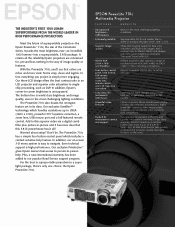
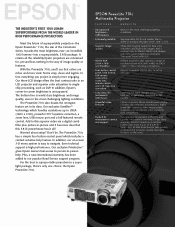
.... Don't be. Our exclusive PrivateLineSM gives Epson owners fast access to person-to UXGA (1600 x 1200), including workstations.
supports ...LCD design offers the best contrast ratio in the U.S.
Epson's PowerLite 710c is world class brightness and image quality, even in a super light package, there's only one choice: the Epson PowerLite 710c. Two year limited warranty in an LCD projector...
Product Brochure - Page 2


...x 3 panels
Multiple Aspect Ratio
5:4
SXGA, UXGA
TM
4:3
VGA, SVGA, XGA
16:9
Wide...EPSON PowerLite 710c
multimedia projector EMP-710
Optional Accessories
Wheeled soft case for projector/laptop ELPKS18
Soft shell shoulder case for projector...710C SP ECI F IC ATION S
Projection System
Power Requirements/Consumption
EPSON Original Prism technology
AC 100 to 120V/200 to 240V
LCD Panel EPSON...
Product Information Guide - Page 1
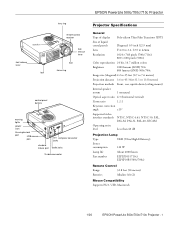
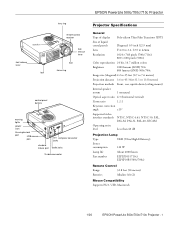
EPSON PowerLite 500c/700c/710c Projector
speaker
foot release lever
foot
lens ring
remote control receiver
foot release lever
foot focus ring
control panel buttons
warning lights
power inlet
Kensington lock
port
USB mouse
port
A/V computer connector jacks
standard mouse port audio jacks
S-video connector
Projector Specifications
General
Type of display Poly-silicon Thin Film ...
Product Information Guide - Page 2
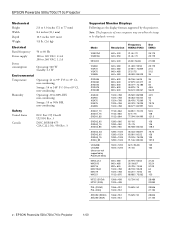
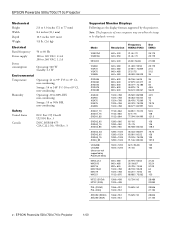
... SXGA2_85
SXGA3_43i SXGA3_60 SXGA3_75 SXGA_85
UXGA48i UXGA60 (these are the display formats supported by PowerLite 500c)
MACLC13 MACII13 MAC16 MAC19-60 MAC19 MAC21
NTSC (SXGA) NTSC (XGA)...
28.486 20.890
28.846 21.154
28.846 21.154
2 -
EPSON PowerLite 500c/700c/710c Projector
1/00
EPSON PowerLite 500c/700c/710c Projector
Mechanical Height Width Depth Weight
2.8 to 3.0 inches (72 to 77 mm) ...
Product Information Guide - Page 3
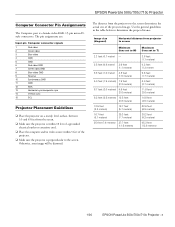
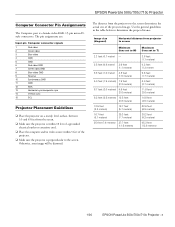
... screen
Minimum (lens set to W)
Maximum (lens set to determine the proper distance. Image size (diagonal)
Horizontal distance from the screen. EPSON PowerLite 500c/700c/710c Projector
Computer Connector Pin Assignments
The Computer port is a female video RGB, 15-pin micro-Dstyle connectors. Use the general guidelines in the table below to T)
2.2 ...
Product Information Guide - Page 4
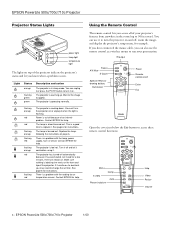
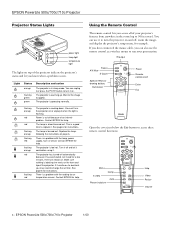
.... See page 6 for help. Replace the lamp, following the instructions on . If it continues to overheat, you know when a problem occurs. Contact EPSON for instructions. EPSON PowerLite 500c/700c/710c Projector
1/00 The projector is a good time to access these remote control functions:
Menu Comp
S-video Auto
Picture in picture
Freeze A/V Mute
E-Zoom
Power
R/C ON OFF...
Product Information Guide - Page 5


...Clean the lens whenever you severely. Cleaning the Projector
To clean the projector, first unplug the power cord. EPSON PowerLite 500c/700c/710c Projector
This table summarizes the functions on the screen....display dot mode and resize mode for VGA, UXGA, SVGA, and SXGA input. a strong light source (such as a mouse pointer when the projector is present (such as specifically explained in P...
Product Information Guide - Page 6
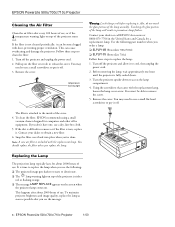
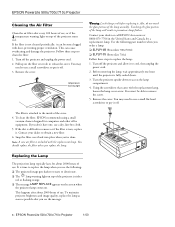
... torn, replace it . temperature warning light
Warning: Let the lamp cool before replacing it . If the dirt is difficult to access the lamp compartment.
4. EPSON PowerLite 500c/700c/710c Projector
Cleaning the Air Filter
Clean the air filter after every 100 hours of use, or if the temperature warning light on top of the...
Product Information Guide - Page 7
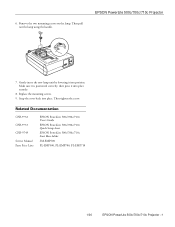
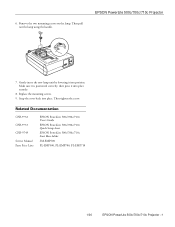
... lowering it into place. Then pull out the lamp using the handle.
6. Related Documentation
CPD-9732 CPD-9733 CPD-9749 Service Manual Parts Price Lists
EPSON PowerLite 500c/700c/710c User's Guide
EPSON PowerLite 500c/700c/710c Quick Setup sheet
EPSON PowerLite 500c/700c/710c Start Here folder
SM-EMP500
PL-EMP500, PL-EMP700, PL-EMP710
1/00
EPSON PowerLite 500c/700c/710c Projector - 7
User Manual - Page 2
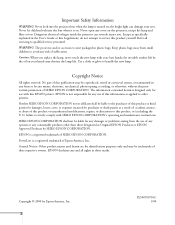
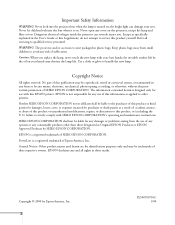
... lamp life. Refer all rights in any consumable products other printers.
Neither SEIKO EPSON CORPORATION nor its accessories come packaged in the User's Guide or this EPSON printer.
PowerLite is a registered trademark of SEIKO EPSON CORPORATION. Dangerous electrical voltages inside the projector can damage your bare hands; Except as applied to strictly comply with this...
User Manual - Page 41
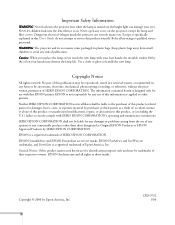
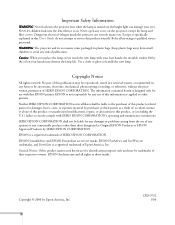
... responsible for any damages or problems arising from small children to strictly comply with this EPSON printer. SEIKO EPSON CORPORATION shall not be liable to this information as Original EPSON Products or EPSON Approved Products by SEIKO EPSON CORPORATION. WARNING: The projector and its affiliates shall be liable for any consumable products other printers.
ii
CPD...
User Manual - Page 45


... 1024 × 768 pixels (PowerLite 700c/710c) or 800 × 600 pixels (PowerLite 500c). Digital keystone correction, picture-in rooms light enough to two image sources: a computer and a video device, such as you travel. You can use the remote control as a wireless mouse, and run your projector.
WWelcome Your EPSON® PowerLite® is the smallest...
User Manual - Page 47
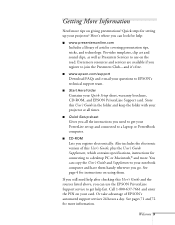
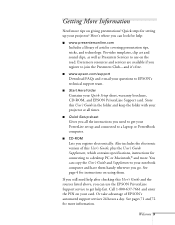
...clips, as well as Presenters Services to use the EPSON PrivateLine Support service to get your PowerLite set up your projector? Also includes the electronic version of EPSON's automated support services 24 hours a day. See ...checking this User's Guide in the folder and keep the folder with your projector at all the instructions you register to your notebook computer and have them . Getting ...
User Manual - Page 105
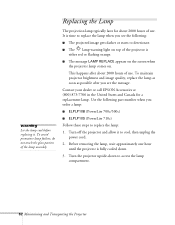
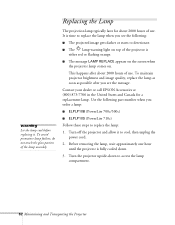
... after you order a lamp:
s ELPLP10B (PowerLite 700c/500c)
s ELPLP10S (PowerLite 710c)
Follow these steps to replace the lamp:
1. s The message LAMP REPLACE appears on the screen when the projector lamp comes on top of use .
Turn the projector upside-down .
3.
s The lamp warning light on . Contact your dealer or call EPSON Accessories at (800) 873-7766...
Similar Questions
How To Remove Lines On Epson Projector Powerlite 1750?
how to remove lines on epson projector powerlite 1750?
how to remove lines on epson projector powerlite 1750?
(Posted by Anonymous-120484 10 years ago)
Epson Powerlite 703c Projector
What do I need to hook up my MacBook Pro to an Epson PowerLite 703c projector?
What do I need to hook up my MacBook Pro to an Epson PowerLite 703c projector?
(Posted by kenc47043 10 years ago)
How To Fix Epson 8350 Powerlite Projector Lamp & Temp Light Are Both On Issue
how can I fix epson 8350 powerlite projector lamp & temp light are both on issue on the screen i...
how can I fix epson 8350 powerlite projector lamp & temp light are both on issue on the screen i...
(Posted by waqask71 11 years ago)
Menue
i dont have the remote and would like to flip the image being projected on the wall due to the way w...
i dont have the remote and would like to flip the image being projected on the wall due to the way w...
(Posted by ezra13johnson 11 years ago)
Where Can I Send An Epson Emp-710 Projector For Repair
(Posted by pelletiermichel3 12 years ago)

