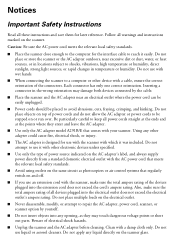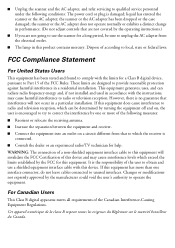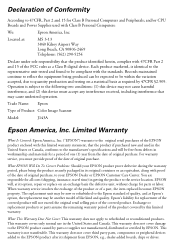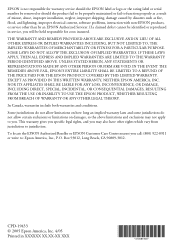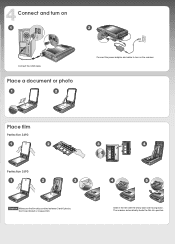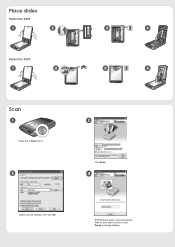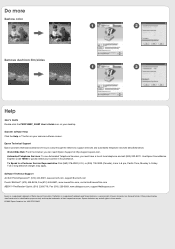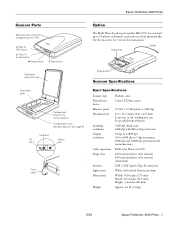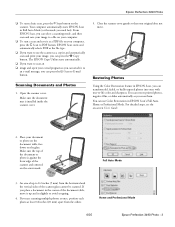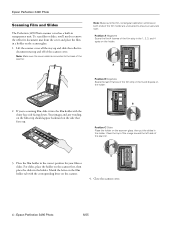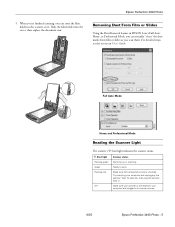Epson 3490 Support Question
Find answers below for this question about Epson 3490 - Perfection Photo Scanner.Need a Epson 3490 manual? We have 4 online manuals for this item!
Question posted by ukmfjopo on February 29th, 2012
3490 Power Supply
Where can get a new power supply for my Epson 3490 scanner
Current Answers
Related Epson 3490 Manual Pages
Similar Questions
Ocr Software For 3490 Scanner
Is there any OCR software for the Epson 3490 scanner? if so where can I get it?
Is there any OCR software for the Epson 3490 scanner? if so where can I get it?
(Posted by stuartmetcalfe 10 years ago)
V500 Perfection Scanner Powers Down By Itself.
My V500 scanner intermittently powers down by itself. Sometimes it will run for an hour or two, othe...
My V500 scanner intermittently powers down by itself. Sometimes it will run for an hour or two, othe...
(Posted by nlrand12 11 years ago)
Epson Perfection 3490 Photo Printer
Epson perfection 3490 photo printer won't print envelopes
Epson perfection 3490 photo printer won't print envelopes
(Posted by guskatrut 11 years ago)
Help, I Need An Epson Perfection 3490 Photo - Slide & Negative Holder.
I really need an Epson Perfection 3490 Photo - Slide & Negative Holder, please help.
I really need an Epson Perfection 3490 Photo - Slide & Negative Holder, please help.
(Posted by tonydijake 11 years ago)
Voltage And Current Need For Power Supply?
(Posted by olavilindholm 11 years ago)