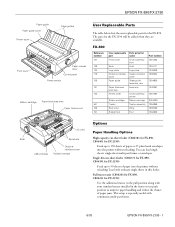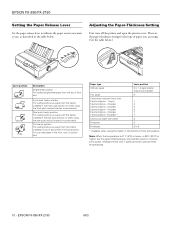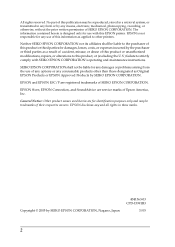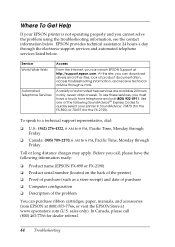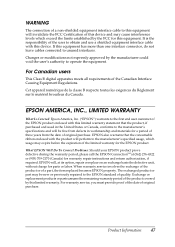Epson 2190 Support Question
Find answers below for this question about Epson 2190 - FX B/W Dot-matrix Printer.Need a Epson 2190 manual? We have 5 online manuals for this item!
Question posted by raziur5537 on October 30th, 2012
Connection Problem
I've connected a new printer of the same previous model, but it is not getting connected, what to do ? when i turn it on it gives 4 beeps only.
Current Answers
Related Epson 2190 Manual Pages
Similar Questions
Power Supply Issue
We have delivery trucks with these printers installed. They work great other than one of the printer...
We have delivery trucks with these printers installed. They work great other than one of the printer...
(Posted by Loren78212 3 years ago)
Epson Fx-2190 Printer Head Problems
printing letters and number not readable
printing letters and number not readable
(Posted by micgil727 10 years ago)
Epson Fx-2190 Failureprinting
Hello Good day! I have Epson FX-2190 when i print any documents the result is blared print...
Hello Good day! I have Epson FX-2190 when i print any documents the result is blared print...
(Posted by djmartsoundisc 11 years ago)
Error 284.4
@ejl
have a problem when printing on dot matrix printerLQ 670, so that in every paper occurs at the begin...
have a problem when printing on dot matrix printerLQ 670, so that in every paper occurs at the begin...
(Posted by marinkoc9 11 years ago)
Printer Always Offline On Win 7?
I've printer epson lq-2190 connect with printer server, there's a problem with printer, couse if i s...
I've printer epson lq-2190 connect with printer server, there's a problem with printer, couse if i s...
(Posted by boolethel03 12 years ago)