Epson 2180 Support Question
Find answers below for this question about Epson 2180 - LQ B/W Dot-matrix Printer.Need a Epson 2180 manual? We have 6 online manuals for this item!
Question posted by Osusa on January 11th, 2012
How To Set Or Align Words Using Control Pannel
how can i set or align word to print correctly using control panel
Current Answers
There are currently no answers that have been posted for this question.
Be the first to post an answer! Remember that you can earn up to 1,100 points for every answer you submit. The better the quality of your answer, the better chance it has to be accepted.
Be the first to post an answer! Remember that you can earn up to 1,100 points for every answer you submit. The better the quality of your answer, the better chance it has to be accepted.
Related Epson 2180 Manual Pages
Technical Brief (Impact Printers) - Page 4


... interface is loaded into printing position
Microfeed adjustments Can set a top-of-form setting within 1/180 of -form position. Paper from one path is backed out and "parked," while paper from most paper paths, by a button on most EPSON impact printers offer EPSON Type B interface slots that are available on the control panel.
Barcode fonts are...
Product Brochure - Page 2
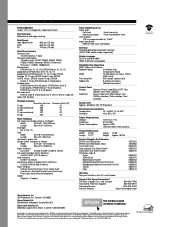
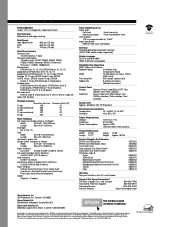
...
Printing Method 24-pin, (12 x 2 staggered), impact dot matrix
Print Direction Bidirectional with logic seeking
Print Speed High Speed Draft Draft LQ
480 cps (10 cpi) 360 cps (10 cpi) 120 cps (10 cpi)
Print Characteristics Character sets
... Weight Approx. 28.7 lb
Product/Supplies Part Numbers EPSON LQ-2180 printer EPSON LQ-2180 ribbon fabric Pull Tractor Unit High Capacity Cut Sheet Feeder ...
Product Information Guide - Page 1
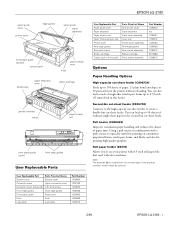
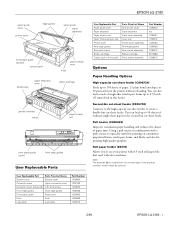
...sheet paper in this feeder.
EPSON LQ-2180
paper guide cover
printer cover
edge guides
paper guide
paper separator
front paper guide (closed)
control panel
paper release lever
knob
shield plate
...cut-sheet feeder (C80673V)
Feeds up to use your printer with 8.5-inch roll paper like that used with a push tractor is a substitute for printing high-quality graphics.
Pull tractor (C80032V)...
Product Information Guide - Page 7
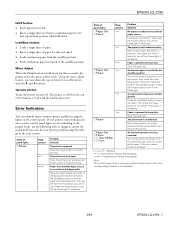
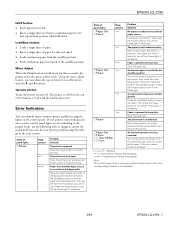
....
2/99
EPSON LQ-2180 - 7 If you press a control panel button when the corresponding function is off when the top of beeps (five beeps)
Note: The printer beeps once if you can't fix your printer stops working and one or more control panel lights are on or flashing or the printer beeps, use .
Paper from the standby position.
The printer feeds the...
Product Information Guide - Page 14
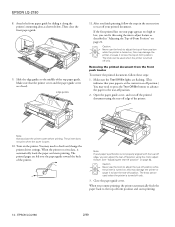
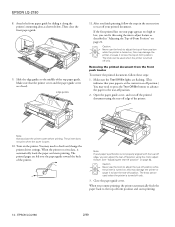
... only. Open the paper guide cover, and tear off position" on the printer.
The printer does not print when the cover is turned on page 22. See "Adjusting the tear-off the printed document using the micro adjust feature as shown below.
EPSON LQ-2180
2/99 Slide the edge guides to lose the top-of -form position...
Product Information Guide - Page 26


... wide. Make sure paper is loaded and the printer is turned off the printer, wait at least five seconds before turning it .
3. The printer enters the default-setting mode and prints the language selection instructions (one page).
3.
Changing Default Settings
Follow the steps below to change a default setting from the printer's control panel using the defaultsetting mode. Hold down the Pitch...
Product Information Guide - Page 27
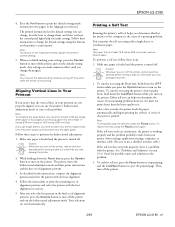
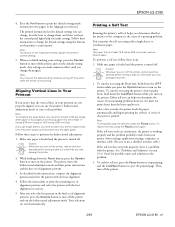
...: You may exit the default-setting mode by turning off the printer.
2/99
EPSON LQ-2180 - 27 Aligning Vertical Lines in the final set of alignment patterns, press the Operate button to correct this problem. The printer enters the bidirectional adjustment mode and then prints instructions and the first set of alignment patterns.
3. Either self test can use single sheets, you notice that...
User Manual - Page 8


... from Windows applications . 4-3 Accessing the printer driver from the Start menu 4-5 Printer driver settings overview 4-5 Using the Printer Driver With Windows 3.1 4-8 Accessing the printer driver from Windows applications . 4-8 Accessing the printer driver from the Control Panel . . . . . 4-10 Printer driver settings overview 4-10 Using the Printer Driver With Windows NT 4.0 4-12 Accessing...
User Manual - Page 9


... 5 Changing Printer Settings From the Printer's Control Panel
Selecting a Built-In Font and Pitch 5-2 About Your Printer's Default Settings 5-4
Changing default settings 5-9
Chapter 6 Using EPSON Status Monitor 2
About the EPSON Status Monitor 2 Utility 6-2 Installing EPSON Status Monitor 2 6-3 Accessing EPSON Status Monitor 2 6-4 Checking Printer Status Information 6-4
Using the EPSON...
User Manual - Page 99


...driver from Windows applications . . 4-3
Accessing the printer driver from the Start menu 4-5
Printer driver settings overview 4-5
Using the Printer Driver With Windows 3.1 4-8
4
Accessing the printer driver from Windows applications . . 4-8
Accessing the printer driver from the Control Panel 4-10
Printer driver settings overview 4-10
Using the Printer Driver With Windows NT 4.0 4-12...
User Manual - Page 106


...," below provide general guidelines on page 4-10. Note: While many Windows applications override the settings made with the printer driver, some do not; Note: The steps below . Using the Printer Driver With Windows 3.1
There are using. See "Accessing the printer driver from the Control Panel, the printer driver settings you are two ways to all your application manual for details...
User Manual - Page 108


...are described below. The higher the resolution you select, the more settings, you select.
4-10 Using the Printer Software This setting is highlighted, then click Setup.
Select Portrait or Landscape. Double-click the Printers icon. To access more detailed your printer is available only from the Control Panel, follow these steps:
1. See the next section for detailed information...
User Manual - Page 115


...
When you access the printer driver from the Control Panel, the printer driver settings you must verify that the printer driver settings match your application manual for details. How you are two ways to access the printer driver: from the Control
4 Panel," on page 4-20. See "Accessing the printer driver from your application. Using the Printer Software 4-17
See "Accessing...
User Manual - Page 117


...driver from the Control Panel
To access the printer driver from the Control Panel, follow these settings. You see the
Document Properties dialog box, which includes the Graphics Resolution, Color, and Optimizations printer driver settings. See the next section for detailed information about these steps: 1. Click the Details button, then click Job Default. Using the Printer Software 4-19...
User Manual - Page 122


...proportional spacing. For best results, use your application programs usually override settings you make in your application to stop printing.
5-2 Changing Printer Settings From the Printer's Control Panel If it is not printing. You can select the font and pitch using the buttons on the printer's control panel as described below . Make sure that the printer is , press the Pause button...
User Manual - Page 123


... press the Font button until the three Pitch lights indicate the pitch you must first use the default-setting mode to register it as shown below . Font lights
Font
o o n
Draft...setting is Roman-T. Pitch lights o o n o n o o n n n o o n o n n n o
n = On, o = Off
Pitch 10 cpi 12 cpi 15 cpi 17 cpi 20 cpi PS (proportional spacing)
Changing Printer Settings From the Printer's Control Panel 5-3 2....
User Manual - Page 126
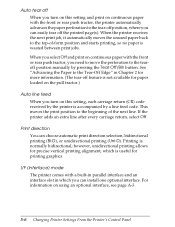
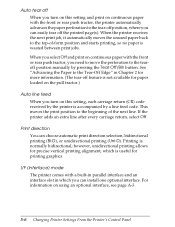
... graphics. Auto tear off When you turn on using an optional interface, see page A-3.
5-6 Changing Printer Settings From the Printer's Control Panel See "Advancing the Paper to the tearoff position manually by the printer is useful for precise vertical printing alignment, which you turn on this setting, each carriage return (CR) code received by pressing the Tear Off/Bin button...
User Manual - Page 157


... your application software is Choose the correct printer from the not selected in your software. Vertical printed lines are not aligned.
See your application software to correct this chapter.
Windows desktop or in your
application before printing. The printer you make using the default-setting mode, EPSON Remote!, or the control panel buttons. If necessary, install or reinstall...
User Manual - Page 221
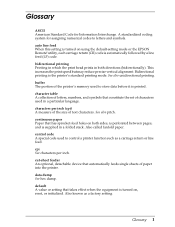
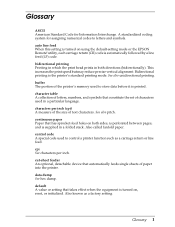
... supplied in a particular language. cpi See characters per inch (cpi) A measure of the size of characters used to control a printer function such as a factory setting.
Also known as a carriage return or line feed. A standardized coding system for Information Interchange.
See also unidirectional printing.
data dump See hex dump. buffer The portion of paper into the...
Service Manual - Page 19
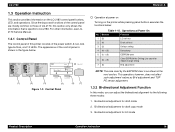
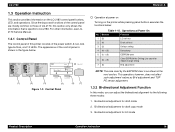
... Panel
The control panel of this printer consists of the control panel is specific to those of LQ-2170, this mode, you can adjust the bidirectional alignment for draft copy mode 3. P aper O ut O p e ra te
L F /F F
L o a d /E je c t
(2 )
(3 )
(4 )
Figure 1-2. The appearance of the power switch, 6 non-lock type buttons, and 10 LEDs. Operations at power on
Turning on the LQ-2180...
Similar Questions
How To Use Control Panel Button
Hi,how to change mode in control panel button i need panel light in Roman option.
Hi,how to change mode in control panel button i need panel light in Roman option.
(Posted by parbatrana 8 months ago)
Printing Continuos Paper
where using dot matrix epson 2180 in first page __________________________________coming correct mar...
where using dot matrix epson 2180 in first page __________________________________coming correct mar...
(Posted by ferdiecaquino 8 years ago)
Epson Lq 2180 Will Not Stop Printing
(Posted by wadpaid2p 9 years ago)
How To Print Test Using Lq-2180
(Posted by jpharco 9 years ago)
All Light Are Blinking On Control Panel
when power button on the all lights are blinking on the control panel.
when power button on the all lights are blinking on the control panel.
(Posted by ymkrishnassk 10 years ago)

