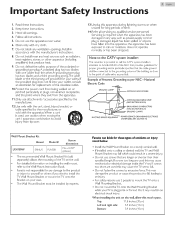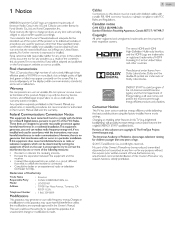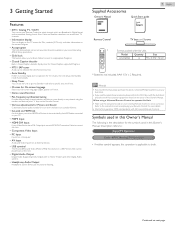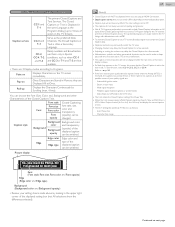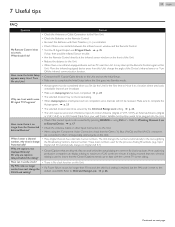Emerson LF501EM6F Support Question
Find answers below for this question about Emerson LF501EM6F.Need a Emerson LF501EM6F manual? We have 2 online manuals for this item!
Question posted by Kckirkendoll on November 6th, 2016
How To Change Clock Time?
How to change the time on the clock on the tv.
Current Answers
Answer #1: Posted by Odin on November 6th, 2016 5:32 PM
Can't be changed. As you will have discovered, the clock changes automatically when necessary.
Hope this is useful. Please don't forget to click the Accept This Answer button if you do accept it. My aim is to provide reliable helpful answers, not just a lot of them. See https://www.helpowl.com/profile/Odin.
Related Emerson LF501EM6F Manual Pages
Similar Questions
Why Is My Power Button Flashing Three Times On The Emerson Tv Flashing Red Three
(Posted by ds4650554 1 year ago)
Please Help
My picture isn't all on the screen, it cuts out some off the corners of the actual picture. How can ...
My picture isn't all on the screen, it cuts out some off the corners of the actual picture. How can ...
(Posted by Ji2dag 2 years ago)
My Tv Will Turn On
My TV will not turn on it will be 4 times at the standby button
My TV will not turn on it will be 4 times at the standby button
(Posted by oliverioymartina71 7 years ago)
Remote Control Help
The blue light on the remote keeps going up and down the speed area when I hit the on/off button, or...
The blue light on the remote keeps going up and down the speed area when I hit the on/off button, or...
(Posted by velobella 7 years ago)