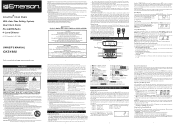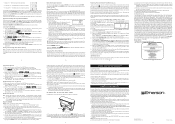Emerson CKS1900- Support Question
Find answers below for this question about Emerson CKS1900-.Need a Emerson CKS1900- manual? We have 1 online manual for this item!
Current Answers
Answer #1: Posted by Suhana on July 27th, 2023 7:59 AM
Locate the "Alarm Off/Reset" button: Look for a button on the clock radio that is labeled "Alarm Off" or "Alarm Reset." This is the button you will use to cancel the alarm.
Press the "Alarm Off/Reset" button: When the alarm goes off, or if you want to cancel a set alarm before it goes off, simply press the "Alarm Off/Reset" button. This should turn off the alarm.
Verify the alarm is canceled: After pressing the "Alarm Off/Reset" button, check the display or listen for any sound to confirm that the alarm has been successfully canceled.
If you have multiple alarms set on the clock radio, you may need to repeat these steps for each individual alarm you wish to cancel. Additionally, if there are different buttons or controls on your specific model, consult the user manual that came with the clock radio for detailed instructions on how to cancel alarms.
If you don't have access to the user manual or encounter any difficulties, you can also try a simple power cycle by unplugging the clock radio from the power source for a few seconds and then plugging it back in. This can sometimes reset the clock and cancel any active alarms.
Remember that the exact button labels and functionality may vary slightly depending on the specific model of the Emerson CKS1900 clock radio, so it's always best to refer to the user manual for precise instructions for your device.
Answer #2: Posted by SonuKumar on July 27th, 2023 10:26 AM
Press the AL1 or AL2 button. This will turn off the alarm for the current day only.
Hold down the AL1 or AL2 button for 3 seconds. This will turn off the alarm for the current day and all future days.
To turn off the alarm, follow these steps:
Locate the AL1 or AL2 button on the clock radio.
Press the AL1 or AL2 button once to turn off the alarm for the current day.
If you want to turn off the alarm for all future days, hold down the AL1 or AL2 button for 3 seconds.
The alarm will stop sounding and the alarm indicator light will turn off.
Here are some additional tips for turning off the alarm on an Emerson CKS1900 clock radio:
If you have multiple alarms set, you will need to press the appropriate AL1 or AL2 button to turn off the alarm that is currently sounding.
If you have turned off the alarm for the current day, it will still sound the next day unless you turn it off again.
If you have turned off the alarm for all future days, it will not sound again unless you turn it back on.
I hope this helps! Let me know if you have any other questions.
Please respond to my effort to provide you with the best possible solution by using the "Acceptable Solution" and/or the "Helpful" buttons when the answer has proven to be helpful.
Regards,
Sonu
Your search handyman for all e-support needs!!
Related Emerson CKS1900- Manual Pages
Similar Questions
I woke up and found my Emerson Clock CKS19-00 stuck on 1:19am and it doesn't move when i try to set ...
hello i just wanted to reach out and try to get help with my Emerson smart set alarm clock. The issu...
I can't make this alarm clock work