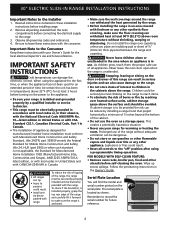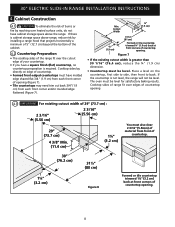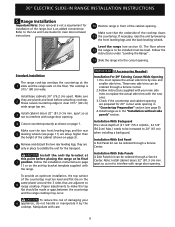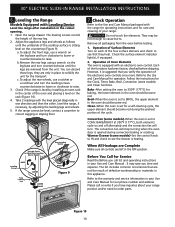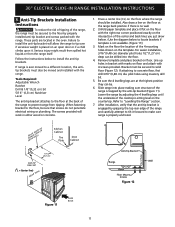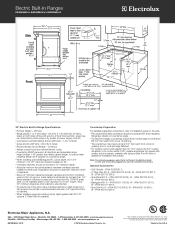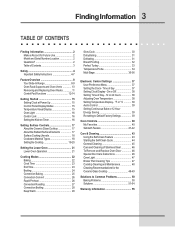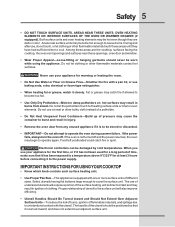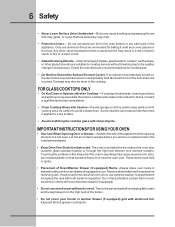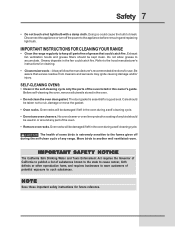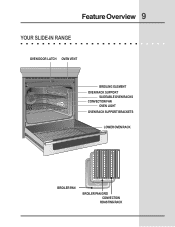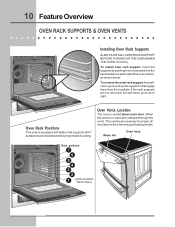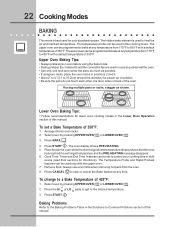Electrolux EW30ES65GS Support Question
Find answers below for this question about Electrolux EW30ES65GS - 30" Slide-In Electric Range.Need a Electrolux EW30ES65GS manual? We have 4 online manuals for this item!
Question posted by subicstone on May 25th, 2012
Electrolux Double Oven Will Not Turn On. Touchpad Works Except Final 'on' Doesn'
does oven have demo mode? is there some reason why the touchpad works up until the point that you select the "on" button and then it does not work. could installation have been done incorrectly? is there a reset needed?
Current Answers
Related Electrolux EW30ES65GS Manual Pages
Similar Questions
Oven Isn't Going Above 100
my oven stopped working after self cleaningthe bottom oven works fine
my oven stopped working after self cleaningthe bottom oven works fine
(Posted by jsabater1014 10 years ago)
Electrolux Slide In Range, The Lower Oven Door Will Not Open. It Opens Partially
(Posted by Anonymous-70600 11 years ago)
Top Oven Will Not Work After Self Cleaning Cycle.
Bottom oven works. Top does not. Fan runs but elements do not heat. Self cleaning cycle was the firs...
Bottom oven works. Top does not. Fan runs but elements do not heat. Self cleaning cycle was the firs...
(Posted by maggiemoon455 12 years ago)
Exterior Fan Won't Turn Off.
I used the broiler on the bigger oven of my E48DF76EPS gas/electric range & the outside fan that...
I used the broiler on the bigger oven of my E48DF76EPS gas/electric range & the outside fan that...
(Posted by lori18137 12 years ago)
Oven Lights Won't Turn On
We have a new oven, but lights won't come on by the switch or by opening the doors. It is new and in...
We have a new oven, but lights won't come on by the switch or by opening the doors. It is new and in...
(Posted by RichardHarris 13 years ago)