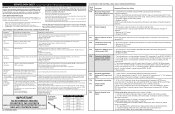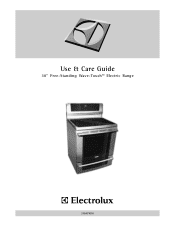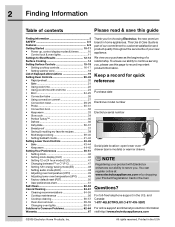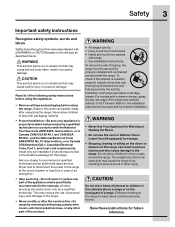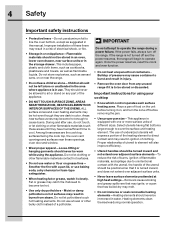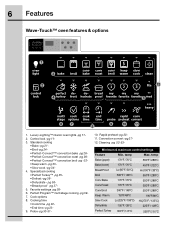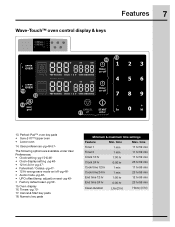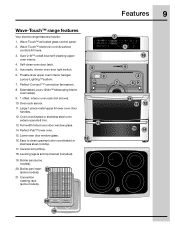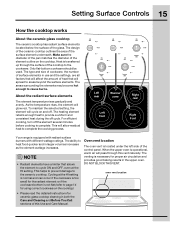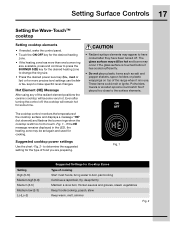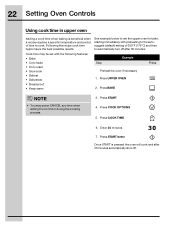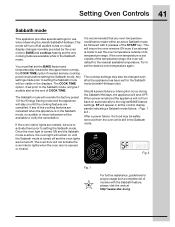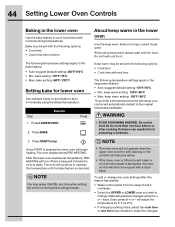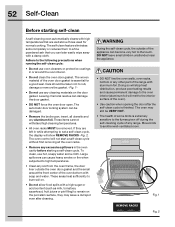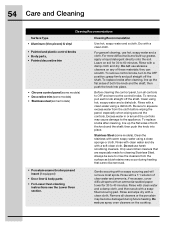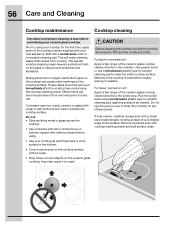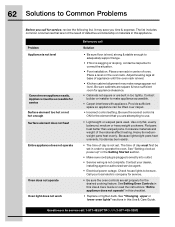Electrolux EW30EF65GS Support Question
Find answers below for this question about Electrolux EW30EF65GS - 30 Inch Electric Range.Need a Electrolux EW30EF65GS manual? We have 2 online manuals for this item!
Question posted by wtrdog on March 9th, 2014
Control Pad Comes On By Itself
Current Answers
Answer #1: Posted by OnlineOutreachSpecialist on March 18th, 2014 11:19 AM
I see that your question is listed under Electrolux range, EW30EF65GS, and that you are experiencing the same issue with the replacement touch pad. Let’s try resetting your range by either unplugging it or flipping the household circuit breaker to the off position. It is important to wait roughly ten minutes and then turn your range on. If resetting the power does not correct the issue, then you possibly have a faulty EOC (Electronic Oven Control) or wiring failure. At this point, please reach out to an expert technician to ensure the appropriate replacement part is ordered and is installed correctly to prevent future issues.
Best regards - Chris
Online Outreach Specialist
Related Electrolux EW30EF65GS Manual Pages
Similar Questions
I was adjusting the time on the oven control pad and the right side of the panel pushed in. I assume...
The blogs say that it says it's 30 inches but in reality it is 32 inches wide? Rich