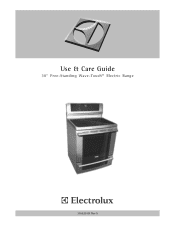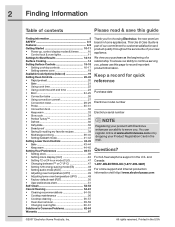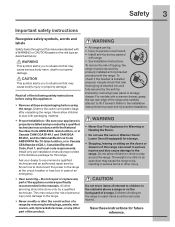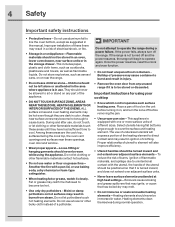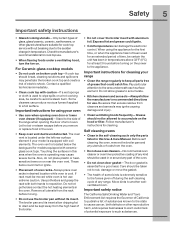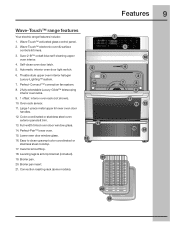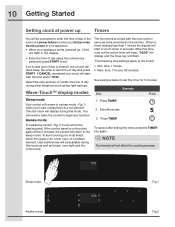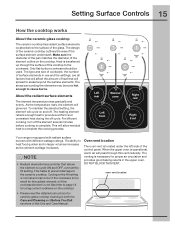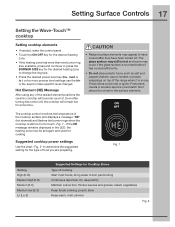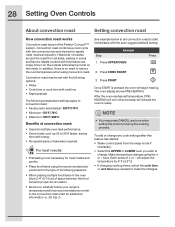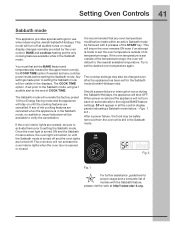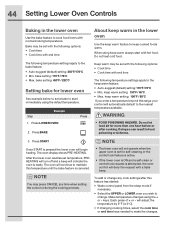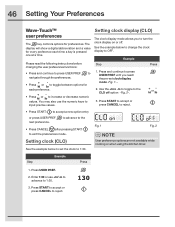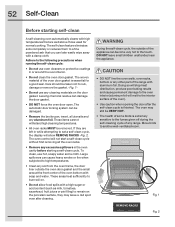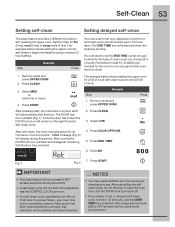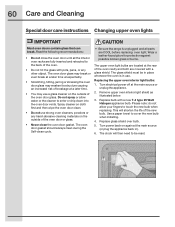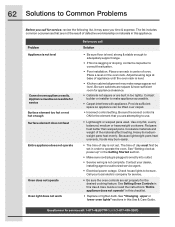Electrolux EI30EF55GB Support Question
Find answers below for this question about Electrolux EI30EF55GB - 30-in Electric Range.Need a Electrolux EI30EF55GB manual? We have 1 online manual for this item!
Question posted by bhailey on January 20th, 2011
Demo Mode
how would you take demo mode off this model in order to start cooking? the product allows us to disable but wont allow us to cook.
Current Answers
Related Electrolux EI30EF55GB Manual Pages
Similar Questions
Need Part #
I need the manufactures part number for the main control board for an Electrolux 30" electric built ...
I need the manufactures part number for the main control board for an Electrolux 30" electric built ...
(Posted by bluemoonebay 3 years ago)
Electrolux Range Manuals
Where can I find free owner's manuals for the Electrolux electric range, model number EW30ES65GS?
Where can I find free owner's manuals for the Electrolux electric range, model number EW30ES65GS?
(Posted by Slickvic 10 years ago)
I Think My Range Is Stuck In Demo Mode.
It powers up as if on display but nothing actual happens
It powers up as if on display but nothing actual happens
(Posted by Cwhite62391 12 years ago)
Electrolux Went Kaput
I have a EW30GF65GS freestanding 30" hybrid range that went kaput.My stove tripped the circuit break...
I have a EW30GF65GS freestanding 30" hybrid range that went kaput.My stove tripped the circuit break...
(Posted by miki1167 13 years ago)