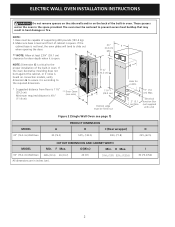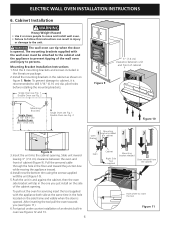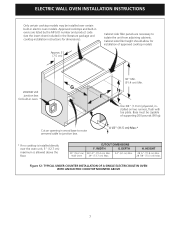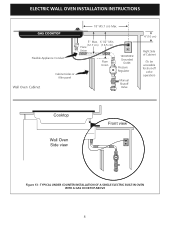Electrolux E30EW85GPS Support Question
Find answers below for this question about Electrolux E30EW85GPS - Icon 30" Professional Series Electric Double Oven.Need a Electrolux E30EW85GPS manual? We have 3 online manuals for this item!
Question posted by Ruthmcgill0 on October 27th, 2012
What Does The Code F44 Mean For The Electrolux Oven?
The code f44appeared on the screen of the Electrolux microwave and oven combo. What does this mean?
Current Answers
Answer #1: Posted by Anonymous-81001 on November 1st, 2012 6:34 AM
Hello – Typically error code F44 indicates the microwave external cooling fan speed is abnormally working faster than it should. Is there anything blocking the air flow of the fan? If so, it causes the fan to turn faster. Visually inspect the external cooling fan. This fan is supposed to be active anytime the microwave is in use and expected to stay on a few minutes after the microwave cycle is complete. Check for 120VAC at the fan as well. A voltage higher 120VAC + 10% could make speed of fan increase. If fan appears to turn normally, there is a problem between the fan speed sensor and microwave control board. Contact a professional to checking wiring between parts and depending on the diagnostic possibly the microwave control board will need replacing.
Related Electrolux E30EW85GPS Manual Pages
Similar Questions
Error 'remove Oven Racks' Ew30ew55gs . Racks And Supports Are Removed.
cannot engage oven cleaning mod even though the racks and supports have been removed.suggestions on ...
cannot engage oven cleaning mod even though the racks and supports have been removed.suggestions on ...
(Posted by hkbvideo 9 years ago)
My Electrolux Ew30ew65gs Has Shut Down And Showing A F10 Error Code And Beeping?
I shut off breaker overnight and turned back on in the morning. It was fine until I was about 30 min...
I shut off breaker overnight and turned back on in the morning. It was fine until I was about 30 min...
(Posted by sharonlvillars 10 years ago)
What Does An Error Code F20 Mean On An Electrolux Double Wall Oven?
(Posted by Anonymous-112936 10 years ago)
What Does The Error Code F 11 Mean?
what does the error code F 11 mean?
what does the error code F 11 mean?
(Posted by tominthewoods83 11 years ago)
Electrolux Double Wall Oven - F-14 Error Code?
how do you resolve an f-14 error code?
how do you resolve an f-14 error code?
(Posted by Susanspoons 11 years ago)