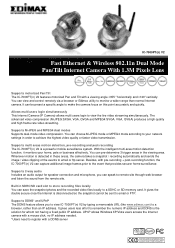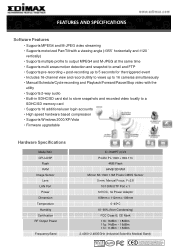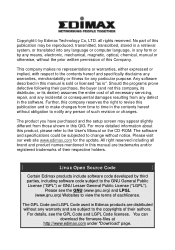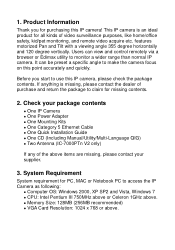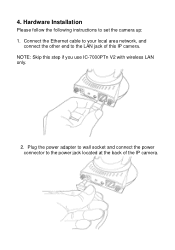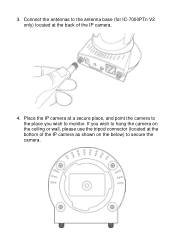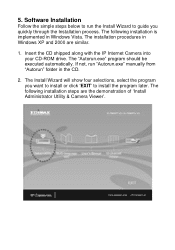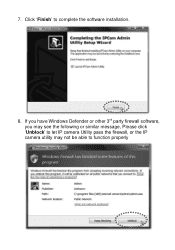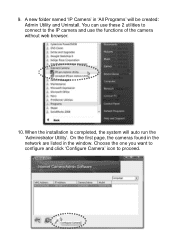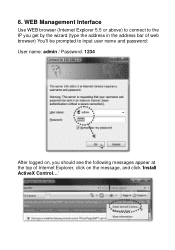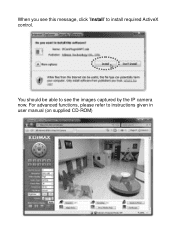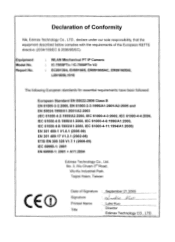Edimax IC-7000PTn V2 Support Question
Find answers below for this question about Edimax IC-7000PTn V2.Need a Edimax IC-7000PTn V2 manual? We have 3 online manuals for this item!
Question posted by butand on April 3rd, 2014
I Can't Open My Cameras On Internet Explorer Anymore
hi , i have 5 cameras edimax IC7000PT wich i consulted since 3 years now on my pc vis internet explorer and the ip adress of the different cameras- since several days i can't see the cameras anymore - when i go to google chrome it says me chrome doesn't support active x what can i do to have my cameras on pc again thank you
Current Answers
Related Edimax IC-7000PTn V2 Manual Pages
Similar Questions
Does It Work On Windows 10?
I cannot use the browser to configure the camera for some reason. Can see all the text but cannot ma...
I cannot use the browser to configure the camera for some reason. Can see all the text but cannot ma...
(Posted by francolai 7 years ago)
No Activex Plugin Pop-up Showed, Anyone Can Help?
I've set up the admin, and followed the user manual. All is done, but, when I browse for live stream...
I've set up the admin, and followed the user manual. All is done, but, when I browse for live stream...
(Posted by Anonymous-152701 8 years ago)
I Have Loss My Install Cd. How I Can Install My Edimax Camera
I am sanjeev I have loss my install cd. How i can install my edimax camera plaese tell me where l go...
I am sanjeev I have loss my install cd. How i can install my edimax camera plaese tell me where l go...
(Posted by sanjeevk1976 10 years ago)
The Usb Cable Got Loosed. Opened The Screw, But Unable To Take It Apart.
Any idea how to take this apart in order to fix the cable ?
Any idea how to take this apart in order to fix the cable ?
(Posted by Bzeev 10 years ago)