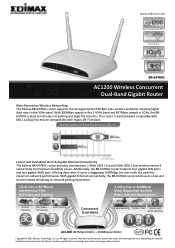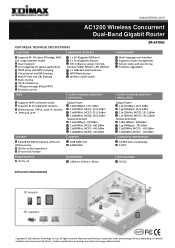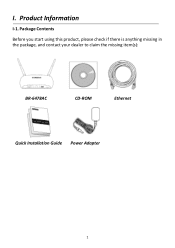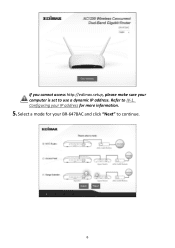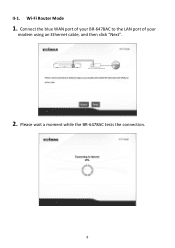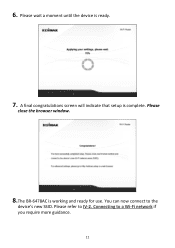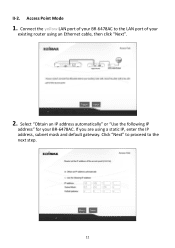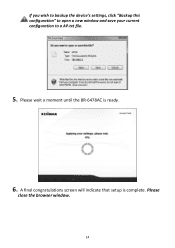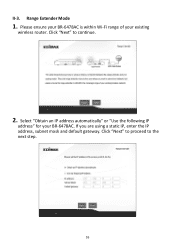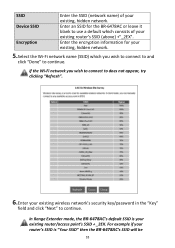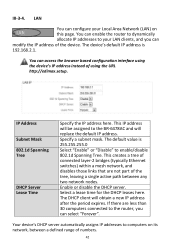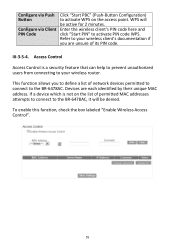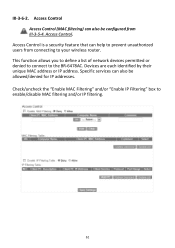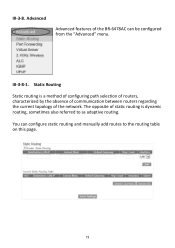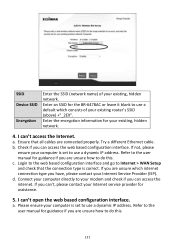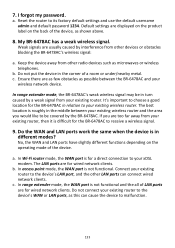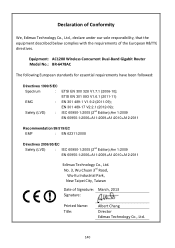Edimax BR-6478AC Support Question
Find answers below for this question about Edimax BR-6478AC.Need a Edimax BR-6478AC manual? We have 2 online manuals for this item!
Question posted by generous on July 2nd, 2014
Problem Conexion
The person who posted this question about this Edimax product did not include a detailed explanation. Please use the "Request More Information" button to the right if more details would help you to answer this question.
Current Answers
Related Edimax BR-6478AC Manual Pages
Similar Questions
Edimax Ar-7167 Wna Router Problem
edimax ar-7167 wna router doesnot work with automatic ip and wifi doesnot work also
edimax ar-7167 wna router doesnot work with automatic ip and wifi doesnot work also
(Posted by engmohamedosman2010 4 years ago)
How Do I Reset My Router?
My router edimax EW-7303hpn V2 out door router cant share wi-fi. How can i solv this problems?
My router edimax EW-7303hpn V2 out door router cant share wi-fi. How can i solv this problems?
(Posted by Pmandal341 7 years ago)
I Have Huawei 303 Dongle,but Its Connect Router Not Working
(Posted by premilmuthukumarana 9 years ago)
Edimax Br-6258nl Cd
I Bought Edimax Br-6258nl But The Cd Is Not Responding & Can Not Findit In The Net. Edimax Br-6...
I Bought Edimax Br-6258nl But The Cd Is Not Responding & Can Not Findit In The Net. Edimax Br-6...
(Posted by rightnowmohd 10 years ago)