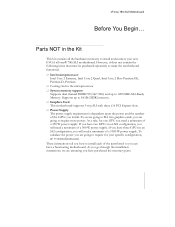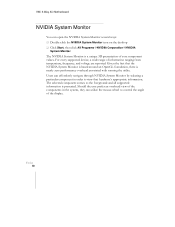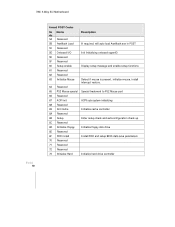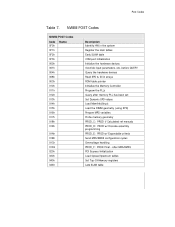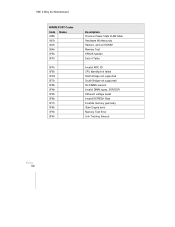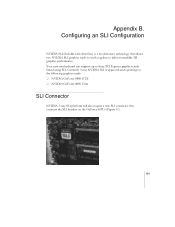EVGA 780i Support Question
Find answers below for this question about EVGA 780i - nForce SLI 775 A1 Motherboard.Need a EVGA 780i manual? We have 1 online manual for this item!
Question posted by HerkNav617 on January 15th, 2014
Resolution For Post Codes.
I just moved from the states to Japan and when I plugged in my computer and powered it up, I get one of two error codes On the motherboard (NVidia 780 sLI) - 05 and C5. I can find so way of rectifying these codes. I've got a blank screen and ive noticed that the keyboard and mouse aren't powered either.
Current Answers
Answer #1: Posted by Odin on January 16th, 2014 6:22 PM
See the solution at http://www.evga.com/support/faq/afmviewfaq.aspx?faqid=5.
Hope this is useful. Please don't forget to click the Accept This Answer button if you do accept it. My aim is to provide reliable helpful answers, not just a lot of them. See https://www.helpowl.com/profile/Odin.
Related EVGA 780i Manual Pages
Similar Questions
Keep Restarting
Dear sir, Please i need your support my mother Motherboards » EVGA 132-BL-E758-A1EVGA 132-BL-E7...
Dear sir, Please i need your support my mother Motherboards » EVGA 132-BL-E758-A1EVGA 132-BL-E7...
(Posted by LOOSHY1980 1 year ago)
Im Needing The Wiring Diagram For The Evgfa Nforce 680sli Motherboard,&pwr Switc
(Posted by DOCAIN 9 years ago)
Power Supply
i just bought a new power supply gamer pro series 975w CP-GP975... i connected everything as it shou...
i just bought a new power supply gamer pro series 975w CP-GP975... i connected everything as it shou...
(Posted by slade9000 11 years ago)