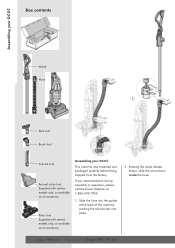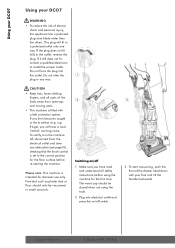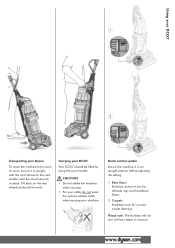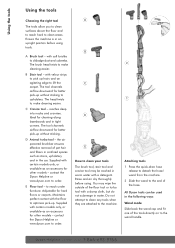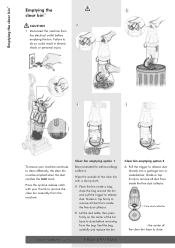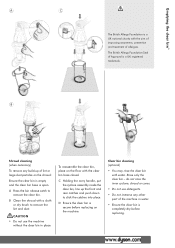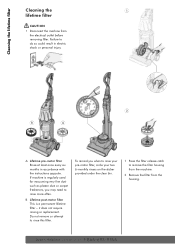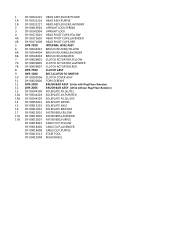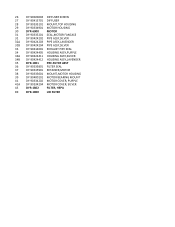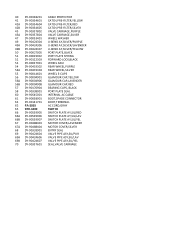Dyson DC07 Animal Support Question
Find answers below for this question about Dyson DC07 Animal.Need a Dyson DC07 Animal manual? We have 2 online manuals for this item!
Question posted by Sanldawson on June 9th, 2013
Remove Electrical Port For Turn On
I have a dyson 07 and I have connection problems with the power on switch. I want to take cover off to see switch inside. Have hexscrew out but can't lift /pull off the cover. How do I do that! Thanks.
Current Answers
Related Dyson DC07 Animal Manual Pages
Similar Questions
Power Switch Cover Removal Dc18
How to get the power switch cover off? I removed screws but somewhere it snaps in. I can't find the ...
How to get the power switch cover off? I removed screws but somewhere it snaps in. I can't find the ...
(Posted by buse823 3 years ago)