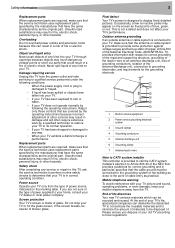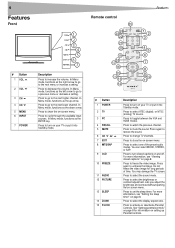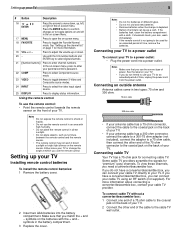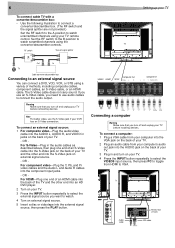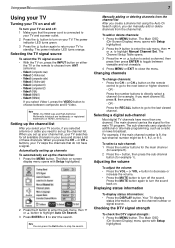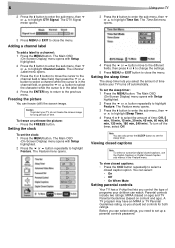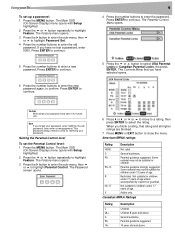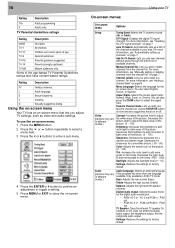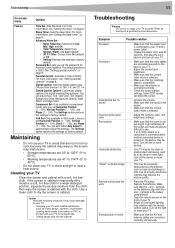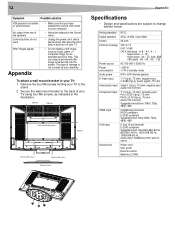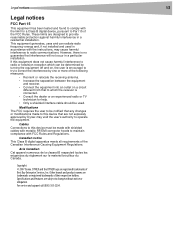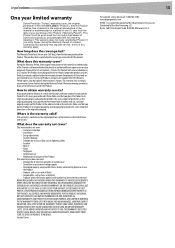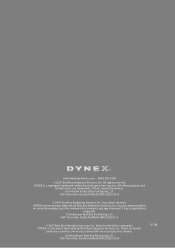Dynex DX LCD32 Support Question
Find answers below for this question about Dynex DX LCD32 - 32" LCD TV.Need a Dynex DX LCD32 manual? We have 2 online manuals for this item!
Question posted by Janeykenn on October 5th, 2013
Tv Stuck On Mute
Current Answers
Answer #1: Posted by StLFanMan on October 8th, 2013 11:40 AM
Make sure that the sound is not muted--if you don't have the remote, you should be able to "un-mute" the TV by pressing the Volume buttons on the side of the TV up or down.
Make sure that correct audio mode is selected.
If you still are experiencing issues, then I would recommend bringing it, along with your receipt back to the place of purchase to pursue warranty options.
Related Dynex DX LCD32 Manual Pages
Similar Questions
my tv picture is great but I can't hear anything what should I do
I Accidentally Unplugged My Tv While It Was On And now It Won't Turn On. Appreciate Your Comments.
Tv sound has a background 'hum' and a line rolling through picture
How can I manage the video inputs with the remote control.
I have a dynex 22" tv/DVD combo. I bought it about a year and a half ago on sale..well I went to tur...