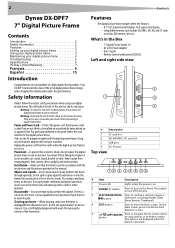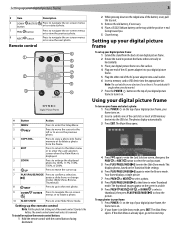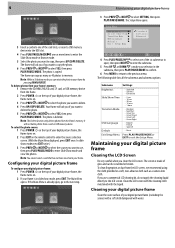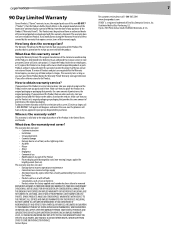Dynex DX-DPF7 Support Question
Find answers below for this question about Dynex DX-DPF7 - 7" Digital Picture Frame.Need a Dynex DX-DPF7 manual? We have 2 online manuals for this item!
Question posted by Jaymewilliams on September 20th, 2011
Photo Frame Stops Showing Pictures
All of a sudden my digital photo frame will stop on a pictur and not show the next picture in a slide show. I have looked at the usb scan disc and all of the pictures are there.
Current Answers
Related Dynex DX-DPF7 Manual Pages
Similar Questions
Pictures From Usb Not Showing
Icant get the frame to display pictures from the USB... It freezes after the "loading" message Any ...
Icant get the frame to display pictures from the USB... It freezes after the "loading" message Any ...
(Posted by marcelinohernandez 11 years ago)
How Do I Transport My Pictures Into The Frame Without A Memory Card ?
DO I SCAN MY PICTURES TO THE COMPUTER AND TRANSPORT THE PICTURES TO THE DIGITAL FRAME?
DO I SCAN MY PICTURES TO THE COMPUTER AND TRANSPORT THE PICTURES TO THE DIGITAL FRAME?
(Posted by robertsmisswan1117 12 years ago)
Looking For A Power Supply For A Dynex Picture Frame For Model Dx-dpf9 9v 1amp
(Posted by rroth48 13 years ago)
Transfer Pictures
How do you transfer the pictures to the photo frame? I have put in my USB memory with pictures but ...
How do you transfer the pictures to the photo frame? I have put in my USB memory with pictures but ...
(Posted by theguy62 13 years ago)
Why Do I Get Multi-colored Lines Running Across My Screen And No Visible Picture
Every time I turn on my dynex digital picture frame I just get multi-colored lines running across th...
Every time I turn on my dynex digital picture frame I just get multi-colored lines running across th...
(Posted by mikemedved 13 years ago)