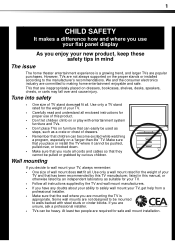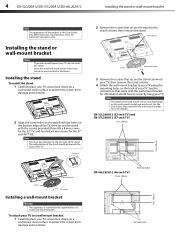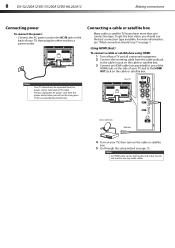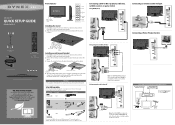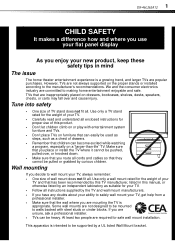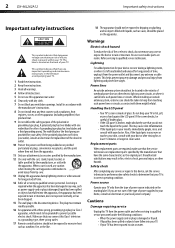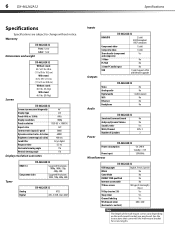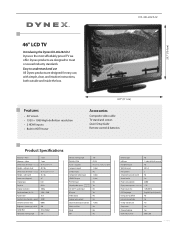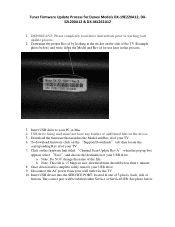Dynex DX-46L262A12 Support Question
Find answers below for this question about Dynex DX-46L262A12.Need a Dynex DX-46L262A12 manual? We have 12 online manuals for this item!
Question posted by tcramond01 on July 27th, 2014
How Do You Attach The Wall Mount To The Back Of The Tv?
The person who posted this question about this Dynex product did not include a detailed explanation. Please use the "Request More Information" button to the right if more details would help you to answer this question.
Current Answers
Related Dynex DX-46L262A12 Manual Pages
Similar Questions
Why Is My Tv Making A Buzzing Noise?
buzzing noise is coming from the lower middel back of tv. loud enough to here over tv show.
buzzing noise is coming from the lower middel back of tv. loud enough to here over tv show.
(Posted by bblewislynn 11 years ago)
What Size Wall Mount Screws
I have a DX-32L100A13 tv and a DX-TVM112 mount. Neither the 6m or 4m screws that come with the mount...
I have a DX-32L100A13 tv and a DX-TVM112 mount. Neither the 6m or 4m screws that come with the mount...
(Posted by johng52 11 years ago)
I Just Received A New Dx-37l200a12 The Picture Is Very Blurry Don't Know What To
(Posted by loganspond 12 years ago)
Can You Hook An Xbox Up To This Tv...if So...how?
(Posted by stockingwd 12 years ago)