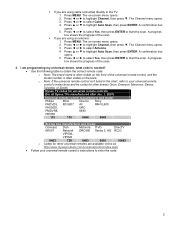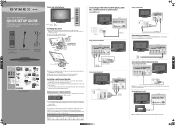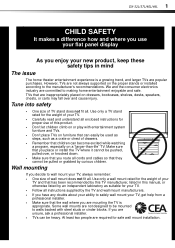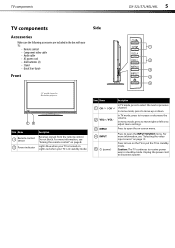Dynex DX-46L150A11 Support Question
Find answers below for this question about Dynex DX-46L150A11.Need a Dynex DX-46L150A11 manual? We have 11 online manuals for this item!
Question posted by kdbatk on October 3rd, 2011
Stand
I need a new stand for the dynex tv dx-46L-150A11, Where can I get a replacement stand?
Kevin Batkiewicz
Current Answers
Related Dynex DX-46L150A11 Manual Pages
Similar Questions
What Size Screws
what size screws do I use to attach my tv to a base stand the model is DX 46L 150 A11
what size screws do I use to attach my tv to a base stand the model is DX 46L 150 A11
(Posted by Stemar736 8 years ago)
I Own A Dynex Tv. Model #46l 150a11 & Need A Power Cord Replacement. Help.
(Posted by rossomega2 8 years ago)
Dynex Dx-46l150a11 The Tv Floor Stand Has Been Broken And Needs Replaced
i would like to purchase a new stand that bolts to the back of the TV so I can set the TV on a table...
i would like to purchase a new stand that bolts to the back of the TV so I can set the TV on a table...
(Posted by rwgage 10 years ago)
Size Screws For Base
What size screws and how many do I need for the base of the tv. I have the dx-46l150a11
What size screws and how many do I need for the base of the tv. I have the dx-46l150a11
(Posted by Jwoods22 11 years ago)
I Have A New Dynex Tv. I Need The Remote Code For A Time Warner Remote Control.
What is the remote code for a Time Warner remote Number is = UR5U-8780L-TWNC. Thanks in adnance for...
What is the remote code for a Time Warner remote Number is = UR5U-8780L-TWNC. Thanks in adnance for...
(Posted by jalabiak 12 years ago)