Dynex DX-42E250A12 Support Question
Find answers below for this question about Dynex DX-42E250A12.Need a Dynex DX-42E250A12 manual? We have 9 online manuals for this item!
Question posted by angelandrade2010 on June 2nd, 2012
I Need The Code Of The Tv To Program To A Universal Control
The person who posted this question about this Dynex product did not include a detailed explanation. Please use the "Request More Information" button to the right if more details would help you to answer this question.
Current Answers
There are currently no answers that have been posted for this question.
Be the first to post an answer! Remember that you can earn up to 1,100 points for every answer you submit. The better the quality of your answer, the better chance it has to be accepted.
Be the first to post an answer! Remember that you can earn up to 1,100 points for every answer you submit. The better the quality of your answer, the better chance it has to be accepted.
Related Dynex DX-42E250A12 Manual Pages
User Manual (English) - Page 3


... 33 Dynex Televisions 33
Definitions 33 How long does the coverage last 33 What does this warranty cover 33 How to the defaults 28
Maintaining 28
Cleaning the TV cabinet 28 Cleaning the TV screen 28
Troubleshooting 29
Video and audio 29 Remote control 30 General 30
Specifications 31
Programming universal remote controls 31
Programming a universal remote control 31 For...
User Manual (English) - Page 6


...is a Class I apparatus needs to be exposed to rain... to a grounding-type, three-prong outlet.
17 Remote control batteries should not be exposed to excessive heat such as ...the marking label. Power source
Operate your TV is in clean water. If the provided....
7 Do not block any ventilation openings. 2 DX-42E250A12
Important safety instructions
Important safety instructions
CAUTION
RISK OF ...
User Manual (English) - Page 7
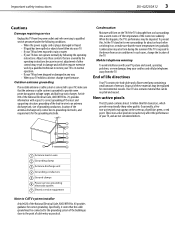
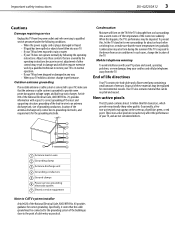
Important safety instructions
DX-42E250A12 3
Cautions
Damage requiring service
Unplug this TV from the power outlet and refer servicing to qualified service personnel under the following the operating
instructions. Condensation
Moisture will often require extensive work by a qualified technician to restore your TV to grounding electrodes, and requirements for environmental reasons. To ...
User Manual (English) - Page 9
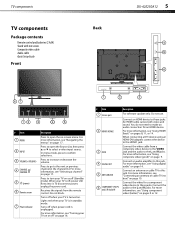
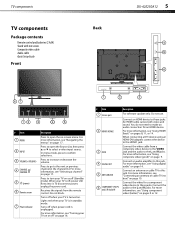
...TV on page 16.
# Item 1 Service port
2 HDMI1/HDMI2
3 AV IN 4 DIGITAL OUT 5 ANT/CABLE IN 6 COMPONENT Y/PB/PR
and L/R Audio IN
Description
For software update only.
You do not need... to these jacks. TV components
TV components
Package contents
Remote control and batteries (2 AAA) Stand with ten screws Composite video cable Audio cable Quick Setup Guide
Front
Back
DX-42E250A12 5
# Item 1...
User Manual (English) - Page 10
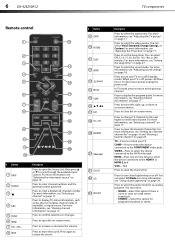
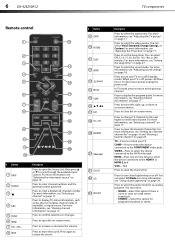
... more information, see "Using closed captioning on page 20.
Press to open the Favorite Channel list.
6 DX-42E250A12
TV components
Remote control
# Button 9 ZOOM 10 PICTURE
11 SLEEP 12 AUDIO 13 (power) 14 RECALL 15 GUIDE 16 17 ... down in stereo. Press to select the audio mode for programs broadcast in on or off . You can select:
• MONO-Select this option for an analog...
User Manual (English) - Page 19


... you through setting up your TV:
1 Make sure that you chose Cable/Satellite Box, your TV does not need to scan for channels.
6 To watch TV, press INPUT, press or ...TV automatically starts scanning for the first time
The first time you match the + and -
Using the remote control
DX-42E250A12 15
Using the remote control
Installing remote control batteries
To install the remote control...
User Manual (English) - Page 21


...TV
Energy Savings 47 56 53 0 4
Cool
Select
Move
Back
Exit
2 Press or to highlight an option, then press or to the previous menu. Moderately increase the contrast, brightness, and sharpness. Note
You can select Cool (to enhance the blues), Normal, or Warm (to close the menu. Adjusting the picture
DX-42E250A12... menu displayed. If you set this control too high, dark images may make ...
User Manual (English) - Page 22


...TV (no box), you need to close the menu. The TV menu opens. The TV-Channel Scan screen opens. Channel Scan
Channel
4
DTV
0
Search type
TV... TV... TV ...TV signal...TV Antenna
Stereo English
Select
Adjust
Back
Exit
3 Press or to highlight Tuner Mode, then press or to select Antenna, Cable, or Cable/Satellite Box.
4 Press or to reduce picture noise (snow). 18 DX-42E250A12...Setup TV
Energy Savings 47...
User Manual (English) - Page 24


...DX-42E250A12
Setting parental controls
4 Press or to highlight the channel you want .
You can select the default audio language to listen to close the menu. The favorite channel list opens.
2 Press or to highlight TV... digital TV programs.
To select the audio language:
1 Press MENU. Note
You can select the default audio stream when watching analog TV. To watch programs that ...
User Manual (English) - Page 25


.... Locking control buttons
When the button lock is 0000.
Channel Block Program Block Input Block Change Password Clean All Button Lock
Video Audio Setup TV
Select
Enter...TV
Energy Savings 47 56 53 0 4
Cool
New Password
Video Audio Setup TV
Select
Move
Back
Exit
Back
2 Press or to highlight Setup, then press . The Input Password screen opens. Setting parental controls
DX-42E250A12...
User Manual (English) - Page 26


...
Block Unrated
Select
Adjust
Back
Exit
6 Press or to select On or Off.
7 Press or to highlight Program Block.
and Canada. TV ratings. Input Password
Return
4 Press the number buttons to enter the four-digit password. 22 DX-42E250A12
Setting parental controls
4 Press the number buttons to enter the four-digit password. To set parental...
User Manual (English) - Page 27
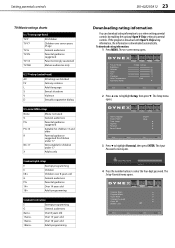
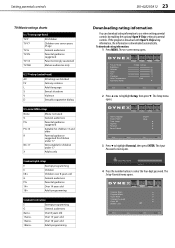
... Setup, then press . Setting parental controls
DX-42E250A12 23
TV/Movie ratings charts
U.S. Picture Mode Brightness Contrast Color Tint Sharpness Color Temperature Advanced Video
Video Audio Setup TV
Energy Savings 47 56 53 0 4
Cool
Select
Move
Back
Exit
2 Press or to highlight Parental, then press ENTER.
Channel Block Program Block Input Block Change Password Clean All...
User Manual (English) - Page 28


..., then press ENTER. OSD Language Aspect Ratio
Time Setup Caption Parental Reset Default
Video Audio Setup TV
English Wide
Select
Adjust
Back
Exit
3 Press to highlight Program Block.
24 DX-42E250A12
Using closed captioning mode:
1 Press MENU. The Program Block menu opens.
4 Press the number buttons to highlight Setup, then press . Picture Mode Brightness Contrast...
User Manual (English) - Page 33
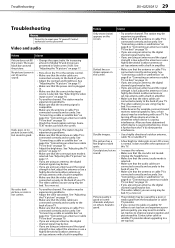
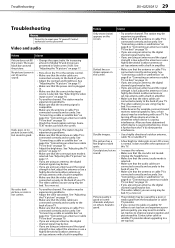
...TV (no box)" on the TV or the remote control. • Make sure that the video cables are connected securely to the back of your TV. See "Adjusting the TV... 10. • Check the closed caption settings.
Troubleshooting
DX-42E250A12 29
Troubleshooting
Warning Do not try to a set-top ... using an antenna, the digital channel signal may need to install a set -top antenna with a built-...
User Manual (English) - Page 34


... appear
• Adjust the audio balance. Trouble programming your existing universal remote control.
• Make sure that the power cord is set a new password. For up to date codes, go to determine which can add the channel back to be accessed. See "Installing remote control batteries" on your TV and a power outlet.
• Make sure that...
User Manual (English) - Page 35
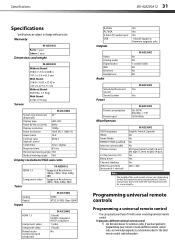
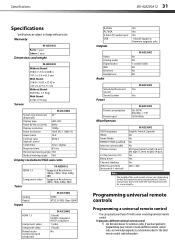
... Stand: 39.84 x 10.83 x 27.95 in (101.2 x 27.5 x 71 cm) Without Stand: 38.59 lbs. (17.5 kg) With Stand: 43 lbs. (19.5 kg)
DX-42E250A12
Screen size measured 42" diagonally
Display type
LED-LCD
Panel 60 Hz vs.120 Hz Display resolution Panel resolution Aspect ratio
60Hz 1080p 1920 (H) ×...
User Manual (English) - Page 36
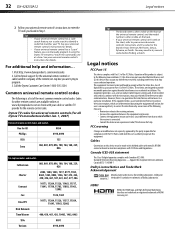
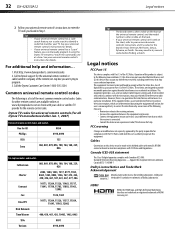
... can manually program it using the Dynex TV remote to which
the receiver is a list of the remote/set-top box you can radiate radio frequency energy and, if not installed and used in a particular installation.
32 DX-42E250A12
Legal notices
2 Follow your TV.
Call technical support for details.
• If your universal remote control has a "Learn...
Quick Setup Guide (English) - Page 2


... menu. FAVORITE
Opens the Favorite Channel List.
Need additional help? See your TV. Click Support/Downloads. We're here for analog programs.
CH-LIST
Opens the channel list. Registered in the center.
. Programming your remote control
To program your new Dynex TV, see the table for the latest remote control code information. If you select Cable/Satellite Box, your...
Information Brochure (English) - Page 4
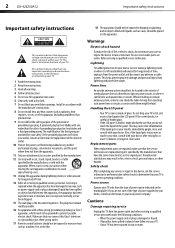
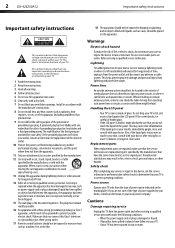
... plug is a Class I television to a grounding-type, three-prong outlet. 17 Remote control batteries should not be exposed to...tip-over. 13 Unplug this Class I apparatus, which needs to prevent possible electric shock.
This label is located on...with your doctor. 2 DX-42E250A12
Important safety instructions
Important safety instructions
This symbol indicates that your TV is in correct operating...
Information Brochure (English) - Page 7


...causing interference, move it on the broadcast power level of common codes in "Programming a different universal remote control" in and turn it further from the cable or satellite box.... Maintenance
DX-42E250A12 5
Remote control
Problem
Solution
Remote control does not work
• Make sure that box to change . For the location of the TV.
• Point the remote control directly ...
Similar Questions
What Is The Code To Program My Ps3 Remote Control To Work My Tv?
(Posted by CaAMA 10 years ago)
5 Inch Horizontal Line
good picture but has five inch horizontal line just right of center.
good picture but has five inch horizontal line just right of center.
(Posted by beautex 10 years ago)
I Need A Tv Stand For Dynex Dx-l40-10a Lcd Tv
Where can I get a stand
Where can I get a stand
(Posted by vickismassage 11 years ago)

