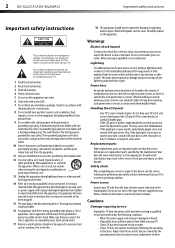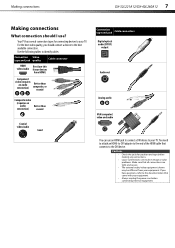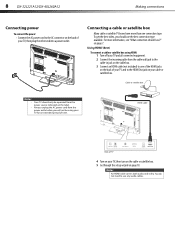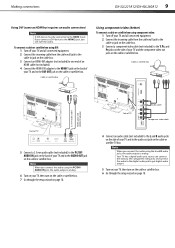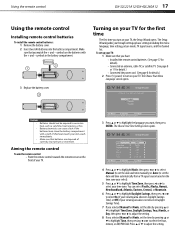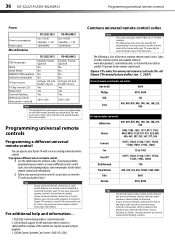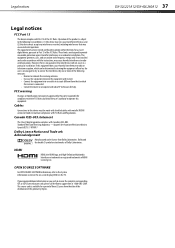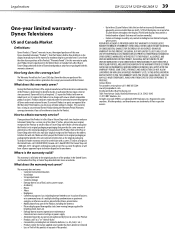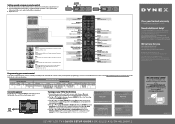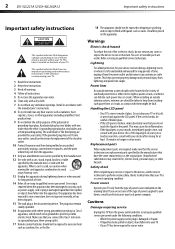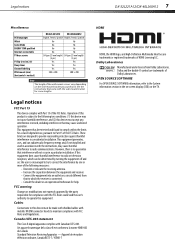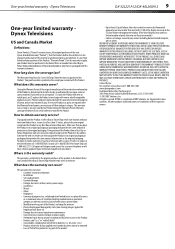Dynex DX-32L221A12 Support Question
Find answers below for this question about Dynex DX-32L221A12.Need a Dynex DX-32L221A12 manual? We have 11 online manuals for this item!
Question posted by laKIANtj on July 9th, 2014
How To Connect A Nintendo 64 To A Dynex Tv
The person who posted this question about this Dynex product did not include a detailed explanation. Please use the "Request More Information" button to the right if more details would help you to answer this question.
Requests for more information
Request from NicPokespe03 on September 5th, 2020 10:29 PM
did you ever figure it out??? Because I have the same question
did you ever figure it out??? Because I have the same question
Current Answers
Related Dynex DX-32L221A12 Manual Pages
Similar Questions
Can I Hook Up My Nintendo 64 To My Tv
I tried to hook up my Nintendo 64 to my tv nothing is displaying on the TV I have on Average it stil...
I tried to hook up my Nintendo 64 to my tv nothing is displaying on the TV I have on Average it stil...
(Posted by joseroque899 1 year ago)
Is There S Vedio Connection On Dynex Tv Model Number Dx40l150a11
(Posted by jiBELLO 9 years ago)
Lcd 26' Dynex Tv Model Dx-26l150a11 Wont Program To Any Att Uverse Remote Code
Whats the Att remote code for the LCD 26" Dynex TV model DX-26L150A11? please help I tried everything
Whats the Att remote code for the LCD 26" Dynex TV model DX-26L150A11? please help I tried everything
(Posted by Dante313 11 years ago)