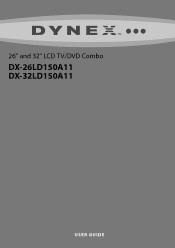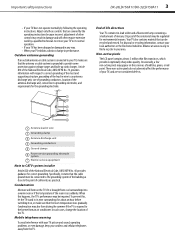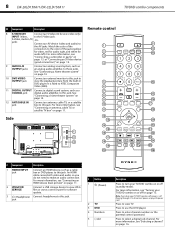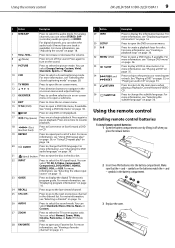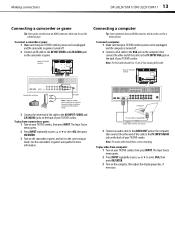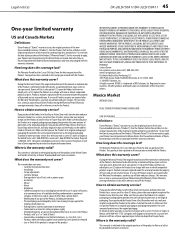Dynex DX-26LD150A11 Support Question
Find answers below for this question about Dynex DX-26LD150A11.Need a Dynex DX-26LD150A11 manual? We have 6 online manuals for this item!
Question posted by klumpkin9 on August 19th, 2014
Where Can I Get A Stand For My Dx26ld150a11?
Current Answers
Answer #1: Posted by BusterDoogen on August 19th, 2014 8:44 AM
I hope this is helpful to you!
Please respond to my effort to provide you with the best possible solution by using the "Acceptable Solution" and/or the "Helpful" buttons when the answer has proven to be helpful. Please feel free to submit further info for your question, if a solution was not provided. I appreciate the opportunity to serve
Related Dynex DX-26LD150A11 Manual Pages
Similar Questions
Replacement stand
Is there a coaxical cable antenae input ?
Where can I get a stand