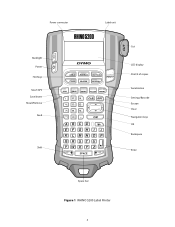Dymo Rhino 5200 Industrial Label Printer Support Question
Find answers below for this question about Dymo Rhino 5200 Industrial Label Printer.Need a Dymo Rhino 5200 Industrial Label Printer manual? We have 1 online manual for this item!
Question posted by daviskeithr on December 13th, 2016
Factory Reset
I can't change the language back to english. It is stuck on Fin. If I hit ESC the screen goes back to General. Is there a factory reset?
Current Answers
Answer #1: Posted by Odin on December 13th, 2016 7:13 PM
To change the language, see the instructions on this manual page: https://www.manualslib.com/manual/414480/Dymo-Rhino-5200-Industrial-Label-Printer.html?page=7&term=language&selected=5#. If these aren't working for you, use the contact information here--https://www.contacthelp.com/dymo/customer-service.
Hope this is useful. Please don't forget to click the Accept This Answer button if you do accept it. My aim is to provide reliable helpful answers, not just a lot of them. See https://www.helpowl.com/profile/Odin.
Related Dymo Rhino 5200 Industrial Label Printer Manual Pages
Similar Questions
How Do I Factory Reset This Model... Some Strange Language
(Posted by kbates9634 3 years ago)
Rhino5200 Blank Screen & Backlight Light Will Light Blank Screen 'no Text'
Im having trouble with my dymo5200. The thing works but, the LCD screen doesn't. The backlight works...
Im having trouble with my dymo5200. The thing works but, the LCD screen doesn't. The backlight works...
(Posted by dnamradrame 5 years ago)
Wording Inverted On Rhino 5200
even after factory reset, the words are still inverted.
even after factory reset, the words are still inverted.
(Posted by purchasing35712 6 years ago)
My Rhino 5200 Has An Error Message 'label Stall Detected', Is There Any Help?
Is there any help for the error message on my Rhino 5200 - "Label Stall Detected"?
Is there any help for the error message on my Rhino 5200 - "Label Stall Detected"?
(Posted by rcgrayjr 8 years ago)
Label Manager 160 Wrong Default Language, Change To English In Setup
I hit the wrong button setting up the Label Manager when I first used it. Need to change to English ...
I hit the wrong button setting up the Label Manager when I first used it. Need to change to English ...
(Posted by rockymountain 9 years ago)