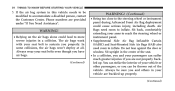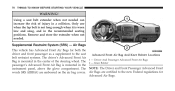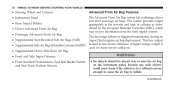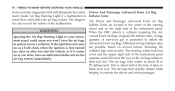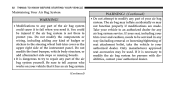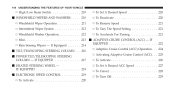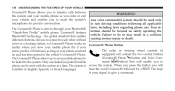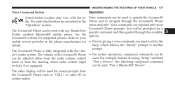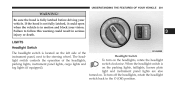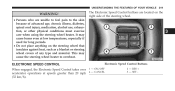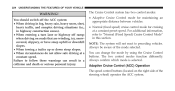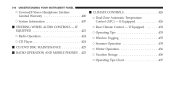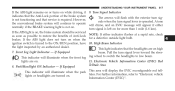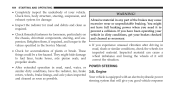2013 Dodge Durango Support Question
Find answers below for this question about 2013 Dodge Durango.Need a 2013 Dodge Durango manual? We have 3 online manuals for this item!
Question posted by ahmedezzat77 on April 22nd, 2013
Vibration In Steering Wheel?
i have durango 2013 with excessive steering wheel vibration. i did wheel alignment with no seccess
Current Answers
Related Manual Pages
Similar Questions
How Do I Change The Rear Brake Mini Light Bulbs On My Dodge Durango 2013 R/t 2wd
How do i change the rear brake mini light bulbs. I changed the rear turn signals and now the left re...
How do i change the rear brake mini light bulbs. I changed the rear turn signals and now the left re...
(Posted by coachjames808 10 years ago)
Repairing A/c On 2013 Dodge Durango
I need to know how exactly to remove and install back A/C vents (without any scratches or qouoges on...
I need to know how exactly to remove and install back A/C vents (without any scratches or qouoges on...
(Posted by buick81 10 years ago)
2007dodge Durango When You Turn The Wheel Hard There Is A Klink Sound
(Posted by paez4yfoo 10 years ago)
How To Change Engine Oil Pump On A 2004 All Wheel Drive Dodge Durango
(Posted by midavmc 10 years ago)
2013 Dodge Durango Citadel Interior Rear View Mirror Windshield Housing Removal
How do you remove the interior rear view mirror windshield housing on a 2013 Dodge Durango Citadel?
How do you remove the interior rear view mirror windshield housing on a 2013 Dodge Durango Citadel?
(Posted by billsherwood 11 years ago)