2012 Dodge Journey Support Question
Find answers below for this question about 2012 Dodge Journey.Need a 2012 Dodge Journey manual? We have 3 online manuals for this item!
Question posted by eadyla on May 25th, 2014
How To Turn Off Hazars Lights 2013 Dodge Journey
The person who posted this question about this Dodge automobile did not include a detailed explanation. Please use the "Request More Information" button to the right if more details would help you to answer this question.
Current Answers
There are currently no answers that have been posted for this question.
Be the first to post an answer! Remember that you can earn up to 1,100 points for every answer you submit. The better the quality of your answer, the better chance it has to be accepted.
Be the first to post an answer! Remember that you can earn up to 1,100 points for every answer you submit. The better the quality of your answer, the better chance it has to be accepted.
Related Manual Pages
UConnect Manual - Page 97
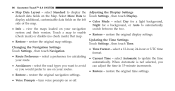
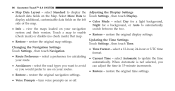
...then touch Time. format. • Route Preference - Touch a map to automatically • Info - turn voice prompts on the left • Color Mode - 96 Uconnect Touch™ 8.4 SYSTEM
• Map...hour or UTC time Touch Settings , then touch Navigation. select a preference for a light background, side of the map. display additional, customizable data fields on or off. ...
Owner Manual - Page 18


... to prevent unauthorized vehicle operation. After cycling the ignition to start the engine. If the light remains on after the bulb check, it indicates that there is not compatible with your new...and operate the vehicle. Either of these conditions will turn on for three seconds for longer than 10 seconds), it If the Vehicle Security Light turns on during normal cannot be used to start and...
Owner Manual - Page 20
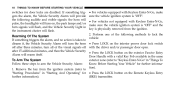
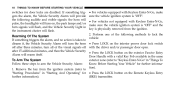
...The System Follow these steps to disarm it, the Vehicle Security Alarm will turn the horn off after 15 additional minutes, and then the Vehicle Security Alarm...the horn will pulse, the headlights will turn on, the park lamps and/or turn all of the visual signals off after three minutes, turn signals will flash, and the Vehicle Security Light in the instrument cluster will provide the following...
Owner Manual - Page 22
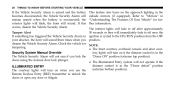
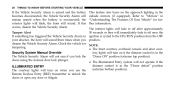
...top position). This feature also turns on when you use the Remote Keyless Entry (RKE) transmitter to off after approximately 30 seconds or they will sound.
the exterior lights will flash, the horn will...(extreme bottom position).
Refer to the ON/RUN position from the OFF position. The courtesy lights will not arm if you disarm the Vehicle Security Alarm. NOTE: • The front courtesy ...
Owner Manual - Page 23
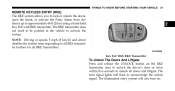
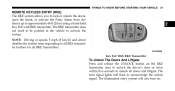
... entry system will also turn signal lights will flash to acknowledge the unlock signal. The RKE transmitter does not need to be pointed at speeds 5 mph (8 km/h) and above disables the system from distances up to approximately 66 ft (20 m) using a hand-held Key Fob with RKE transmitter. The turn on the RKE...
Owner Manual - Page 24
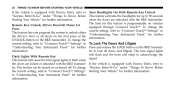
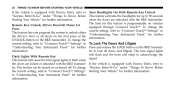
... feature is programmable on the RKE transmitter. will flash and the horn will cause the turn signal lights information. To change the Press current setting, refer to "Uconnect Touch™ Settings" in... Your Instrument Panel" for further Press and release the LOCK button on or turned off. The turn signal lights to flash when the doors are unlocked with the RKE transmitter. UNLOCK button ...
Owner Manual - Page 25
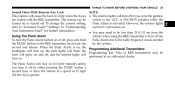
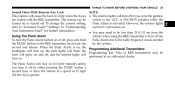
...: Sound Horn With Remote Key Lock This feature will cause the horn to chirp when the doors • The interior lights will turn off if you turn it off by the system. turn the Panic Alarm feature on or off, press and hold Panic Alarm due to the radio frequency noises emitted the PANIC...
Owner Manual - Page 26
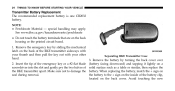
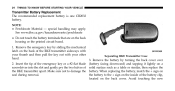
... a table or similar, then replace the the RKE transmitter apart. Remove the emergency key by turning the back cover over 2. Insert the tip of the battery clip, seal during removal. Avoid...the inside of the emergency key or a #2 flat blade (battery facing downward) and tapping it lightly on the back housing or the printed circuit board. 1. Separating RKE Transmitter Case
3. located on...
Owner Manual - Page 29
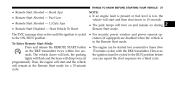
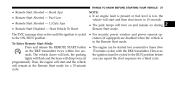
... • For security, power window and power sunroof operation (if equipped) are disabled when the vehicle is to the RUN position before lights will flash and the horn will turn on and remain on the RKE transmitter twice within five sec15-minute cycles) with the RKE transmitter. programmed). Hood Ajar • Remote...
Owner Manual - Page 61


... occuchecked by blinking the Seat Belt Reminder Light and sounding an intermittent chime. AHR In Reset Position Once the sequence starts, it will turn on and remain on . The feature ... driver and front passenger (if equipped with front passenger BeltAlert) to fasten their seat belts. Light remains illuminated until both front seat belts are fastened. If a front seat belt is over 5 mph...
Owner Manual - Page 70
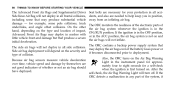
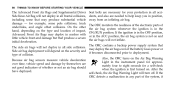
... not deploy in all frontal collisions, including some pole collisions, truck underrides, and angle offset collisions. self-check, the Air Bag Warning Light will turn off. Also, the ORC turns on .
The ORC monitors the readiness of the electronic parts of the system, it becomes disconnected prior to help keep you in the...
Owner Manual - Page 71
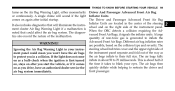
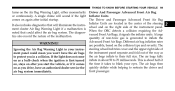
... check when the ignition is about 50 to restrain the driver and front passenger. The Ignoring the Air Bag Warning Light in a collision. THINGS TO KNOW BEFORE STARTING YOUR VEHICLE
69
turns on the collision type and severity. A single chime will illuminate the instruwheel and on again after you in your eyes...
Owner Manual - Page 73


... Response System covers the window. SABIC air bags may deploy on both sides of • Turn on the interior lights, which remain on the impact side of the vehicle. The side ing functions: curtain air bag... ignition key is only about one-quarter of the time that it is inflated. • Flash hazard lights as long as whether or not an air bag should have the positioned in (9 cm) thick when...
Owner Manual - Page 94
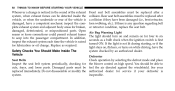
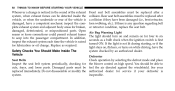
... the complete exhaust system and adjacent body areas for lubrication or oil change.
If there is not lit during starting, or if the light stays on, flickers, or turns on high speed. In addition, inspect the exhaust system each time the vehicle is raised for broken, damaged, deteriorated, or mispositioned parts. Damaged...
Owner Manual - Page 96
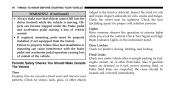
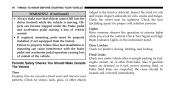
... the wheel nuts for excessive tread wear and uneven wear patterns. Check Turn Signal and High Beam Indicator Lights on the instrument panel. Also, if gasoline fumes are detected or if...or mounting can become trapped under vehicle after overnight parking for proper cold inflation pressure. Lights Have someone observe the operation of vehicle control. • If required, mounting posts ...
Owner Manual - Page 99


If Equipped ...204
▫ Multifunction Lever ...205 ▫ Turn Signals ...205 ▫ Lane Change Assist ...206 ▫ High/Low Beam Switch ...206 ▫ Flash-To-Pass ...206 ▫ Interior Lights ...206 ▫ Map/Reading Lights ...208 Ⅵ Windshield Wipers And Washers ...208 ▫ Intermittent Wiper System ...209 ▫ Windshield Wiper Operation ...210 ▫ Windshield...
Owner Manual - Page 207
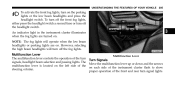
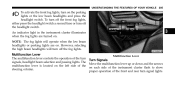
... headlights will operate when the low beam headlights or parking lights are turned on . proper operation of the front and rear turn off the headlight switch. NOTE: The fog lights will turn off the front fog lights, either press the headlight switch a second time or turn signal lights.
3 The Move the multifunction lever up or down and the...
Owner Manual - Page 230


... the direction of the console and release and the door will swing downward. Press in the center of these lights on each light off. Press the lens a second time to turn each lens to turn these lights by pressing the outside ring, which is identified with four directional arrows. 228
UNDERSTANDING THE FEATURES OF YOUR...
User Guide - Page 102


...Dodge Accessories by Mopar, visit your vehicle with accessories that have been thoroughly tested and factoryapproved. • For the full line of Apple, Inc.
100 CHROME: • Bodyside Moldings EXTERIOR: • Fog Lights...a registered trademark of Authentic Dodge Accessories by Mopar featuring a fit, finish, and functionality specifically for your Dodge Journey. • In choosing ...
User Guide - Page 106


pg. 15 • How do I pair my cell phone via Bluetooth® with my Dodge Journey? pg. 46 • How do I move my rear seats? pg. 66
WHAT TO DO IN EMERGENCIES
... often should my tire pressure be set the clock on my radio? pg. 50 • How do if my TPMS warning light is my Fuse Block located? pg. 68 • How do I install my LATCH Equipped Child Seat? pg. 80
MAINTAINING ...
Similar Questions
How Do You Turn Hazard Lights Off On A Dodge Journey 2013
(Posted by amcind 9 years ago)
Awd Warning Light 2010 Journey
What is the most common cause for iniciating warning light to come on?
What is the most common cause for iniciating warning light to come on?
(Posted by rbroncobill 9 years ago)
Where Are The Hazard Lights On 2013 Dodge Journey
(Posted by sexDutch 10 years ago)

