2012 Dodge Journey Support Question
Find answers below for this question about 2012 Dodge Journey.Need a 2012 Dodge Journey manual? We have 3 online manuals for this item!
Question posted by m1b4userx on April 22nd, 2014
How To Turn Off Flashers On Dodge Journey
The person who posted this question about this Dodge automobile did not include a detailed explanation. Please use the "Request More Information" button to the right if more details would help you to answer this question.
Current Answers
There are currently no answers that have been posted for this question.
Be the first to post an answer! Remember that you can earn up to 1,100 points for every answer you submit. The better the quality of your answer, the better chance it has to be accepted.
Be the first to post an answer! Remember that you can earn up to 1,100 points for every answer you submit. The better the quality of your answer, the better chance it has to be accepted.
Related Manual Pages
UConnect Manual - Page 6
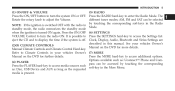
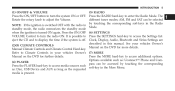
...modes; AM, FM and SAT can be selected by touching the corresponding Press the PLAYER hard-key to turn the radio ON. Manual Climate Controls and Climate Control Hard-key. as: Disc, USB Device and ... soft-keys in the Radio NOTE: If the ignition is possible to Press the SETTINGS hard-key to turn the system ON or OFF. INTRODUCTION 5
(1) ON/OFF & VOLUME (5) RADIO Press the ON/OFF...
UConnect Manual - Page 7
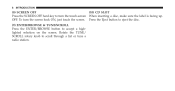
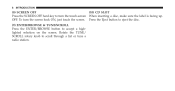
... the Eject button to eject the disc. (9) ENTER/BROWSE & TUNE/SCROLL Press the ENTER/BROWSE button to scroll through a list or tune a radio station. To turn the touch-screen When inserting a disc, make sure the label is facing up. Rotate the TUNE/ SCROLL rotary knob to accept a highlighted selection on the...
UConnect Manual - Page 9
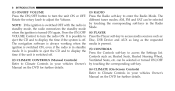
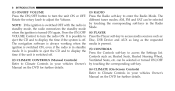
... the Volume. Press the Radio soft-key to access the Settings list. can be selected or turned ON/OFF Refer to Climate Controls in your vehicles Owner's Manual on the DVD for further details...the ignition is present. different tuner modes; ignition is switched ON, even if the radio is turned ON again. standby mode, the radio memorizes the standby mode when the ignition is in Mode. Press...
UConnect Manual - Page 14


...the corresponding soft-keys on the radio. Push the ON/OFF Volume control knob a second time to turn on the screen. Uconnect Touch™ 4.3 SYSTEM 13
OPERATING INSTRUCTIONS - Common Radio Functions The following modes...Radio Mode. RADIO MODE Overview
Touch the Radio hard-key, upper left corner, to turn off the radio.
2
The radio is equipped with the following operations offer the same ...
UConnect Manual - Page 15


...the radio Exit to choose a selection. This feature is only for SIRIUS Satellite radio mode. The GO Turn the rotary TUNE/SCROLL control knob soft-key is only Seek Up available in FM and SAT modes....the same volume level as last played. 14 Uconnect Touch™ 4.3 SYSTEM
When the audio system is turned on, the sound will be Go Touch the green GO soft-key to allow you to the entered ...
UConnect Manual - Page 25
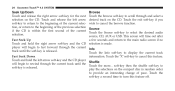
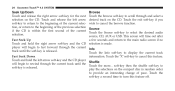
...™ 4.3 SYSTEM
Seek Up/Down Touch and release the right arrow soft-key for the next selection on the compact disc in random order to turn this feature. Browse Touch the browse soft-key to select the desired audio source, CD, AUX or USB.
UConnect Manual - Page 27
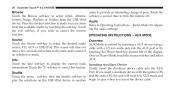
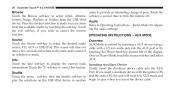
... select AUX. Once the desired selection is made you wish to the main radio screen if no selection is made . This screen will switch to turn this feature. 26 Uconnect Touch™ 4.3 SYSTEM
Browse Touch the Browse soft-key to play when you insert a Auxiliary device with a 3.5 mm audio jack into...
UConnect Manual - Page 31
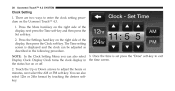
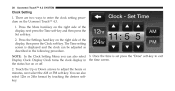
... time is displayed and the clock can be adjusted as described in the time screen. Press the More hard-key on or off. 2. Display Clock turns the clock display in the following procedure. 30 Uconnect Touch™ 4.3 SYSTEM
Clock Setting 1.
UConnect Manual - Page 34


and Metric units of the display screen with the headlights on or off. Touch the Exit soft-key to turn the ON or OFF the sound heard when a screen soft-key is pressed. Press the back arrow soft-key when done. • Mode
• Units ...
Owner Manual - Page 109
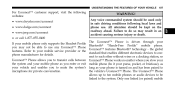
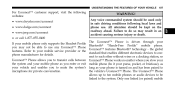
... only in an accident causing serious injury or death.
3
The Uconnect™ Phone is turned on the roadway ahead. Refer to transfer calls between Uconnect™ Phone works no matter...you may result in safe driving conditions following websites: • www.chrysler.com/uconnect • www.dodge.com/uconnect • www.jeep.com/uconnect • or call 1-877-855-8400
WARNING! the ...
Owner Manual - Page 471


... used when the vehicle is in NEUTRAL, but do not increase engine idle speed. turn signals will continue to turn it off the Hazard Warning flashers. while stopped, place the transmission traffic of the following situations, you can also turn off . turning the A/C off to warn oncoming • In city traffic - Press the switch a second...
Owner Manual - Page 474


...a firm, level surface as possible. WARNING! Do not attempt to change a tire on the Hazard Warning flashers. 3. 472
WHAT TO DO IN EMERGENCIES
Jack Location Spare Tire Location The jack and jack-handle are stowed ...underneath a cover The spare tire is held in the cargo area.
Turn on the side of the vehicle close to avoid the danger of the roadway as far from...
Owner Manual - Page 477
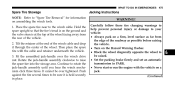
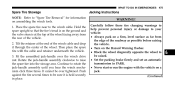
... away from the edge of the roadway as possible before raising the vehicle. • Turn on the ground and the valve stem is at the end of the winch cable and drop it is on the Hazard Warning flasher. • Block the wheel diagonally opposite the wheel to be raised. • Set...
Owner Manual - Page 586
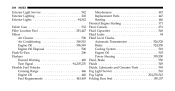
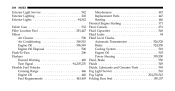
... Location Fuel ...281,447 Filters Air Cleaner ...506 Air Conditioning ...360,510 Engine Oil ...506,549 Engine Oil Disposal ...506 Flash-To-Pass ...206 Flashers Hazard Warning ...469 Turn Signal ...94,205,276 Flexible Fuel Vehicles Cruising Range ...446 Engine Oil ...446 Fuel Requirements ...443,445
Maintenance ...447 Replacement Parts ...447 Starting...
Owner Manual - Page 600
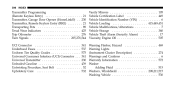
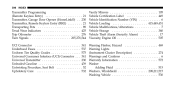
... Entry (RKE) ...21 Transporting Pets ...89 Tread Wear Indicators ...425 Trip Odometer ...276 Turn Signals ...205,276,544 UCI Connector ...341 Underhood Fuses ...537 Uniform Tire Quality Grades ...... ...360 Vehicle Theft Alarm (Security Alarm) ...17 Viscosity, Engine Oil ...505 Warning Flasher, Hazard ...469 Warning Lights (Instrument Cluster Description) ...274 Warnings and Cautions ...6 Warranty...
User Guide - Page 75


...is stowed underneath the rear of the vehicle and is held in the cargo area. Turn OFF the ignition.
73 WHAT TO DO IN EMERGENCIES
JACKING AND TIRE CHANGING
Jack Location.... Park the vehicle on the Hazard Warning flashers. 3.
Set the parking brake. 4. Avoid icy or slippery areas. 2. Place the shift lever in PARK. 5. Preparations For Jacking
1.
Turn on a firm, level surface as far ...
User Guide - Page 81


... wrench while at the end of motor traffic.
(Continued)
79 The vehicle should not be used as possible before raising the vehicle. • Turn on the Hazard Warning flasher. • Block the wheel diagonally opposite the wheel to be jacked on locations other power tools is not recommended and it can damage...
User Guide - Page 102


... Apple, Inc.
100 MOPAR ACCESSORIES
AUTHENTIC ACCESSORIES BY MOPAR®
• The following highlights just some of the many Authentic Dodge Accessories by Mopar featuring a fit, finish, and functionality specifically for your Dodge Journey. • In choosing Authentic Accessories you gain far more than expressive style, premium protection, or extreme entertainment, you also...
User Guide - Page 106


... much I have? pg. 46 • How do I move my rear seats? pg. 15 • How do I pair my cell phone via Bluetooth® with my Dodge Journey? pg. 80
MAINTAINING YOUR VEHICLE
• Where is blinking? FAQ (How To?)
FREQUENTLY ASKED QUESTIONS
GETTING STARTED
• How do I Jump-Start my vehicle? pg...
User Guide - Page 108
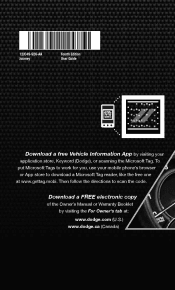
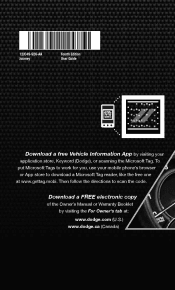
12JC49-926-AA Journey
Fourth Edition User Guide
http://gettag.mobi
Get the free mobile app for you, use your mobile phone's browser or App store to download a Microsoft Tag reader, like the free one at : www.dodge.com (U.S.) www.dodge.ca (Canada)
Download ...to scan the code. Then follow the directions to work for your
application store, Keyword (Dodge), or scanning the Microsoft Tag.
Similar Questions
My Flashers Blink Twice On Journey When Key Is Turned Off
(Posted by shamathi 10 years ago)
How To Turn Off The Heated Seat On A Dodge Journey
(Posted by buragJn 10 years ago)
Where Is The Emergency Flasher On A 2012 Dodge Journey
(Posted by sparaarond 10 years ago)
2010 Dodge Journey Esp Bas Light Brake Lights Wont Turn Off
(Posted by xantRow 10 years ago)

