2012 Dodge Journey Support Question
Find answers below for this question about 2012 Dodge Journey.Need a 2012 Dodge Journey manual? We have 3 online manuals for this item!
Question posted by tobg on May 9th, 2014
How Do You Reset The Sirius Presets In A Dodge Journey
The person who posted this question about this Dodge automobile did not include a detailed explanation. Please use the "Request More Information" button to the right if more details would help you to answer this question.
Current Answers
There are currently no answers that have been posted for this question.
Be the first to post an answer! Remember that you can earn up to 1,100 points for every answer you submit. The better the quality of your answer, the better chance it has to be accepted.
Be the first to post an answer! Remember that you can earn up to 1,100 points for every answer you submit. The better the quality of your answer, the better chance it has to be accepted.
Related Manual Pages
UConnect Manual - Page 6
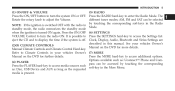
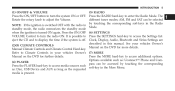
... the DVD for further details. Press the ON/OFF (6) SETTINGS VOLUME Control to access the Settings list. It is off. Clock, Display, Audio, Bluetooth and Sirius Settings are described in your vehicles Owner's (2)(3) CLIMATE CONTROLS Manual on the DVD for more details. Manual Climate Controls and Climate Control Hard-key. as...
UConnect Manual - Page 10
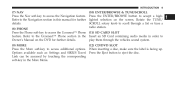
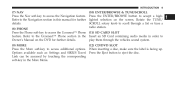
... an SD Card containing audio media in order to access the Uconnect™ Phone (11) SD CARD SLOT feature. Options available such as: Settings and SIRIUS Travel Press the Eject button to access the Navigation feature. Owner's Manual on the screen. INTRODUCTION 9
(7) NAV Press the Nav soft-key to eject the...
UConnect Manual - Page 14


... the Volume control knob clockwise increases the volume, and anti-clockwise decreases it. Common Radio Functions The following modes: • FM • AM • SAT SIRIUS Satellite Radio (if equipped)
The electronic volume control turns continuously (360 degrees) in either direction, without stopping. Push the ON/OFF Volume control knob a second...
UConnect Manual - Page 15


... and Direct Tune Functions ENTER/BROWSE button to the next listenable station or channel. frequency, song title, genre and artist. This feature is only for SIRIUS Satellite radio mode. During a Seek Up function, if the radio reaches the starting station after passing through the entire band two times, the radio will...
UConnect Manual - Page 17
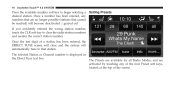
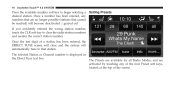
... selected Station or Channel number is displayed in the Direct Tune text box. The Presets are available for all Radio Modes, and are no longer possible (stations that cannot...correct station number. Once the last digit of the screen. Once a number has been entered, any of the four Preset soft keys, located at the top of a station has been entered, the DIRECT TUNE screen will close and the ...
UConnect Manual - Page 18


...that you hear a confirmation beep. Return to Main Radio Screen You can return to 12 presets in each of the Radio modes. The Radio stores up to the Main Radio Screen,...1033;allЉ soft-key on the radio home screen will display all of the preset stations for that 2 seconds or until you wish to All Presets Button commit into memory, press and hold the desired numbered soft-key for more ...
UConnect Manual - Page 19


... soft-key when done. 4. The Audio Menu shows the following options for you to the Audio menu. 3. Touch the Center ЉCЉ soft-key to reset the balance and fade to select between OFF, 1, 2 or 3. Press the SETTINGS hard-key on the right side of the unit. 2. Use the + or - This...
UConnect Manual - Page 21


...more button slides over the additional functions that are available in Satellite mode: • The SIRIUS Presets are displayed at the bottom of the bottom bar. ezone and replay buttons. The satellite ...SAT soft-key. The second level displays audio, fav, gamthe Sirius ID (SID) located on the SIRIUS Settings. This second level stays for number on your vehicle's screen.
20 Uconnect...
UConnect Manual - Page 36
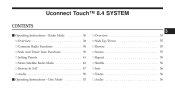
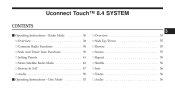
Radio Mode ...38 ▫ Overview ...38 ▫ Common Radio Functions ...38 ▫ Seek And Direct Tune Functions ...39 ▫ Setting Presets ...41 ▫ Sirius Satellite Radio Mode ...43 ▫ Browse In SAT ...47 ▫ Audio ...50 Ⅵ Operating Instructions - Uconnect Touch™ 8.4 SYSTEM
CONTENTS
Ⅵ Operating Instructions - Disc Mode ......
UConnect Manual - Page 44
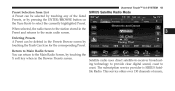
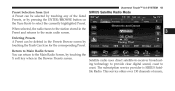
Uconnect Touch™ 8.4 SYSTEM 43
Preset Selection from List SIRIUS Satellite Radio Mode A Preset can be deleted in the Preset and returns to the main radio screen. The subscription service provider is SIRIUS Satellite Radio. This service offers over 130 channels of the listed Presets, or by pressing the ENTER/BROWSE button on the Tune Knob to...
UConnect Manual - Page 46
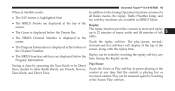
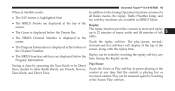
... to 22 minutes of music audio and 48 minutes of talk radio. • The SIRIUS Channel Number is playing live soft-keys will display at the top of the • The Program Information is highlighted blue.
• The SIRIUS Presets are available in the center. Uconnect Touch™ 8.4 SYSTEM 45
When in Satellite...
UConnect Manual - Page 48
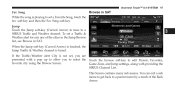
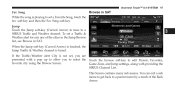
...touched, the Jump Traffic & Weather channel is not set, you are presented with providing the SIRIUS Channel List. This Screen contains many sub menus. Jump Touch the Jump soft-key (Curved...
You can exit a sub menu to get back to a SIRIUS Traffic and Weather channel. Song While the song is playing to edit Presets, Favorites, favorite city using the Browse Screen. Uconnect Touch™...
UConnect Manual - Page 49
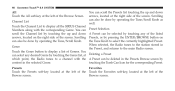
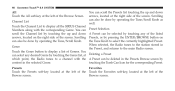
... by touching the up and down arrows, located on the Tune Knob to display all the SIRIUS Channel Numbers along with the A Preset can also be done by touching the Trash Can Icon for the corresponding Preset. You can scroll the Channel list by pressing the ENTER/BROWSE button on the right side...
User Guide - Page 43


...; Touch and hold either arrow soft-key for more than two seconds to toggle between the six presets (8.4 & 8.4N). • To set a station into memory press and hold the desired numbered... following describes features that are shown at the top of your screen. They are available when in Sirius XM™ Satellite Radio mode. • Unless otherwise noted, the information provided on the operation...
User Guide - Page 45
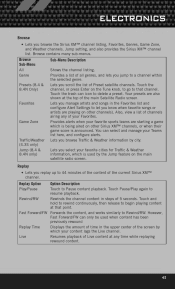
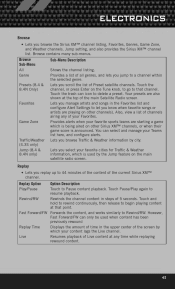
...™ channel list. Touch the trash can only be used by the Jump feature on other Sirius XM™ channels, or when their game score is announced. Touch Pause/Play again to delete a preset. Touch and hold to rewind continuously, then release to let you know when favorite songs or artists are...
User Guide - Page 59
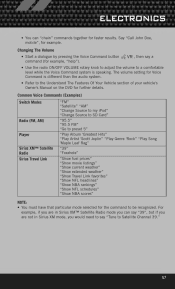
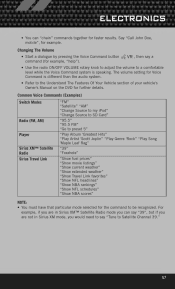
..."AM" "Change Source to my iPod" "Change Source to SD Card" "95.5" "95.5 FM" "Go to preset 5" "Play Album 'Greatest Hits" "Play Artist 'Scott Joplin" "Play Genre 'Rock" "Play Song 'Maple Leaf Rag...NBA rankings" "Show NFL schedules" "Show NBA scores"
Radio (FM, AM)
Player
Sirius XM™ Satellite Radio Sirius Travel Link
NOTE: • You must have that particular mode selected for the command ...
User Guide - Page 63
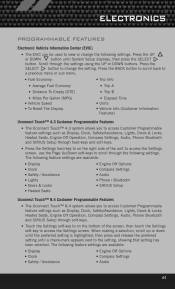
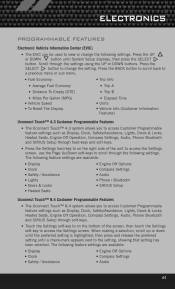
...8226; Distance To Empty (DTE) • Miles Per Gallon (MPG) • Vehicle Speed • To Reset The Display • Trip Info • Trip A • Trip B • Elapsed Time •... Doors & Locks, Heated Seats, Engine Off Operation, Compass Settings, Audio, Phone/ Bluetooth and SIRIUS Setup through the following feature settings are available: • Display • Clock • Safety...
User Guide - Page 102


... Apple, Inc.
100 MOPAR ACCESSORIES
AUTHENTIC ACCESSORIES BY MOPAR®
• The following highlights just some of the many Authentic Dodge Accessories by Mopar featuring a fit, finish, and functionality specifically for your Dodge Journey. • In choosing Authentic Accessories you gain far more than expressive style, premium protection, or extreme entertainment, you also...
User Guide - Page 106


... from my iPod® through the USB port using the radio? pg. 51 • How do I pair my cell phone via Bluetooth® with my Dodge Journey? pg. 95
104 FAQ (How To?)
FREQUENTLY ASKED QUESTIONS
GETTING STARTED
• How do I configure my Universal Garage Door Opener (HomeLink)? pg. 89 • How...
User Guide - Page 108
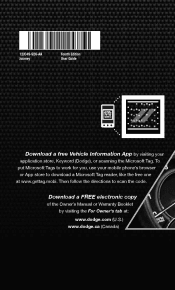
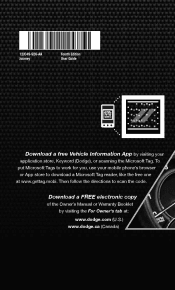
...the directions to download a Microsoft Tag reader, like the free one at : www.dodge.com (U.S.) www.dodge.ca (Canada) To put Microsoft Tags to work for your phone
Download a free Vehicle... Information App by visiting the For Owner's tab at www.gettag.mobi. 12JC49-926-AA Journey
Fourth Edition...

