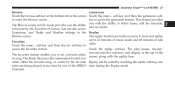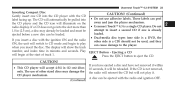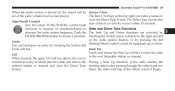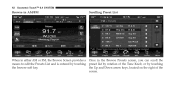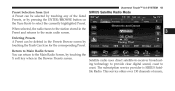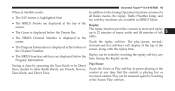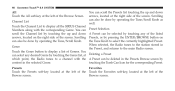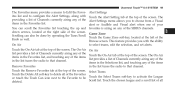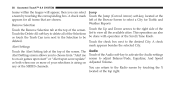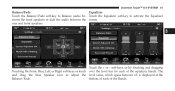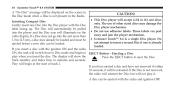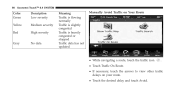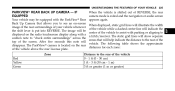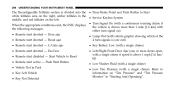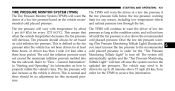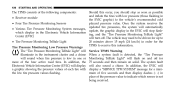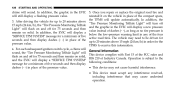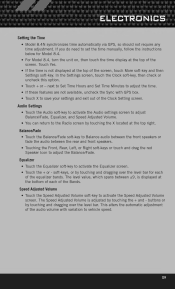2012 Dodge Journey Support Question
Find answers below for this question about 2012 Dodge Journey.Need a 2012 Dodge Journey manual? We have 3 online manuals for this item!
Question posted by wilani3 on October 8th, 2015
I Have A Red Zig Zag Icon On The Dash Under The Mph. What Does This Mean Please
The person who posted this question about this Dodge automobile did not include a detailed explanation. Please use the "Request More Information" button to the right if more details would help you to answer this question.
Current Answers
Answer #1: Posted by TommyKervz on October 8th, 2015 7:01 AM
See list of icons and meanings on this link: http://www.baraboomotors.com/what-are-those-warning-lights.htm
Related Manual Pages
Similar Questions
How To Reset Abs Dash Lights On 2013 Dodge Journey
(Posted by AndraTom 9 years ago)
What Does The Message[service Keyless System] Mean
(Posted by tkhuston 10 years ago)
Radio Dash
The system where my radio, air conditioning and time, etc are displayed started flashing and went ou...
The system where my radio, air conditioning and time, etc are displayed started flashing and went ou...
(Posted by Zakiyagreen 10 years ago)
Why Is The Address Icon Greyed Out?
Unable to navigate to a destination because the address icon is greyed out.
Unable to navigate to a destination because the address icon is greyed out.
(Posted by charlespierre 11 years ago)