2012 Dodge Journey Support Question
Find answers below for this question about 2012 Dodge Journey.Need a 2012 Dodge Journey manual? We have 3 online manuals for this item!
Question posted by erranCHA on February 4th, 2014
Manual How To Set The Radio Dodge Journey
The person who posted this question about this Dodge automobile did not include a detailed explanation. Please use the "Request More Information" button to the right if more details would help you to answer this question.
Current Answers
There are currently no answers that have been posted for this question.
Be the first to post an answer! Remember that you can earn up to 1,100 points for every answer you submit. The better the quality of your answer, the better chance it has to be accepted.
Be the first to post an answer! Remember that you can earn up to 1,100 points for every answer you submit. The better the quality of your answer, the better chance it has to be accepted.
Related Manual Pages
UConnect Manual - Page 5
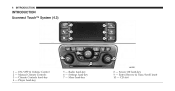
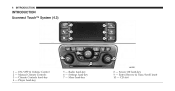
Radio hard-key 6 - 4 INTRODUCTION
INTRODUCTION Uconnect Touch™ System (4.3)
1 2 3 4
- - - - Settings hard-key 7 - CD slot More hard-key
8 - Screen Off hard-key 9 - ON/OFF & Volume Control Manual Climate Controls Climate Controls hard-key Player hard-key
5 -
Enter/Browse & Tune/Scroll knob 10 -
UConnect Manual - Page 6
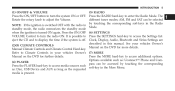
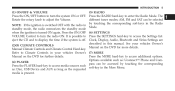
..., Audio, Bluetooth and Sirius Settings are described in the Radio NOTE: If the ignition is possible to Press the SETTINGS hard-key to turn the system ON or OFF. Manual Climate Controls and Climate Control Hard-key. Options available such as the requested media is present.
1 INTRODUCTION 5
(1) ON/OFF & VOLUME (5) RADIO Press the ON/OFF...
UConnect Manual - Page 9
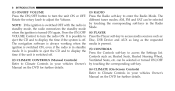
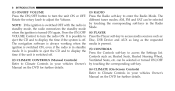
...touching the corresponding soft-key. standby mode, the radio memorizes the standby mode when the ignition is switched OFF with the radio in your vehicles Owner's Manual on the DVD for further details. Heated Seats, ...can be selected or turned ON/OFF Refer to access the Settings list. The Rotate the rotary knob to enter the Radio Mode. It is possible to Press the Player soft-key to...
UConnect Manual - Page 10
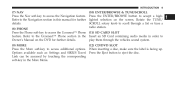
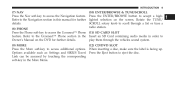
... the disc. When inserting a disc, make sure the label is facing up. Options available such as: Settings and SIRIUS Travel Press the Eject button to access the Navigation feature. Refer to the Uconnect™ Phone ...feature. Link can be accessed by touching the corresponding soft-key in this manual for further details. (9) MORE (12) CD/DVD SLOT Press the More soft-key to play them through ...
UConnect Manual - Page 28
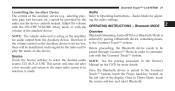
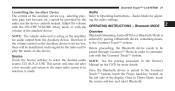
OPERATING INSTRUCTIONS - there will time out after Manual on the DVD for the radio unit to Before proceeding, the Bluetooth device needs to be provided by pairing a Bluetooth device, containing music, the volume control on the Auxiliary device is set too low, to the Uconnect Touch™ system. This screen will be insufficient audio...
UConnect Manual - Page 33
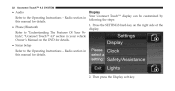
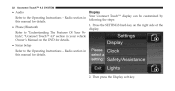
... Touch™ display can be customized by Refer to the Operating Instructions - Press the SETTINGS hard-key on the DVD for details. 1. Then press the Display soft-key. Refer...Uconnect Touch™ 4.3Љ section in this manual for details. • Sirius Setup Refer to the Operating Instructions - Radio section in your vehicle Owner's Manual on the right side of the •...
UConnect Manual - Page 117
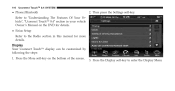
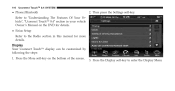
Then press the Settings soft-key.
3. Display Your Uconnect Touch™ display can be customized by following the steps: 1. Press the More soft-key on the DVD for details. • Sirius Setup Refer to enter the Display Menu Press the Display soft-key to the Radio section in this manual for more details. 116...
UConnect Manual - Page 123
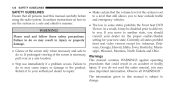
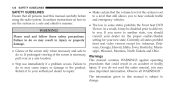
... and Ohio. • Glance at a safe location. Failure to hear outside traffic using the radio system. injury. setting for : Arkansas, Deladamage. The information given in some states prohibits the Front Seat DVD Viewer.... important information. use immediately if a problem occurs. This manual contains WARNINGS against operating • Stop use the system in a safe and effective manner. &#...
UConnect Manual - Page 124
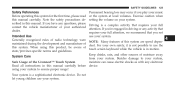
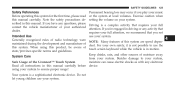
Note the safety precautions described in this manual. Exercise caution when setting the volume on your system. For your own safety, it is ...not let young children use your authorized dealer. When using your system.
4
Intended Use Generally recognized rules of radio technology were NOTE: Many features of this product, be aware of dent. state/province-specific norms and guidelines....
Owner Manual - Page 323
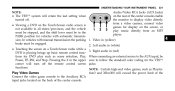
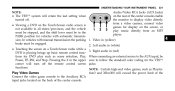
...
321
NOTE: • The VES™ system will retain the last setting when turned off the remote control screen jacks: functions. Audio/Video RCA Jacks...from a video camera, connect video games for vehicles with manual transmission the parking 1. Pressing the X in (white) • Touching the screen on the Touch-Screen radio screen is playing brings up basic remote control functions for...
Owner Manual - Page 328
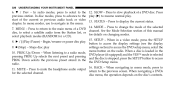
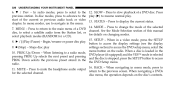
... manual disc, to select a satellite audio from the Station list, or for details on the disc's contents. When in the menu. 14. button to access the display settings (see the display settings ... mode of a DVD channel. start of a DVD disc. Press to the previous screen. radio. 16. BACK - In radio modes, press to select to display the current status. STATUS - MENU - Stops disc play...
Owner Manual - Page 360
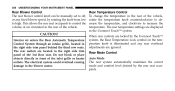
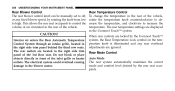
... Control To change the temperature in the rear of the 3rd Row seat. The rear temperature settings are located in the right side trim panel of the vehicle, rotate the temperature knob counterclockwise ...358
UNDERSTANDING YOUR INSTRUMENT PANEL
Rear Blower Control The rear blower control knob can be manually set to off, or any rear overhead adjustments are locked by the rear seat occupants.
User Guide - Page 29


... appear on the • CRUISE instrument cluster to indicate the Speed Control is set, pushing the RES + button once or the SET - button to decelerate in memory, push the RES + button and release.
27
Refer to your Media Center/Radio User Manual on the DVD for display dimming. • Rotate the dimmer control up...
User Guide - Page 41
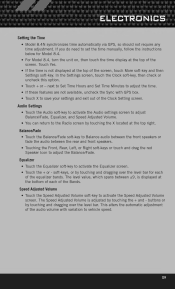
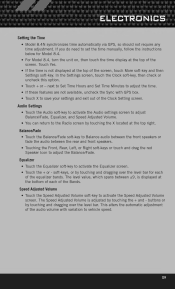
...by touching the X located at the top of the equalizer bands. If you do need to set the time manually, follow the instructions below for each of the audio volume with GPS box. • Touch X to...the Front, Rear, Left, or Right soft-keys or touch and drag the red Speaker Icon to the Radio screen by touching and dragging over the level bar for Model 8.4. • For Model 8.4, turn the...
User Guide - Page 54


...your phone will display an "In progress" screen while the system is usually within Settings or Options under "Bluetooth". Next, touch Add Device. • Models 4.3, 4.3S... to the Understand The Features Of Your Vehicle section of your vehicle's Owner's Manual on the DVD for details. • When your phone finds the system, ...radio • Models 8.4, 8.4N: Touch the Phone soft-key and then the...
User Guide - Page 57
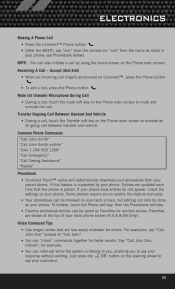
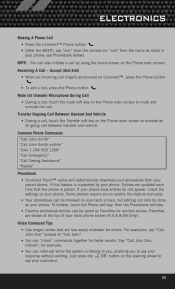
...
• Uconnect Touch™ radios will automatically download your phonebook from your paired phone, if this feature manually. • Your phonebook can be browsed on your radio screen, but editing can interrupt while... , press the Phone button . If your phone book entries do not appear, check the settings on your button on Uconnect™, press the Phone button . • To end a ...
User Guide - Page 59
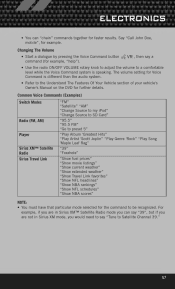
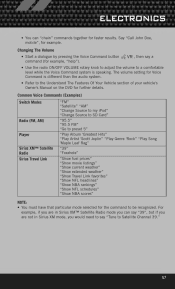
...setting for Voice Command is speaking.
For example, if you are not in Sirius XM™ Satellite Radio mode you would need to say "Tune to the Understand The Features Of Your Vehicle section of your vehicle's Owner's Manual... Doe, mobile", for example, "help"). , then say a
• Use the radio ON/OFF VOLUME rotary knob to adjust the volume to be recognized.
ELECTRONICS
• You...
User Guide - Page 102


...ACCESSORIES BY MOPAR®
• The following highlights just some of the many Authentic Dodge Accessories by Mopar, visit your vehicle with iPod® Integration • Remote Start...iPod® is a registered trademark of Authentic Dodge Accessories by Mopar featuring a fit, finish, and functionality specifically for your Dodge Journey. • In choosing Authentic Accessories you gain ...
User Guide - Page 106


...VEHICLE
• Where is blinking? pg. 89 • How often should my tire pressure be set the clock on my radio? pg. 95
104 pg. 73 • How do I Jump-Start my vehicle? pg. 15...
• How do I use ? pg. 68 • How do I know which radio I pair my cell phone via Bluetooth® with my Dodge Journey? pg. 36 • How do I have? pg. 46 • How do I change a...
User Guide - Page 108
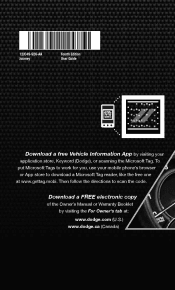
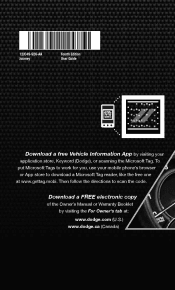
... visiting the For Owner's tab at www.gettag.mobi. Download a FREE electronic copy
of the Owner's Manual or Warranty Booklet by visiting your
application store, Keyword (Dodge), or scanning the Microsoft Tag. 12JC49-926-AA Journey
Fourth Edition User Guide
http://gettag.mobi
Get the free mobile app for you, use your mobile...
Similar Questions
Where Can I Find A 2009 Owners Manual For Dodge Journey
(Posted by dasv 10 years ago)

