2012 Dodge Journey Support Question
Find answers below for this question about 2012 Dodge Journey.Need a 2012 Dodge Journey manual? We have 3 online manuals for this item!
Question posted by jimmSarahM on September 1st, 2014
Where Do You Connect Jumper Cables On Dodge Journey
The person who posted this question about this Dodge automobile did not include a detailed explanation. Please use the "Request More Information" button to the right if more details would help you to answer this question.
Current Answers
There are currently no answers that have been posted for this question.
Be the first to post an answer! Remember that you can earn up to 1,100 points for every answer you submit. The better the quality of your answer, the better chance it has to be accepted.
Be the first to post an answer! Remember that you can earn up to 1,100 points for every answer you submit. The better the quality of your answer, the better chance it has to be accepted.
Related Manual Pages
UConnect Manual - Page 26


... is released. Radio Mode for the next ing the audio settings. Touch and release the right arrow soft-key for adjust- Jump Drive or iPod cable into the USB Port. If Touch and hold the right arrow soft-key and the USB/ Once in Player Mode, touch the source soft-key...
UConnect Manual - Page 27
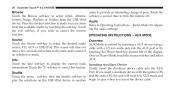
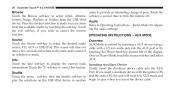
...a second time to turn this feature. Audio Refer to Operating Instructions -
Gently insert the Auxiliary device cable into the AUX port or by touching the Player hard-key located left of pace. Touch the exit... soft-key if you insert the device cable.
Once in random begin to play the selections on the USB/iPod device in Player Mode,...
UConnect Manual - Page 53
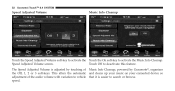
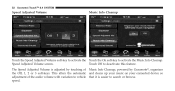
... to search or browse. The Speed Adjusted Volume is easier to deactivate this feature. This alters the automatic and cleans up your music on your connected device so adjustment of the audio volume with variation to vehicle that it is adjusted by touching of Music Info Cleanup, powered by Gracenote...
UConnect Manual - Page 58
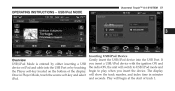
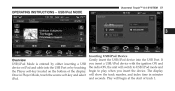
... switch to play when you insert the device. USB/iPod MODE
3
Overview USB/iPod Mode is entered by either inserting a USB device or iPod and cable into the USB Port. Play will begin to USB/iPod mode and begin at the start of the display. Inserting USB/iPod Device Gently insert...
UConnect Manual - Page 64
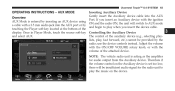
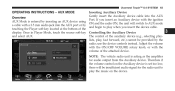
... for audio output from the Auxiliary device. use the device controls instead. If you insert the device cable. touching the Player soft-key located at the bottom of the attached device. Adjust the volume with ...radio unit is set too low, there will switch to AUX mode a cable with the volume of the display. Uconnect Touch™ 8.4 SYSTEM 63
Inserting Auxiliary Device Gently insert the...
UConnect Manual - Page 125
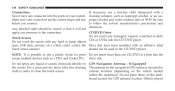
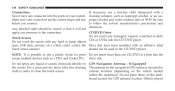
Any attached cable should not be routed so that have been modified with any hard or sharp objects (pen, USB ...stylus for the navigation GPS system is possible to follow the solvent manufacturer's precautions and directions. should be used in order to the connection. Be sure to use a lint-free cloth dampened with a cleaning solution, such as a PDA and Pocket PCs. Objects placed Do...
Owner Manual - Page 131
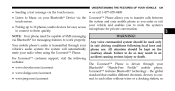
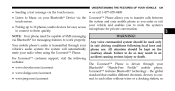
...may result in safe driving conditions following websites: • www.chrysler.com/uconnect • www.dodge.com/uconnect • www.jeep.com/uconnect
3
WARNING! The Uconnect™ Phone is transmitted ...using the Uconnect™ Phone. the global standard that enables different electronic devices to connect to each other without wires or a docking station, so the system will automatically...
Owner Manual - Page 485
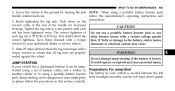
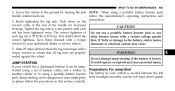
Push down on the wrench while at the end of jumper cables and a battery in Preparations For Jump-Start another vehicle or by your vehicle is located between the left front wheel splash so please follow the ...
Owner Manual - Page 487
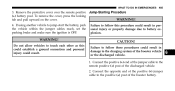
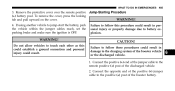
... personal injury or property damage due to the remote positive (+) post of the booster battery.
6
WHAT TO DO IN EMERGENCIES
485
3. WARNING!
Connect the opposite end of the positive (+) jumper cable to the charging system of the booster vehicle or the discharged vehicle. 1. To remove the cover, press the locking WARNING! tab and...
Owner Manual - Page 488


... protective cover over the remote posithe engine in personal injury.
7. Connect the negative end (-) of the jumper cable to the negative post (-) of the booster battery. Connect the opposite end of the discharged vehicle. Do not connect the cable to the Once the engine is started, remove the jumper cables in the vehicle that has the booster vehicle.
Owner Manual - Page 510
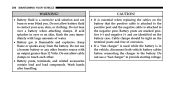
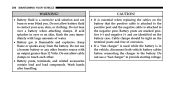
... the battery is a corrosive acid solution and can burn or even blind you. Do not allow cable clamps to contact your eyes, skin, or clothing. Do not lean over a battery when attaching ...clamps. If acid splashes in the vehicle, disconnect both vehicle battery cables before connecting the charger to the negative post. Do not use a booster battery or any other . &#...
Owner Manual - Page 602


...connection should not be checked for two-way radios should be made to body sheet metal adjacent to the battery as practical and routed away from the vehicle wiring when possible. Mobile radio equipment with magnet bases. The antenna cable... of the compass on vehicles so equipped. The negative power connection should be as short as possible. Antennas for possible interference ...
User Guide - Page 52
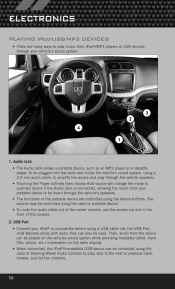
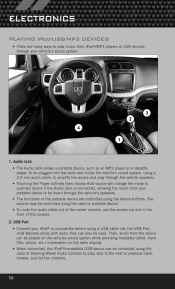
...• There are controlled using the device buttons. USB Port
• Connect your iPod® or compatible device using a 3.5 mm audio cable, to amplify the source and play , skip to be heard through the...(artist, track title, album, etc.) information on the radio display. • When connected, the iPod®/compatible USB device can be controlled using the radio or Steering Wheel ...
User Guide - Page 53


... allows you have the Uconnect™ Phone features. • The Uconnect™ Phone is connected. Your connected device must be disabled. After the first time, the reading process of files. You can ...USB port also supports playing music from your connected Bluetooth® device by the specific device). • To route the USB/iPod® cable out of the center console, use of the...
User Guide - Page 82


.... Preparations for Jump-Start
• The battery in your vehicle has a discharged battery it . To allow jump-starting can be jump-started using a set of jumper cables and a battery in another vehicle to follow the manufacturer's operating instructions and precautions.
JUMP-STARTING
• If your vehicle is OFF.
80 WHAT TO DO...
User Guide - Page 83
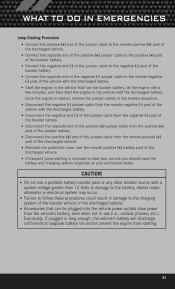
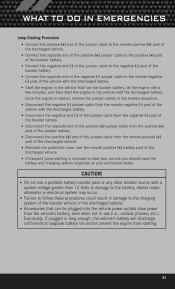
... positive (+) post of the discharged vehicle. • Connect the opposite end of the positive (+) jumper cable to the positive (+) post of the booster battery. • Connect the negative end (-) of the jumper cable to the negative (-) post of the booster battery. • Connect the opposite end of the negative (-) jumper cable to the charging system of the booster vehicle...
User Guide - Page 84


... moving fan blades. • Remove any metal jewelry, such as this could establish a ground connection and personal injury could result. • Failure to explode and could rupture or explode and cause...result in personal injury or property damage due to battery explosion. • Do not connect the cable to the ACC or ON position without starting because the battery could result in personal ...
User Guide - Page 102


...that have been thoroughly tested and factoryapproved. • For the full line of Authentic Dodge Accessories by Mopar, visit your vehicle with iPod® Integration • Remote Start
...; is a registered trademark of the many Authentic Dodge Accessories by Mopar featuring a fit, finish, and functionality specifically for your Dodge Journey. • In choosing Authentic Accessories you gain...
User Guide - Page 106


... I have? pg. 36 • How do I select the AUX music source? pg. 46 • How do I pair my cell phone via Bluetooth® with my Dodge Journey? pg. 62
UTILITY
• How do I know which radio I move my rear seats? pg. 66
WHAT TO DO IN EMERGENCIES
• What do if my...
User Guide - Page 108
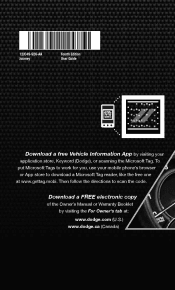
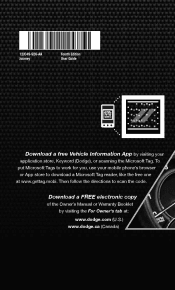
12JC49-926-AA Journey
Fourth Edition User Guide
http://gettag.mobi
Get the free mobile app for you, use your
application store, Keyword (Dodge), or scanning the Microsoft Tag.
Download ...follow the directions to download a Microsoft Tag reader, like the free one at : www.dodge.com (U.S.) www.dodge.ca (Canada) To put Microsoft Tags to work for your phone
Download a free Vehicle ...

