2012 Dodge Journey Support Question
Find answers below for this question about 2012 Dodge Journey.Need a 2012 Dodge Journey manual? We have 3 online manuals for this item!
Question posted by wernewe on January 5th, 2014
How To Clean Dodge Journey Yes Stain Repel Seat Fabric
The person who posted this question about this Dodge automobile did not include a detailed explanation. Please use the "Request More Information" button to the right if more details would help you to answer this question.
Current Answers
There are currently no answers that have been posted for this question.
Be the first to post an answer! Remember that you can earn up to 1,100 points for every answer you submit. The better the quality of your answer, the better chance it has to be accepted.
Be the first to post an answer! Remember that you can earn up to 1,100 points for every answer you submit. The better the quality of your answer, the better chance it has to be accepted.
Related Manual Pages
UConnect Manual - Page 9
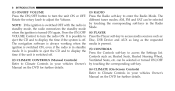
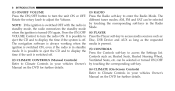
..., USB Device and AUX as long as : eject the CD and to display the time if the system is off . Heated Seats, Heated Steering Wheel, (2) CLIMATE CONTROLS (Manual Controls) Ventilated Seats, etc. can be selected or turned ON/OFF Refer to Climate Controls in standby (5) CONTROLS mode. different tuner modes; Press the...
UConnect Manual - Page 32
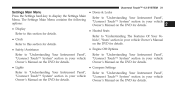
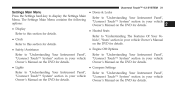
...Main Refer to ЉUnderstanding The Features Of Your Ve• Clock hicleЉ, ЉSeatsЉ section in your vehicle Owner's Manual on the DVD for details.
2 Refer to...in your vehicle options: Owner's Manual on the DVD for details. • Display • Heated Seats Refer to this section for details. • Safety/Assistance Refer to ЉUnderstanding Your Instrument Panel...
UConnect Manual - Page 53
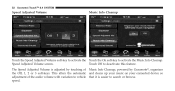
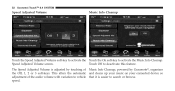
... it is adjusted by touching of Music Info Cleanup, powered by Gracenote, organizes the Off, 1, 2 or 3 soft-keys. speed. This alters the automatic and cleans up your music on your connected device so adjustment of the audio volume with variation to search or browse. 52 Uconnect Touch™ 8.4 SYSTEM
Speed...
UConnect Manual - Page 54


... sound-stage to activate Surround Sound. Once in Player Mode, touch the source soft-key and select Disc.
3
Touch the On soft-key to every seating position. This surround effect is entered by either inserting a Disc or by touching the Player soft-key located on the bottom of the display. Touch...
Owner Manual - Page 197


... OF YOUR VEHICLE
195
Raise the seatback/armrest and lock it in use, or when additional seating area is locked securely into position. Seven Passenger Models This feature allows passengers to reWARNING! Keep the latch clean and free of objects and be certain that the seatback/armrest is required. Pull the release...
Owner Manual - Page 257
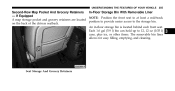
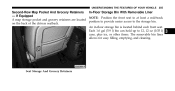
... seatback. If Equipped NOTE: Position the front seat to at least a mid-track A map storage pocket and grocery retainers are located position to provide easier access to 12, 12 oz (0.35 l) cans, plus ice, or other items. The removable bin liner allows for easy filling, emptying, and cleaning.
3
Seat Storage And Grocery Retainers
Owner Manual - Page 345
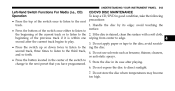
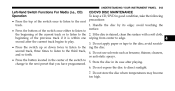
... precautions:
4 Do not apply paper or tape to edge. Handle the disc by its case after the current track begins to 5. If the disc is stained, clean the surface with a soft cloth, beginning of the previous track if it is within one wiping from center to the disc; second track, three times...
Owner Manual - Page 354
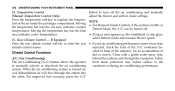
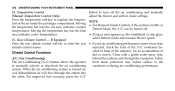
... fog or mist appears on , cool dehumidified air will flow through the condenser. Fabric The Air Conditioning (A/C) button allows the operator front fascia protectors may reduce airflow to...soft-key to manually activate or deactivate the air conditioning condenser, reducing air conditioning performance. Clean with a gentle water spray from A/C (Air Conditioning) behind the radiator and through the...
Owner Manual - Page 514
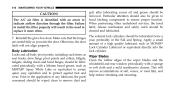
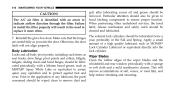
... an arrow to protect against rust and help reduce streaking and smearing.
Apply a small are seated fully as or soft cloth and a mild nonabrasive cleaner. This will MOPAR Spray White...Locks and all body pivot points, including such items as Wiper Blades seat tracks, door hinge pivot points and rollers, liftgate, Clean the rubber edges of a high quality lubricant, such as MOPAR...
Owner Manual - Page 529


... level is hot, the reading should be in transmission shift quality and/or torque converter shudder. Wipe the dipstick clean and reinsert until seated. MAINTAINING YOUR VEHICLE
527
5. Wipe the area around the dipstick clean to the proper level. If the fluid is low, add sufficient fluid through the the possibility of dirt...
Owner Manual - Page 532
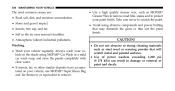
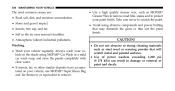
..., tar, or other similar deposits have accumulated on your vehicle regularly. Washing • Wash your vehicle, use abrasive or strong cleaning materials such as MOPAR Cleaner Wax to remove road film, stains and to remove.
• Use a high quality cleaner wax, such as steel wool or scouring powder that may diminish...
Owner Manual - Page 534
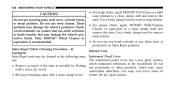
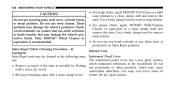
...stains, apply MOPAR Total Clean or a mild soap solution to a clean, damp cloth and remove the stain. Use a fresh, damp towel to restore the low glare surface. • Blot any other form of the stain as much of protectants on Stain Repel products. If Interior Care Equipped Stain Repel seats...or any remaining stain with a clean, dry towel. Stain Repel Fabric Cleaning Procedure - ...
Owner Manual - Page 535


... removed promptly with a dry cloth. lent, then MOPAR Spot & Stain Remover or equivalent WARNING! MOPAR Total Clean or equivalent is not as scratch resistant as an abrasive and damage the leather upholstery Plastic is specifically recommended for cleaning purposes. different lens cleaning procedures must be reducing light output, avoid wiping with a damp...
Owner Manual - Page 536
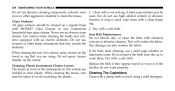
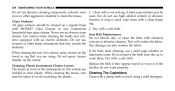
...If the belts need cleaning, use an abrasive type Seat Belt Maintenance cleaner. directly on a regular basis with an electric defroster. Clean with a soft cloth. Do not use abrasive cleaning components, solvents, steel ...can also weaken the fabric. cleaners. This will weaken the fabric. Do not remove the belts from the car to towel or rag that may be taken to clean the lenses. The...
Owner Manual - Page 582
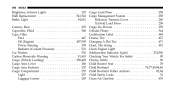
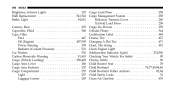
... Carbon Monoxide Warning ...91,443 Checking Your Vehicle For Safety ...90 Cargo (Vehicle Loading) ...258,449 Checks, Safety ...90 Cargo Area Cover ...260 Child Booster Seat ...78 Cargo Area Features ...257 Child Restraint ...76,77,80,84,86 Cargo Compartment ...257 Child Restraint Tether Anchors ...82,84 Light ...257 Child Safety...
Owner Manual - Page 586
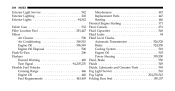
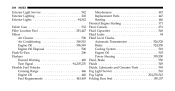
584
INDEX
Exterior Light Service ...542 Exterior Lighting ...202 Exterior Lights ...94,542 Fabric Care ...532 Filler Location Fuel ...281,447 Filters Air Cleaner ...506 Air Conditioning ...360,510 Engine Oil ...506,549 Engine Oil Disposal ... Fluid, Brake ...550 Fluids ...549 Fluids, Lubricants and Genuine Parts ...549 Fog Light Service ...543 Fog Lights ...204,276,543 Folding Rear Seat ...190,197
Owner Manual - Page 588
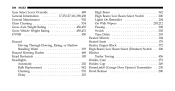
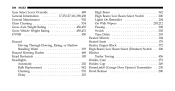
..., Rising, or Shallow Standing Water ...Hazard Warning Flasher ...Head Restraints ...Headlights Automatic ...Bulb Replacement ...Cleaning ...Delay ...
. 393 . 469 . 185 ...202 542 533 203
High Beam ...542 High ...With Wipers ...203,212 Passing ...206 Switch ...202 Time Delay ...203 Heated Mirrors ...104 Heated Seats ...179 Heater, Engine Block ...372 High Beam/Low Beam Select (Dimmer) Switch . . 206 ...
User Guide - Page 102


... a fit, finish, and functionality specifically for your Dodge Journey. • In choosing Authentic Accessories you gain far more than expressive style, premium protection, or extreme entertainment, you also benefit from enhancing your vehicle with iPod® Integration • Remote Start
• Park Assist
• DVD Rear Seat Video™
• Roof Mount Bike...
User Guide - Page 106


...do I configure my Universal Garage Door Opener (HomeLink)? pg. 50 • How do I move my rear seats? pg. 68 • How do I Jump-Start my vehicle? pg. 73 • How do I ...do I install my LATCH Equipped Child Seat? pg. 95
104 FAQ (How To?)
FREQUENTLY ASKED QUESTIONS
GETTING STARTED
• How do I pair my cell phone via Bluetooth® with my Dodge Journey? pg. 62
UTILITY
• ...
User Guide - Page 108
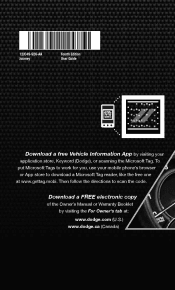
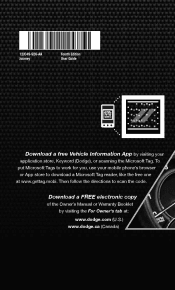
12JC49-926-AA Journey
Fourth Edition User Guide
http://gettag.mobi
Get the free mobile app for you, use your
application store, Keyword (Dodge), or scanning the Microsoft Tag.
Then follow the directions to download a Microsoft Tag reader, like the free one at : www.dodge.com (U.S.) www.dodge.ca (Canada) Download a FREE electronic copy
of...
Similar Questions
How To Remove And Clean Speedometer Plastic On 2012 Dodge Journey
(Posted by stipawrog 9 years ago)
How To Use Built In Child Restraint Seat In Dodge Journey
(Posted by wattymichea 10 years ago)
How To Turn Off The Heated Seat On A Dodge Journey
(Posted by buragJn 10 years ago)
How To Shut Off The Heated Seat On A 2012 Dodge Journey
(Posted by Madlak 10 years ago)

