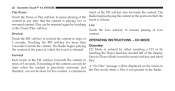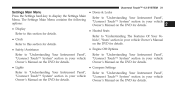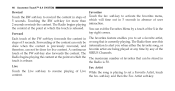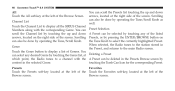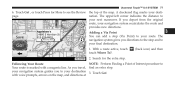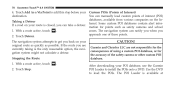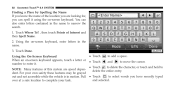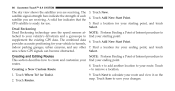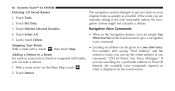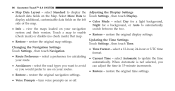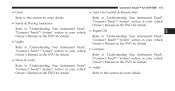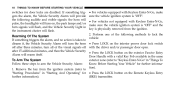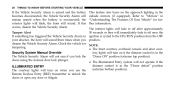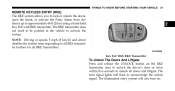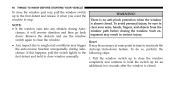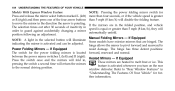2012 Dodge Journey Support Question
Find answers below for this question about 2012 Dodge Journey.Need a 2012 Dodge Journey manual? We have 3 online manuals for this item!
Question posted by awomeldorff3 on November 6th, 2012
What Is Explamation Point Light (!)
The person who posted this question about this Dodge automobile did not include a detailed explanation. Please use the "Request More Information" button to the right if more details would help you to answer this question.
Current Answers
Related Manual Pages
Similar Questions
Resetting Esp/bas Light When Tire Changed On 2009 Dodge Journey
(Posted by chardonnab 10 years ago)
How Do I Turn Off Instrument Panel Lights After Vehicle Is Turned Off And Locked
I have turned off the vehicle and locked the doors but the instrument panel lights keep coming back ...
I have turned off the vehicle and locked the doors but the instrument panel lights keep coming back ...
(Posted by stephaniep111 11 years ago)
Abs And Esc Warning Light And Awd Service Light
The lights listed above came on and will not go out
The lights listed above came on and will not go out
(Posted by ritchied777 11 years ago)