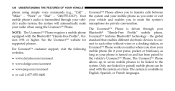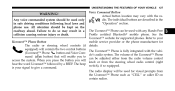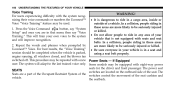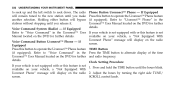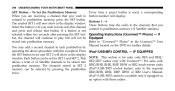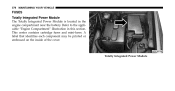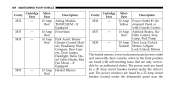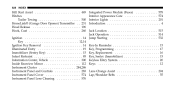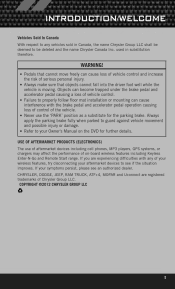2012 Dodge Grand Caravan Support Question
Find answers below for this question about 2012 Dodge Grand Caravan.Need a 2012 Dodge Grand Caravan manual? We have 2 online manuals for this item!
Question posted by stangn on October 20th, 2013
Where Is Uconnect Module 2012 Dodge Caravan Located
The person who posted this question about this Dodge automobile did not include a detailed explanation. Please use the "Request More Information" button to the right if more details would help you to answer this question.
Current Answers
Related Manual Pages
Similar Questions
Do You Have To Reset The Airbag Module On A 2012 Caravan
(Posted by anpv 10 years ago)
How Do You Change The Transmission Fluid On A 2012 Caravan
(Posted by laularand 10 years ago)
How Do You Disarm The Adjustable Pedals On A 2012 Caravan?
I am installing handicapped hand controls on a 2012 caravan and must disarm the adjustable pedals. N...
I am installing handicapped hand controls on a 2012 caravan and must disarm the adjustable pedals. N...
(Posted by john79323 11 years ago)