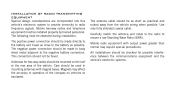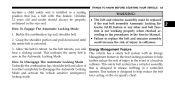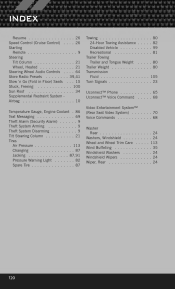2012 Dodge Grand Caravan Support Question
Find answers below for this question about 2012 Dodge Grand Caravan.Need a 2012 Dodge Grand Caravan manual? We have 2 online manuals for this item!
Question posted by kicla6 on May 20th, 2014
Can I Install A Video Entertainment System In My Caravan
The person who posted this question about this Dodge automobile did not include a detailed explanation. Please use the "Request More Information" button to the right if more details would help you to answer this question.
Current Answers
Related Manual Pages
Similar Questions
How To Install A System Update For Ves In 2008 Dodge Grand Caravan
(Posted by FUCnoz14 10 years ago)
Roof Luggage Rack On 2012 Dodge Caravan Comes Stowed Away How Do I Install
(Posted by Mclab 10 years ago)
How To Install A Trailer Light Kit With A Grand Caravan 2012
(Posted by edkcu 10 years ago)
How To Install Fog Lights On A 2012 Dodge Grand Caravan American Value Package
(Posted by mmwfe 10 years ago)
How To Change Transmission Fluid 2005 Dodge Grand Caravan Video
(Posted by THTedto 10 years ago)