2012 Dodge Grand Caravan Support Question
Find answers below for this question about 2012 Dodge Grand Caravan.Need a 2012 Dodge Grand Caravan manual? We have 2 online manuals for this item!
Question posted by corywan on October 18th, 2013
2012 Dodge Grand Caravan Tire Light On How To Reset
The person who posted this question about this Dodge automobile did not include a detailed explanation. Please use the "Request More Information" button to the right if more details would help you to answer this question.
Current Answers
There are currently no answers that have been posted for this question.
Be the first to post an answer! Remember that you can earn up to 1,100 points for every answer you submit. The better the quality of your answer, the better chance it has to be accepted.
Be the first to post an answer! Remember that you can earn up to 1,100 points for every answer you submit. The better the quality of your answer, the better chance it has to be accepted.
Related Manual Pages
Owner Manual - Page 33
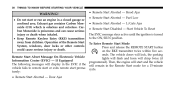
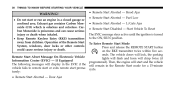
... Start Aborted - Fuel Low • Remote Start Aborted - Start Vehicle To Reset The EVIC message stays active until the ignition is turned to remote start or ...transmitter twice within five seconds. The vehicle doors will lock, the parking Remote Start Abort Message On Electronic Vehicle lights will flash and horn will remain in a closed garage or confined area. L/Gate Ajar • Remote Start...
Owner Manual - Page 35
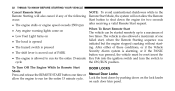
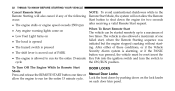
... sequence was pressed, the vehicle must be started remotely up to a maximum of • Low Fuel Light turns on two times. on each door trim panel. 32
THINGS TO KNOW BEFORE STARTING YOUR VEHICLE
NOTE... The engine stalls or engine speed exceeds 2500 rpm When To Reset Remote Start • Any engine warning lights come on The vehicle can be reset insert the • The engine is pressed ing.
Owner Manual - Page 43
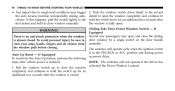
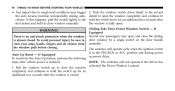
... row passengers may trigger the auto reverse function unexpectedly during power accessory delay.
Sliding Side Door Power Window Switch -
WARNING! Auto Up Reset - If this happens, pull the switch lightly to the first detent and hold the switch up to close the sliding door window by a single switch on the door handle...
Owner Manual - Page 71
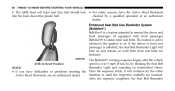
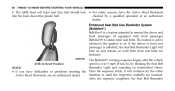
... chime. The feature is active whenever the ignition is unbelted, the Seat Belt Reminder Light will continue for the entire duration or until both front seat belts are fastened. If... see an authorized dealer. After the sequence completes, the Seat Belt Reminder
AHR In Reset Position The AHR front soft foam and trim half should lock • For safety reasons, have difficulties or problems...
Owner Manual - Page 83
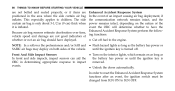
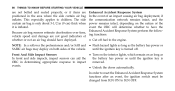
...response to the engine. Front And Side Impact Sensors • Turn on the interior lights, which remain on both sides of the vehicle. NOTE: In a rollover the pretensioners and/or SAB and ...on as long as the battery has power or until the ignition key is inflated. In order to reset the Enhanced Accident Response System functions after an event, the ignition switch must be changed from IGN ON...
Owner Manual - Page 106


... while the vehicle is moving. Lights Have someone observe the operation of the vehicle. Periodic Safety Checks You Should Make Outside The Vehicle Tires Examine tires for positive closing, latching, and... wear and uneven wear patterns. Inspect the tread for proper cold inflation pressure. Check the tires (including spare) for cuts and cracks. Fluid Leaks Check area under the brake pedal and...
Owner Manual - Page 216


...Control System can be reactivated by pushing the Electronic Speed Control ON/OFF button and resetting the desired vehicle set speed memory. To Set A Desired Speed Turn the Electronic...when not in use is dangerous. To Activate Push the ON/OFF button. The Cruise Indicator Light will deactivate Electronic Speed Control without erasing the set speed. To Deactivate A soft tap on level...
Owner Manual - Page 282
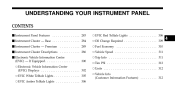
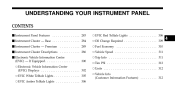
...; Electronic Vehicle Information Center (EVIC) Displays ...302 ▫ EVIC White Telltale Lights ...305 ▫ EVIC Amber Telltale Lights ...306 ▫ EVIC Red Telltale Lights ...306 ▫ Oil Change Required ...309 ▫ Fuel Economy ...310 ▫ Vehicle Speed ...311 ▫ Trip Info ...311 ▫ Tire PSI ...312 ▫ Units ...312 ▫ Vehicle Info (Customer Information...
Owner Manual - Page 290
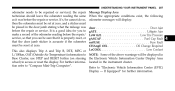
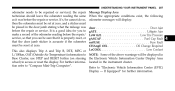
... exist, the following odometer messages will display:
door ...Door Ajar gATE ...Liftgate Ajar LoW tirE ...Low Tire Pressure gASCAP ...Fuel Cap Fault noFUSE ...Fuse Fault CHAngE OIL ...Oil Change Required This also...s/he cannot do so, then the odometer must be set at zero, and a sticker must be reset at zero. For further informa- located in the instrument cluster. If Equipped" for you can be ...
Owner Manual - Page 291
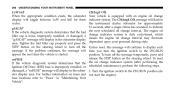
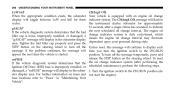
.... fuse locations refer to the ON/RUN position (do eter display area. To reset noFUSE If the vehicle diagnostic system determines that the fuel change interval. For further ...will display in "Maintaining Your Vehicle". damaged, a "noFUSE" message will toggle between LoW and tirE for approximately 12 seconds, after performing the Ignition Off Draw (IOD) fuse is loose, improperly ...
Owner Manual - Page 292


... that is required. However, 3. the light inspected by the vehicle manufacturer on , the brake system should be serviced reset. If instrument cluster. the conventional brake ...light is turned to the ON/RUN position and placard or tire inflation pressure label. (If your vehicle has tires of Anti-Lock brakes. The light will continue to the inflation pressure recommended This light...
Owner Manual - Page 294
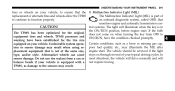
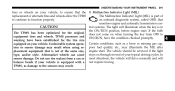
... as damage to ensure that to continue to equipment tires and wheels. UNDERSTANDING YOUR INSTRUMENT PANEL
291
tires or wheels on your vehicle, to the sensors may result.
4 The vehicle should be serviced if the light type, and/or style. trol systems. The light will balance beads if your vehicle is not of your...
Owner Manual - Page 304
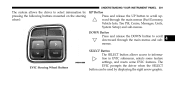
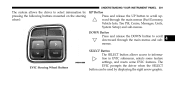
...the DOWN button to information in EVIC submenus, selects some feature settings, and resets some EVIC features. SELECT Button The SELECT button allows access to scroll downward through the main menus... (Fuel Economy, Vehicle Info, Tire PSI, Cruise, Messages, Units, System Setup) and sub-menus. UNDERSTANDING YOUR INSTRUMENT PANEL...
Owner Manual - Page 306


...area on the right, amber telltales in the middle, and red telltales on ) and ЉLights OnЉ (if driver leaves the vehicle). • Unstored Messages Until RUN These messages ... ЉMemory System Unavailable - Door AjarЉ and ЉPress Brake Pedal and Push Button to Reset • Remote start disabled - Not in ignition • Ignition or Accessory On • Remote start...
Owner Manual - Page 457


... - 454
STARTING AND OPERATING
EXAMPLE: Service Description: 95 = Load Index - A symbol indicating the range of the tire indicates a Standard Load (SL) tire Extra Load (XL) = Extra load (or reinforced) tire Light Load (LL) = Light load tire C, D, E, F, G = Load range associated with the maximum load a tire can carry a load corresponding to its load index under specified operating conditions...
Owner Manual - Page 529


... the vehicle higher than necessary can be raised on you are nuts. Raise the vehicle only enough to install the spare tire. Lightly tighten the lug described location. Raise the vehicle only until the tire just clears the surface and enough clearance is on the jack screw and turn to mount the spare...
User Guide - Page 94


... by your authorized dealer or at the end of the vehicle body and is under the vehicle. Minimum tire lift provides maximum stability.
5. Do not pry the wheel cover off the hub. 6. Then pull the... hammer or force to the right until you are sure the jack is 102 ft lbs (138 N·m). Lightly tighten the lug nuts. NOTE: • Do not install the wheel cover on the jack screw and turn...
User Guide - Page 119


... highlights just some of the many Authentic Dodge Accessories by Mopar featuring a fit, finish, and functionality specifically for your Dodge Grand Caravan. • In choosing Authentic Accessories you...System • Front End Cover • Fog Lights • Full Vehicle Cover • Molded Splash Guards
• Door Sill Guards • Ambient Light Kit
• Rear Seat Floor Liner •...
User Guide - Page 123


...light is blinking? pg. 80
WHAT TO DO IN EMERGENCIES
• What do I do I pair my cell phone via Bluetooth® with my Dodge Grand Caravan? pg. 64 • How do I configure my Universal Garage Door Opener (HomeLink)? pg. 105 • How often should my tire...Activation System? pg. 106 • What should I change a flat tire? pg. 74
UTILITY
• How do I Jump-Start my vehicle...
User Guide - Page 132
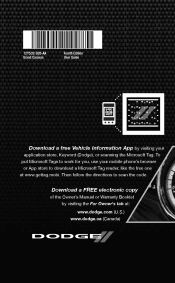
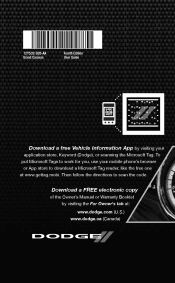
... App store to scan the code. http://gettag.mobi
Get the free mobile app for you, use your
application store, Keyword (Dodge), or scanning the Microsoft Tag.
12Y532-926-AA Grand Caravan
Fourth Edition User Guide
Download a free Vehicle Information App by visiting the For Owner's tab at www.gettag.mobi. Then follow...
Similar Questions
How To Turn Off Tire Light In 2012 Grand Caravan
(Posted by sonan 10 years ago)
How Can You Reset Tire System On 2012 Grand Caravan
(Posted by ftmlarryd 10 years ago)
How To Reset 2011 Dodge Grand Caravan Tire Pressure Light
(Posted by myrWCraw 10 years ago)
Oil Change Intervales In 2012 Grand Caravan
how often should the engine oil in a 2012 grand caravan be changed
how often should the engine oil in a 2012 grand caravan be changed
(Posted by raylegere 11 years ago)

