2012 Dodge Durango Support Question
Find answers below for this question about 2012 Dodge Durango.Need a 2012 Dodge Durango manual? We have 3 online manuals for this item!
Question posted by trongwill on September 24th, 2014
2012 Dodge Durango How Do I Eject Cd
The person who posted this question about this Dodge automobile did not include a detailed explanation. Please use the "Request More Information" button to the right if more details would help you to answer this question.
Current Answers
There are currently no answers that have been posted for this question.
Be the first to post an answer! Remember that you can earn up to 1,100 points for every answer you submit. The better the quality of your answer, the better chance it has to be accepted.
Be the first to post an answer! Remember that you can earn up to 1,100 points for every answer you submit. The better the quality of your answer, the better chance it has to be accepted.
Related Manual Pages
Owner Manual - Page 62
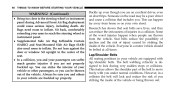
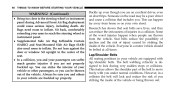
... room to inflate. Do not lean against the door or window. This can happen far away from the vehicle. Seat belts reduce the possibility of ejection and the risk of injury caused by striking the inside of the belt to inflate. This feature allows the shoulder part of the vehicle or...
Owner Manual - Page 136


For Uconnect™ customer support, visit the following websites: • www.chrysler.com/uconnect • www.dodge.com/uconnect
• www.jeep.com/uconnect • or call 1-877-855-8400 Uconnect™ Phone allows you to transfer calls between the system and ...
Owner Manual - Page 316
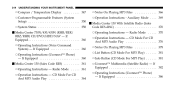
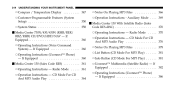
... (Uconnect™ Phone) - Auxiliary Mode ...369 Ⅵ Media Center 130 With Satellite Radio (Sales Code RES+RSC) ...370 ▫ Operating Instructions - If Equipped ...386 CD Mode For CD And MP3 Audio Play ...364
▫ Notes On Playing MP3 Files ...366 ▫ Operation Instructions - 314
UNDERSTANDING YOUR INSTRUMENT PANEL
▫ Compass / Temperature Display...
Owner Manual - Page 318
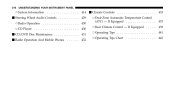
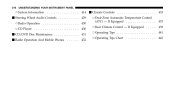
316
UNDERSTANDING YOUR INSTRUMENT PANEL
▫ System Information ...414 Ⅵ Climate Controls ...433 Ⅵ Steering Wheel Audio Controls ...429 ▫ Radio Operation ...430 ▫ CD Player ...430 Ⅵ CD/DVD Disc Maintenance ...431 Ⅵ Radio Operation And Mobile Phones ...432 ▫ Dual-Zone Automatic Temperature Control (ATC) - If Equipped ...439 ▫ Operating Tips...
Owner Manual - Page 362
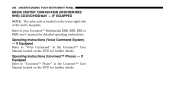
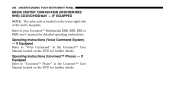
... details. Operating Instructions (Voice Command System) - Operating Instructions (Uconnect™ Phone) - 360
UNDERSTANDING YOUR INSTRUMENT PANEL
MEDIA CENTER 730N/430/430N (RHR/RER/RBZ/ RHB) CD/DVD/HDD/NAV -
Owner Manual - Page 366
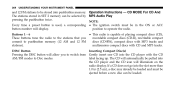
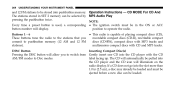
... illuminate on the radio display. Buttons 1 - 6 • This radio is used, a corresponding • The ignition switch must be ejected before a new disc can be loaded. The CD will automatically be pulled into the CD player with MP3 tracks and commit to be stored into the slot more than 1.0 in (2.5 cm), a disc may already...
Owner Manual - Page 367
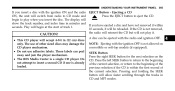
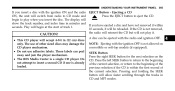
... for the next selection on convertible or soft-top models (if equipped). Ejecting a CD Press the EJECT button to play it. If the CD is not removed, the radio will reinsert the CD but will be ejected with the ignition ON and the radio EJECT Button - Do not attempt to the beginning of the previous selection if...
Owner Manual - Page 368
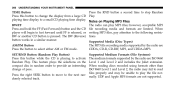
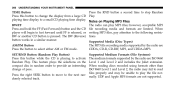
... read files properly and may be unable to play MP3 files; Press the button to a small CD playing time display. Notes on the compact disc in a similar manner. button works in random order...PANEL
Press the RND button a second time to stop Random TIME Button Press this button while the CD is pressed. Supported Medium Formats (File Systems) The medium formats supported by the radio are ISO ...
Owner Manual - Page 369
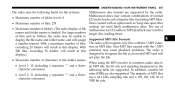
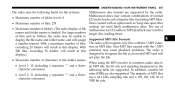
... name and folder name, and will result in the character extension) following limits for CD audio or MP3 playback may contain combinations of normal Maximum number of file multisession for file... of Maximum number of folders. (The radio display of folder levels: 8 CD audio tracks and computer files (including MP3 files). UNDERSTANDING YOUR INSTRUMENT PANEL
367
The radio uses ...
Owner Manual - Page 370
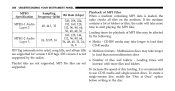
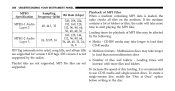
...Disc at Once" option before writing to load than CD-R media
ID3 Tag information for artist, song title, and album title • Medium formats - CD-RW media may take longer to load than non-... 24, 16, 8
Playback of MP3 Files When a medium containing MP3 data is recommended to use CD-R media and single-session discs. Loading times will take longer are not increase with more time to ...
Owner Manual - Page 378


... MP3 Audio Play pressing the pushbutton twice. Buttons 1 - 6 • This radio is used, a corresponding • The ignition switch must be ejected before a new disc can be stored into pushbutton memory. The CD will display. label facing up. stations). button number will automatically be loaded. Operation Instructions - NOTE: Every time a preset button is...
Owner Manual - Page 379
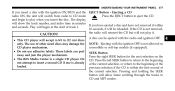
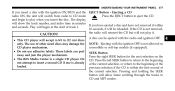
..., the unit will switch from radio to insert a second CD if one is not removed, the radio will reinsert the CD but will be ejected with the ignition OFF is within and seconds. CAUTION!
• This CD player will begin to eject the CD.
Ejecting a CD Press the EJECT button to play it will not play when you insert...
Owner Manual - Page 380
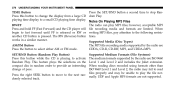
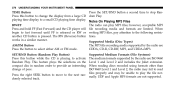
... however, acceptable MP3 Press and hold FF (Fast Forward) and the CD player will file recording media and formats are CDDA, CD-R, CD-RW, MP3, and CDDA+MP3. works in random order to select ...until FF is released or RW or writing MP3 files, pay attention to the following restricanother CD button is playing to activate Random Play. domly selected track. Supported Medium Formats (File Systems...
Owner Manual - Page 381


... be unable to • Level 1: 12 (including a separator Љ.Љ and a three- For large numbers longer disc loading times. With a maximum number of folder levels: 8 CD audio tracks and computer files (including MP3 files). an MP3 file, the bit rate and sampling frequencies in this extension may result in file/folder...
Owner Manual - Page 382
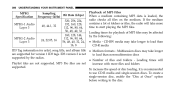
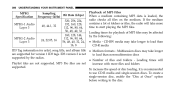
... at Once" option before writing to load than non-multisession discs supported by the following: • Media - Loading times will take longer to the disc. CD-RW media may take more files and folders supported. 380
UNDERSTANDING YOUR INSTRUMENT PANEL
MPEG Specification MPEG-1 Audio Layer 3
MPEG-2 Audio Layer 3
Sampling Bit Rate...
Owner Manual - Page 383
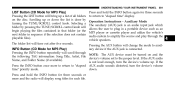
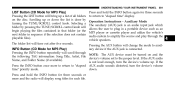
...the the following TAG information: Song Title, Artist, File device's volume set to auxilINFO Button (CD Mode for MP3 Play) iary device if the AUX jack is done by pressing the TUNE/... volume up or down . down the list is connected. UNDERSTANDING YOUR INSTRUMENT PANEL
381
LIST Button (CD Mode for MP3 Play) Pressing the LIST button will time out after five seconds. Auxiliary Mode The ...
Owner Manual - Page 422
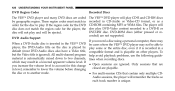
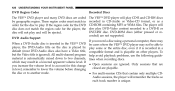
... mode. DVD Audio Support When a DVD-Audio disc is inserted in CD-Audio or Video-CD format, or as a CD-ROM containing MP3 or WMA files.
To help avoid playback problems, use...personal computer, there may be ejected. Only sessions that are closed are playable. • For multi-session CDs that contain only multiple CDAudio sessions, the player will play CD-R and CD-RW discs recorded in the...
User Guide - Page 125


MOPAR ACCESSORIES
AUTHENTIC ACCESSORIES BY MOPAR®
• The following highlights just some of the many Authentic Dodge Accessories by Mopar featuring a fit, finish, and functionality specifically for your Dodge Durango. • In choosing Authentic Accessories you gain far more than expressive style, premium protection, or extreme entertainment, you also benefit from enhancing your...
User Guide - Page 130


...? pg. 41, 44, 47, 56 • How do I set at? pg. 50, 59 • How do I pair my cell phone via Bluetooth® with my Dodge Durango? pg. 111 • How often should my tire pressure be set the clock on the EVIC display? pg. 40, 42, 45, 53 • How do...
User Guide - Page 132
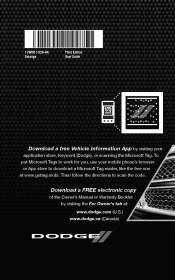
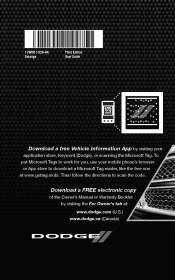
... Vehicle Information App by visiting the For Owner's tab at www.gettag.mobi. 12WD01-926-AA Durango
Third Edition User Guide
http://gettag.mobi
Get the free mobile app for you, use your
application store, Keyword (Dodge), or scanning the Microsoft Tag. Then follow the directions to download a Microsoft Tag reader, like...
Similar Questions
Can I Replace My 2012 Durango Engine Start/stop Button
(Posted by lmasreek 10 years ago)

