2012 Dodge Durango Support Question
Find answers below for this question about 2012 Dodge Durango.Need a 2012 Dodge Durango manual? We have 3 online manuals for this item!
Question posted by Anonymous-84670 on November 18th, 2012
Help
how do i connect a video game system in the 2012 dodge durango
Current Answers
There are currently no answers that have been posted for this question.
Be the first to post an answer! Remember that you can earn up to 1,100 points for every answer you submit. The better the quality of your answer, the better chance it has to be accepted.
Be the first to post an answer! Remember that you can earn up to 1,100 points for every answer you submit. The better the quality of your answer, the better chance it has to be accepted.
Related Manual Pages
Owner Manual - Page 6


It can go places and perform tasks that it represents precision workmanship, distinctive styling, and high quality - Your driving skills will help particularly those used for braking, steering, transmisassure safe and enjoyable operation of this manual will improve with the assistance of service and engineering specialists to ...
Owner Manual - Page 70


... safety belt system has a retractor assembly that has a belt with an Energy Management feature in the front seating positions to help reduce the belt force acting on to retract completely to help How To Disengage The Automatic Locking Mode Unbuckle the combination lap/shoulder belt and allow it further reduce the risk...
Owner Manual - Page 72


... AHRs will require the Active Head Restraints (AHR) to the driver and front passenger in the event of the impact. This system is designed to help prevent or reduce the extent of injuries to deploy.
Owner Manual - Page 80


... over or near the air bag on or around the air bag covers or attempt to open only when the air bags are designed to help protect an occupant during a side impact. The protective covers for the air bag cushions are inflating. • Do not drill, cut or tamper with an...
Owner Manual - Page 136


...™ customer support, visit the following websites: • www.chrysler.com/uconnect • www.dodge.com/uconnect
• www.jeep.com/uconnect • or call 1-877-855-8400 Uconnect™...™ website for private conversation. the global standard that enables different electronic devices to connect to each other without wires or a docking station, so Uconnect™ Phone works...
Owner Manual - Page 287


Certain high-end video games, such as Playstation3 and XBox360 will exceed this power limit, as will automatically shut down. If the power rating exceeds approximately 170 Watts, the power ...
Owner Manual - Page 317
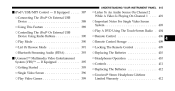
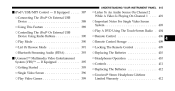
... System (VES)™ - If Equipped ...395 ▫ Getting Started ...395 ▫ Single Video Screen ...396 ▫ Play Video Games ...399
▫ Listen To An Audio Source On Channel 2 While A Video Is Playing On Channel 1 ...401 ▫ Important Notes For Single Video Screen System ...403 ▫ Play A DVD Using The Touch-Screen Radio . 404 ▫ Remote...
Owner Manual - Page 401
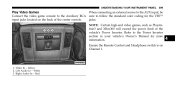
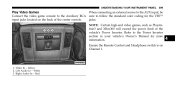
... as Playstation3 and XBox360 will exceed the power limit of the center console. UNDERSTANDING YOUR INSTRUMENT PANEL
399
When connecting an external source to the AUX input, be Play Video Games Connect the video game console to the Auxiliary RCA sure to the Power Inverter section in your vehicle's Owner's Manual for the VES™ input...
Owner Manual - Page 422
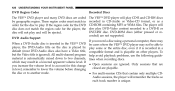
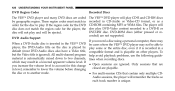
... recorded in a compatible format and is playable on the disc is played by geographic region. To help avoid playback problems, use the following guidelines when recording discs. • Open sessions are not supported...cases where the VES™ DVD player may result in order for the disc to play DVD-Video content recorded to play some or the entire disc, even if it is ignored). DVD-ROM ...
Owner Manual - Page 703


...hearing difficulties, the manufacturer has installed special TDD (Telecommunication Devices for a vehicle to help protect you will receive Plan Provisions and an Owner Identification Card in the United States... The Hearing Or Speech Impaired (TDD/TTY) To assist customers who has access to connect with the manufacturer by Bell Canada. IF YOU NEED CONSUMER ASSISTANCE
701
Chrysler Canada Inc...
User Guide - Page 4
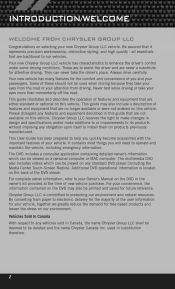
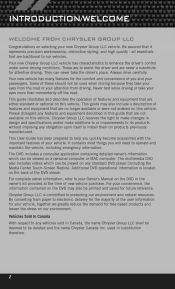
... on the DVD may also include a description of features and equipment that are traditional to help you quickly become acquainted with the important features of these should not be viewed on a personal... to or improvements to your vehicle. Always drive carefully. The multimedia DVD also includes videos which can never take the driver's place. This User Guide has been prepared to our...
User Guide - Page 69
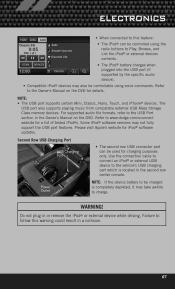
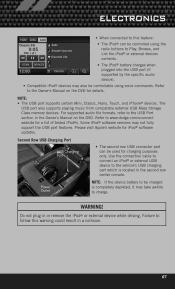
...174;s. Some iPod® software versions may also be controlled using voice commands. Use the connection cable to connect an iPod® or external USB device to the vehicle's USB charging port which is ...completely depleted, it may take awhile to www.dodge.com/uconnect website for details. Refer to ...
User Guide - Page 70
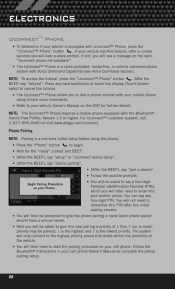
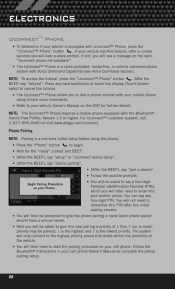
...; Phone is a voice-activated, hands-free, in your cell phone. For Uconnect™ customer support, call 1-877-855-8400 or visit www.dodge.com/uconnect.
The system will only connect to the highest priority phone that exists within the proximity of the vehicle. • You will then need to start the pairing...
User Guide - Page 73


... Voice Command button to repeat a memo) - "Previous" (to play the next memo) - Connected mobile phones must be bluetooth-compatible, and paired with your Media Center 430N & 730N radios may be...It also allows you may press the Voice Command button to the phone compatibility list at www.dodge.com/uconnect. You proceed by selecting from various pre-defined phrases. • Not all ...
User Guide - Page 74


...do so may result in safe driving conditions following local laws and phone use. Your connected device must be Bluetooth-compatible, and paired with Uconnect™ Voice Command, your Bluetooth...72 Press any hard-key/button or touch the display (Touch-Screen radio) to get . VIDEO ENTERTAINMENT SYSTEM (VES)™
System Operation
• The screen is displayed on the headliner behind...
User Guide - Page 75


... the MODE button causes the Mode Selection menu to appear on the right side of the center console. • Connect the video game or other external media devices to change stations, tracks, discs and audio/video modes. • The remote control is recognized by using the selector switch located on the VES™ screen...
User Guide - Page 125


MOPAR ACCESSORIES
AUTHENTIC ACCESSORIES BY MOPAR®
• The following highlights just some of the many Authentic Dodge Accessories by Mopar featuring a fit, finish, and functionality specifically for your Dodge Durango. • In choosing Authentic Accessories you gain far more than expressive style, premium protection, or extreme entertainment, you also benefit from enhancing your...
User Guide - Page 130


... my LATCH Equipped Child Seat? FAQ (How To?)
FREQUENTLY ASKED QUESTIONS
GETTING STARTED
• How do I pair my cell phone via Bluetooth® with my Dodge Durango? pg. 81
UTILITY
• How do I can tow with the UConnect™ Hands-Free Voice Activation System? pg. 101
MAINTAINING YOUR VEHICLE
• Where is...
User Guide - Page 131


Dodge.com
This guide has been prepared to help personalize your vehicle, visit www.mopar.com or your Owner's Manual. However, it is not a...Manual and other Warning Labels in this guide may apply to your new Dodge and to provide a convenient reference source for your local Dodge dealer. Your driving ability can lead to help you are slower, and your vehicle. If you get quickly acquainted ...
User Guide - Page 132
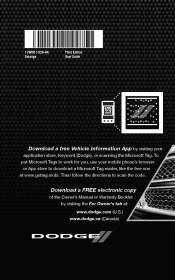
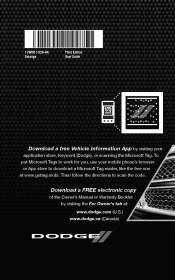
... phone's browser or App store to scan the code. Then follow the directions to download a Microsoft Tag reader, like the free one at : www.dodge.com (U.S.) www.dodge.ca (Canada) 12WD01-926-AA Durango
Third Edition User Guide
http://gettag.mobi
Get the free mobile app for you, use your
application store, Keyword...
Similar Questions
How Often Do I Need To Change My Oil In A 2012 Durango?
(Posted by SAVtho 9 years ago)
Can I Replace My 2012 Durango Engine Start/stop Button
(Posted by lmasreek 10 years ago)

