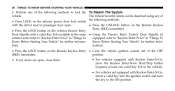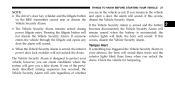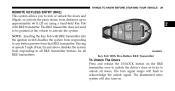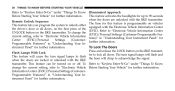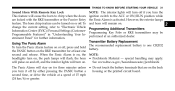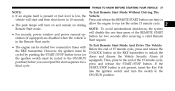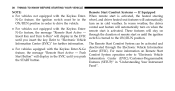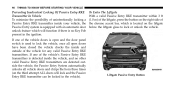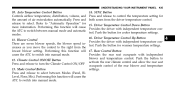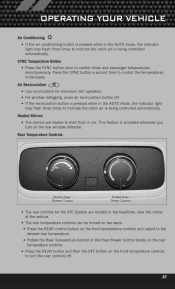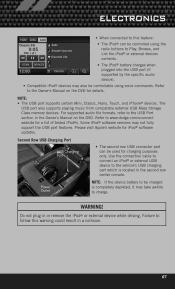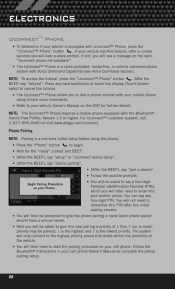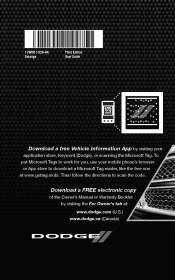2012 Dodge Durango Support Question
Find answers below for this question about 2012 Dodge Durango.Need a 2012 Dodge Durango manual? We have 3 online manuals for this item!
Question posted by Terrywestbrook1984 on March 20th, 2022
What Does This Sync Button Do On The 2012 Dodge Durango Rt
The person who posted this question about this Dodge automobile did not include a detailed explanation. Please use the "Request More Information" button to the right if more details would help you to answer this question.
Current Answers
Answer #1: Posted by SonuKumar on March 21st, 2022 8:05 AM
Please respond to my effort to provide you with the best possible solution by using the "Acceptable Solution" and/or the "Helpful" buttons when the answer has proven to be helpful.
Regards,
Sonu
Your search handyman for all e-support needs!!
Related Manual Pages
Similar Questions
How Do I Turn Off The Latch System For Child Seats On My 2012 Dodge Durango Rt?
(Posted by asusbo 10 years ago)
Can I Replace My 2012 Durango Engine Start/stop Button
(Posted by lmasreek 10 years ago)
How Do I Turn Down The Volume On The Navigation System On My 2012 Durango?
The volume is really loud especially during the day. It's hard to use because it is too loud.
The volume is really loud especially during the day. It's hard to use because it is too loud.
(Posted by cmasball7 11 years ago)