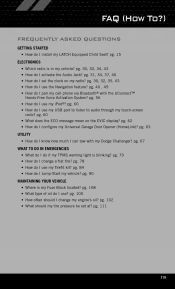2012 Dodge Challenger Support Question
Find answers below for this question about 2012 Dodge Challenger.Need a 2012 Dodge Challenger manual? We have 4 online manuals for this item!
Question posted by graprof on March 16th, 2014
Dodge Challenger 2012 How To Charge The Battery
The person who posted this question about this Dodge automobile did not include a detailed explanation. Please use the "Request More Information" button to the right if more details would help you to answer this question.
Current Answers
There are currently no answers that have been posted for this question.
Be the first to post an answer! Remember that you can earn up to 1,100 points for every answer you submit. The better the quality of your answer, the better chance it has to be accepted.
Be the first to post an answer! Remember that you can earn up to 1,100 points for every answer you submit. The better the quality of your answer, the better chance it has to be accepted.
Related Manual Pages
Owner Manual - Page 17
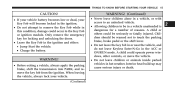
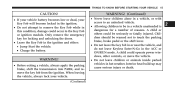
...children or animals inside parked vehicles in hot weather. THINGS TO KNOW BEFORE STARTING YOUR VEHICLE 15
CAUTION!
• If your vehicle battery becomes low or dead, your vehicle. (Continued) Only remove the emergency key for a number of reasons. When leaving the vehicle,.... • Leave the Key Fob in the ignition and either: • Jump Start the vehicle. • Charge the battery.
Owner Manual - Page 30


... run an engine in a closed • Hazard switch off • Brake switch inactive (brake pedal not pressed) • Ignition key removed from ignition switch • Battery at an acceptable charge level, and • RKE PANIC button not pressed. • System not disabled from children.
Owner Manual - Page 234


... the front or side. Center Console USB/AUX Connector Port
NOTE: If the audio device battery is completely discharged, it while closing the lid. A factory cut out is not available ...external USB device may not communicate with the iPod/USB/ MP3 control system until a minimum charge is attained. 232 UNDERSTANDING YOUR INSTRUMENT PANEL
Connecting The iPodா Or External USB Device Use ...
Owner Manual - Page 235


...in the list or press the VR button and say ЉPrevious TrackЉ
4 faceplate may charge it to the required level. ЉUSBЉ or ЉSwitch to iPod/USB/MP3...8226; Use the TUNE control knob to select the next or previous track. • The audio device battery charges when plugged into the iPod/USB/MP3 control mode and access a connected audio device, either press...
Owner Manual - Page 381


... the negative end (-) of the jumper cable to follow these procedures could result in the vehicle with charged battery.
Once the engine is started, remove the jumper cables in the vehicle that has the booster battery, let the engine idle a few minutes, and then start 2. Failure to the the reverse sequence: negative (-) post...
Owner Manual - Page 382
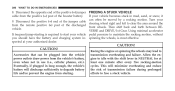
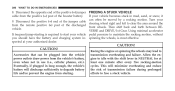
... rocking-motion cycles. Eventually, if plugged in use (i.e., cellular phones, etc.). This will discharge sufficiently to maintain the rocking motion, without you should have the battery and charging system in NEUTRAL for at your 9. 380 WHAT TO DO IN EMERGENCIES
8. VERSE and DRIVE/1st Gear. Disconnect the positive (+) end of the jumper...
User Guide - Page 10


... button two times within five seconds to unlock all the doors. CAUTION!
• If your vehicle battery becomes low or dead, your dealer for assistance on how to remove the Key Fob using the manual...; Leave the Key Fob in the ignition and either: • Jump Start the vehicle. • Charge the battery. • Contact your Key Fob will become locked in the ignition. • Do not attempt to...
User Guide - Page 63
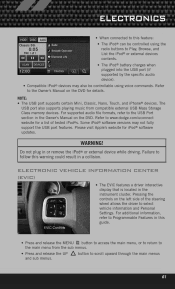
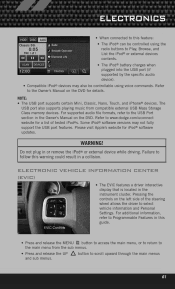
... Browse, and List the iPod® or external devices contents. • The iPod® battery charges when plugged into the USB port (if supported by the specific audio device). • Compatible iPod.... Some iPod® software versions may also be controllable using the radio buttons to www.dodge.com/uconnect website for iPod® software updates. Pressing the controls on the DVD for ...
User Guide - Page 92


... (+) post of the discharged vehicle. • If frequent jump-starting because the battery could result in personal injury or property damage due to battery explosion. • Do not connect the cable to start your vehicle you should have the battery and charging system inspected at your skin or eyes and generate hydrogen gas which...
User Guide - Page 117


... • Ecometer
• iPod® is a registered trademark of Apple, Inc. • Kicker® is a registered trademark of Authentic Dodge Accessories by Mopar featuring a fit, finish, and functionality specifically for your Dodge Challenger. • In choosing Authentic Accessories you gain far more than expressive style, premium protection, or extreme entertainment, you also benefit...
User Guide - Page 121


...? pg. 60 • How do I install my LATCH Equipped Child Seat? pg. 73 • How do I pair my cell phone via Bluetooth® with my Dodge Challenger? pg. 40, 49 • How do I Jump-Start my vehicle? pg. 83 • How do I change a flat tire? pg. 102 • What should I activate the...
User Guide - Page 124


12D491-926-AA Challenger
Third Edition User Guide
http://gettag.mobi
U.S. Then follow the directions to download a Microsoft Tag reader, like the free one at : www.dodge.com (U.S.) www.dodge.ca (Canada)
Download a FREE electronic copy
of the Owner's Manual or Warranty Booklet by visiting your
application store, Keyword (Dodge), or scanning the Microsoft Tag...
Owner Manual SRT8 - Page 17
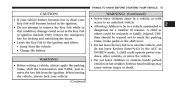
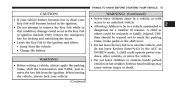
...hot weather. THINGS TO KNOW BEFORE STARTING YOUR VEHICLE 15
CAUTION!
• If your vehicle battery becomes low or dead, your vehicle. (Continued) When leaving the vehicle, always lock your... the Key Fob while in the ignition and either: • Jump Start the vehicle. • Charge the battery. Interior heat build-up may cause serious injury or death.
2
WARNING!
• Before exiting ...
Owner Manual SRT8 - Page 30


... remain in a closed • Hazard switch off • Brake switch inactive (brake pedal not pressed) • Ignition key removed from ignition switch • Battery at an acceptable charge level, and • RKE PANIC button not pressed. • System not disabled from children. Then, the engine will start or run an engine in...
Owner Manual SRT8 - Page 235


...cut out space for use by pressing radio switches, as described below. NOTE: If the audio device battery is completely discharged, it may be routed through without damaging the cable when closing the lid. be...USB/ the iPod or consumer electronic audio device cable can MP3 control system may charge it to close without damaging the cable. This allows routing of the center console on ...
Owner Manual SRT8 - Page 236


...: buttons to Play, Browse, and List the iPod contents. • Use the TUNE control knob to select the next or • The audio device battery charges when plugged into the iPod/USB/MP3 control mode and access • Turning it clockwise (forward) by one click, while audio device) playing a track...
Owner Manual SRT8 - Page 358


... of the discharged vehicle. 5. Disconnect the negative (-) jumper cable from the negative (-) post of the vehicle with charged battery. 356 WHAT TO DO IN EMERGENCIES
CAUTION! Failure to the remote negative (-) post of the booster battery. Connect the positive (+) end of the jumper cable to the the reverse sequence: negative (-) post of the...
User Guide SRT8 - Page 63
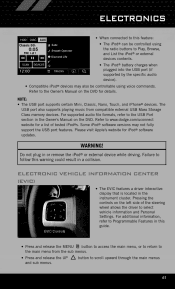
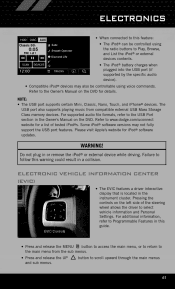
... devices.
button to access the main menu, or to return to www.dodge.com/uconnect website for iPod® software updates.
button to Play, Browse, and List the iPod® or external devices contents. • The iPod® battery charges when plugged into the USB port (if supported by the specific audio device...
User Guide SRT8 - Page 117


MOPAR ACCESSORIES
AUTHENTIC ACCESSORIES BY MOPAR®
• The following highlights just some of the many Authentic Dodge Accessories by Mopar featuring a fit, finish, and functionality specifically for your Dodge Challenger. • In choosing Authentic Accessories you gain far more than expressive style, premium protection, or extreme entertainment, you also benefit from enhancing your...
Similar Questions
What Kind Of Octane Gas Is Recommended In The Manual For Challenger 2012
(Posted by Puncindy 9 years ago)
Dodge Srt8 Challenger 2012 Key Fob Will Become Locked
(Posted by mijaStup 10 years ago)
How To Unlock 2012 Dodge Challenger With Dead Battery
(Posted by reAlexTs 10 years ago)