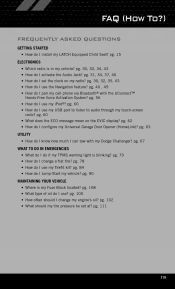2012 Dodge Challenger Support Question
Find answers below for this question about 2012 Dodge Challenger.Need a 2012 Dodge Challenger manual? We have 4 online manuals for this item!
Question posted by manikjchri on September 6th, 2014
How Do You Charge Your 2012 Dodge Challenger Key?
The person who posted this question about this Dodge automobile did not include a detailed explanation. Please use the "Request More Information" button to the right if more details would help you to answer this question.
Current Answers
There are currently no answers that have been posted for this question.
Be the first to post an answer! Remember that you can earn up to 1,100 points for every answer you submit. The better the quality of your answer, the better chance it has to be accepted.
Be the first to post an answer! Remember that you can earn up to 1,100 points for every answer you submit. The better the quality of your answer, the better chance it has to be accepted.
Related Manual Pages
Owner Manual - Page 11
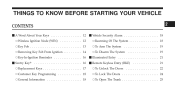
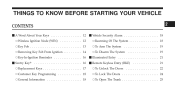
... KNOW BEFORE STARTING YOUR VEHICLE
CONTENTS
Ⅵ A Word About Your Keys ...12 ▫ Wireless Ignition Node (WIN) ...12 ▫ Key Fob ...13 ▫ Removing Key Fob From Ignition ...14 ▫ Key-In-Ignition Reminder ...16 Ⅵ Sentry Key ...16 ▫ Replacement Keys ...17 ▫ Customer Key Programming ...18 ▫ General Information ...18 Ⅵ Vehicle Security Alarm...
Owner Manual - Page 14
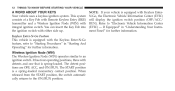
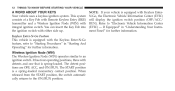
... Electronic Vehicle Information Center (EVIC) will display the ignition switch position (OFF/ACC/ RUN).
12 THINGS TO KNOW BEFORE STARTING YOUR VEHICLE
A WORD ABOUT YOUR KEYS Your vehicle uses a keyless ignition system. Refer to the ON/RUN position. If Equipped" in "Starting And Operating" for further information. You can insert the...
Owner Manual - Page 15
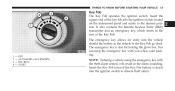
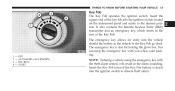
... you when valet parking. START ON/RUN - The emergency key allows for locking the glove box. Insert the square end of the Key Fob. OFF - THINGS TO KNOW BEFORE STARTING YOUR VEHICLE 13
Key Fob The Key Fob operates the ignition switch. The emergency key is dead) into the vehicle should the battery in the...
Owner Manual - Page 17
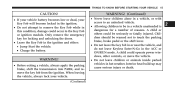
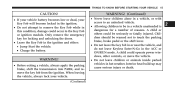
...: • Jump Start the vehicle. • Charge the battery.
Interior heat build-up may cause serious injury or death.
2
WARNING!
• Before exiting a vehicle, always apply the parking brake, shift the transmission into PARK, and remove the key fob from the ignition. Only remove the emergency key for a number of reasons. Children should...
Owner Manual - Page 30


...)
WARNING!
• Do not start or run an engine in a closed • Hazard switch off • Brake switch inactive (brake pedal not pressed) • Ignition key removed from ignition switch • Battery at an acceptable charge level, and • RKE PANIC button not pressed. • System not disabled from children.
Owner Manual - Page 183
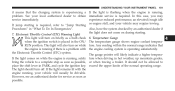
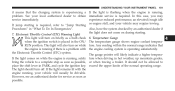
... will turn off. If the light remains lit with the engine cooling system is placed in PARK, and cycle the ignition key. Any reading within the normal range indicates that the charging system is experiencing a If the light is flashing when the engine is running , your vehicle will usually be allowed to...
User Guide - Page 10


... assistance on how to open the trunk.
CAUTION!
• If your vehicle battery becomes low or dead, your Key Fob will become locked in the ignition and either: • Jump Start the vehicle. • Charge the battery. • Contact your other hand.
Press the UNLOCK button once to unlock the driver's door...
User Guide - Page 58


... number with Voice Command Capability (see Voice Command section). . For Uconnect™ customer support, call 1-877-855-8400 or visit www.dodge.com/uconnect. You can say any hard-key/button or touch the display (Touch-Screen radio) to your mobile phone. Follow the Bluetooth® instructions in -vehicle communications system with...
User Guide - Page 63
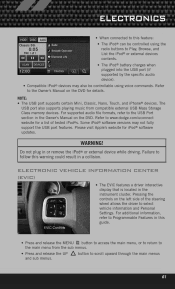
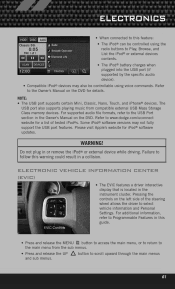
...controllable using the radio buttons to scroll upward through the main menus
61 Refer to www.dodge.com/uconnect website for a list of the steering wheel allows the driver to Programmable Features...Browse, and List the iPod® or external devices contents. • The iPod® battery charges when plugged into the USB port (if supported by the specific audio device). • Compatible ...
User Guide - Page 117


... at mopar.com. MOPAR ACCESSORIES
AUTHENTIC ACCESSORIES BY MOPAR®
• The following highlights just some of the many Authentic Dodge Accessories by Mopar featuring a fit, finish, and functionality specifically for your Dodge Challenger. • In choosing Authentic Accessories you gain far more than expressive style, premium protection, or extreme entertainment, you also...
User Guide - Page 121


...
• What do I set at? pg. 78 • How do I use? pg. 102 • What should I pair my cell phone via Bluetooth® with my Dodge Challenger? pg. 108 • What type of oil do I use my Tirefit kit? pg. 89
MAINTAINING YOUR VEHICLE
• Where is in my vehicle? pg. 15...
User Guide - Page 124


... the For Owner's tab at www.gettag.mobi. Then follow the directions to download a Microsoft Tag reader, like the free one at : www.dodge.com (U.S.) www.dodge.ca (Canada) 12D491-926-AA Challenger
Third Edition User Guide
http://gettag.mobi
U.S. Only Get the free mobile app for you, use your
application store, Keyword...
Owner Manual SRT8 - Page 17
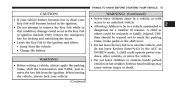
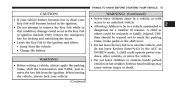
... could be in a vehicle unattended is dangerous for locking and unlocking the doors. • Leave the Key Fob in the ignition and either: • Jump Start the vehicle. • Charge the battery. A child could occur to the Key Fob or ignition module. WARNING! (Continued)
• Never leave children alone in a vehicle, or with...
Owner Manual SRT8 - Page 30


... the vehicle will remain in a closed • Hazard switch off • Brake switch inactive (brake pedal not pressed) • Ignition key removed from ignition switch • Battery at an acceptable charge level, and • RKE PANIC button not pressed. • System not disabled from children. To Enter Remote Start Mode Press and...
User Guide SRT8 - Page 10


...locking and unlocking the doors. Refer to open the trunk. To remove the emergency key, slide the button at the top of the UNLOCK button.
Opening The Trunk
•...alarm off. GETTING STARTED
KEY FOB
Locking And Unlocking The Doors
• Press the LOCK button once to remove the Key Fob while in the ignition and either: • Jump Start the vehicle. • Charge the battery. •...
User Guide SRT8 - Page 58


... Owner's Manual to complete the phone pairing setup.
56 For Uconnect™ customer support, call 1-877-855-8400 or visit www.dodge.com/uconnect. After the BEEP, say any hard-key/button or touch the display (Touch-Screen radio) to cancel the tutorial. • The Uconnect™ Phone allows you to dial...
User Guide SRT8 - Page 63
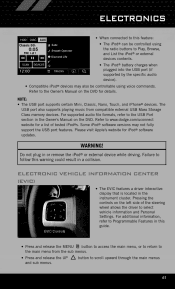
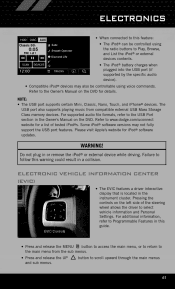
..., and List the iPod® or external devices contents. • The iPod® battery charges when plugged into the USB port (if supported by the specific audio device). • Compatible iPod...supported audio file formats, refer to the USB Port section in this guide. Refer to www.dodge.com/uconnect website for details. WARNING!
Some iPod® software versions may also be controllable ...
User Guide SRT8 - Page 117


... at mopar.com. MOPAR ACCESSORIES
AUTHENTIC ACCESSORIES BY MOPAR®
• The following highlights just some of the many Authentic Dodge Accessories by Mopar featuring a fit, finish, and functionality specifically for your Dodge Challenger. • In choosing Authentic Accessories you gain far more than expressive style, premium protection, or extreme entertainment, you also...