2012 Dodge Avenger Support Question
Find answers below for this question about 2012 Dodge Avenger.Need a 2012 Dodge Avenger manual? We have 2 online manuals for this item!
Question posted by wtjaac on July 31st, 2014
How To Turn Emergency Flashers Off Dodge Avenger
The person who posted this question about this Dodge automobile did not include a detailed explanation. Please use the "Request More Information" button to the right if more details would help you to answer this question.
Current Answers
There are currently no answers that have been posted for this question.
Be the first to post an answer! Remember that you can earn up to 1,100 points for every answer you submit. The better the quality of your answer, the better chance it has to be accepted.
Be the first to post an answer! Remember that you can earn up to 1,100 points for every answer you submit. The better the quality of your answer, the better chance it has to be accepted.
Related Manual Pages
Owner Manual - Page 37


... is active. and rear passenger door windows. ON/RUN or ACC position, and when the accessory delay feature is turned to the dows. Avoid trapping anyone in a vehicle in a collision. NOTE: For emergency exit with the system engaged, move the lock knob up /down the window, and open the door with the...
Owner Manual - Page 102
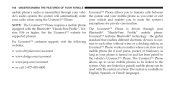
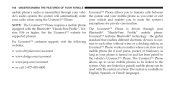
...Ver- the system will automatically mute the system and your mobile phone as your phone is turned on and has been paired to transfer calls between cle's audio system; NOTE: The Uconnect... station, so websites: Uconnect™ Phone works no matter where you to • www.dodge.com/uconnect the vehicle's Uconnect™ Phone. 100 UNDERSTANDING THE FEATURES OF YOUR VEHICLE
mobile phone...
Owner Manual - Page 115


... on the DVD in To use your mobile phone must be: Towing Assistance references. • turned on, • paired to begin. • If supported, this number may be programmable on...network coverage. button and say some systems. To do this , press the "Setup", followed by "Emergency". UNDERSTANDING THE FEATURES OF YOUR VEHICLE 113
Canada and 060 for outside WARNING! NOTE: • The...
Owner Manual - Page 199


... briefly when in "What To Do In Emergencies". Procedures" in "Things To Know Before Starting Your Vehicle" for four to eight seconds as a bulb check when the ignition switch is required, refer to "Occupant Restraints" ing system. Refer to "Jump Starting 5. during starting is first turned to approximately 2.0 gal- If the light...
Owner Manual - Page 200


... the bulb does not come on and remain on , turn the engine off after reaching a set This light indicates...turns on continuously. DO NOT OPERATE hicle. normal, turn it off the engine. started. "Maintaining Your Vehicle". The threshold. service. Engine Temperature Warning Light Restraints" in "Things To Know Before Starting Your This light warns of oil in Do In Emergencies...
Owner Manual - Page 310


... automatically upshifts through all normal operating conditions. Do not coast in What To Do In Emergencies" for further information. You might lose control of the vehicle and have a collision. ... Towing" in "Starting And Operating" and "Towing A Disabled Vehicle" in NEUTRAL and never turn off the ignition to changing traffic or road conditions. Towing the vehicle, coasting, or driving ...
Owner Manual - Page 318


..." in "Starting And Operating" and "Towing A Disabled Vehicle" in What To Do In Emergencies" for moving the vehicle backward. Do not coast in severe transmission damage. These are unsafe ...or driving for prolonged periods with the transmission in NEUTRAL can result in NEUTRAL and never turn off the ignition to changing traffic or road conditions. Refer to a complete stop.
REVERSE...
Owner Manual - Page 389
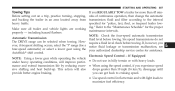
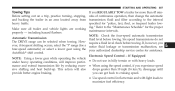
... you can be selected when towing. Towing Tips Before setting out on a trip, practice turning, stopping, and backing the trailer in an area located away from heavy traffic. •... do not The DRIVE range can get back to the "Maintenance Schedule" for assistance. including hazard flashers. Electronic Speed Control - This action will improve perfor- • Do not use in flat terrain...
Owner Manual - Page 393
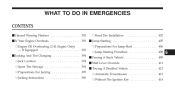
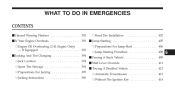
... ...412 ▫ Automatic Transmission ...413 ▫ Without The Ignition Key ...414 Ⅵ If Your Engine Overheats ...392 Ⅵ Jump-Starting ...405
6 WHAT TO DO IN EMERGENCIES
CONTENTS
Ⅵ Hazard Warning Flashers ...392 ▫ Engine Oil Overheating (2.4L Engine Only) -
Owner Manual - Page 394


... and wait until the pointer drops back into the normal range.
392 WHAT TO DO IN EMERGENCIES
HAZARD WARNING FLASHERS IF YOUR ENGINE OVERHEATS The Hazard Warning flasher switch is located on the "H", turn the engine off immediately, and call for overheating by taking the appropriate action. Use it when your battery. Slow down...
Owner Manual - Page 395


...4L Engine Only) - This allows the heater core to act as a supplement to the engine cooling system and turning the A/C off . Never try to open the hood until the engine oil temperature is on a hot day, ...steam from your air conditioner (A/C) is reduced.
6 WHAT TO DO IN EMERGENCIES 393
NOTE: There are steps that you see or hear steam coming from the engine cooling system. WARNING!
Owner Manual - Page 397


... For Jacking 1.
Do not attempt to change a tire on the Hazard Warning flashers. 3. Turn on the side of the vehicle close to moving traffic, pull far enough off...! Place the shift lever into PARK (automatic transmission) or REVERSE (manual transmission). 5.
Turn OFF the ignition. WHAT TO DO IN EMERGENCIES 395
Spare Tire Removal Lift up the load floor cover and remove the hold down....
Owner Manual - Page 398


... warnings to your vehicle: NOTE: Passengers should not remain in PARK; the vehicle. • Turn on the Hazard Warning flashers. • Block the wheel diagonally opposite the wheel to be raised. • Set the ... diagonally opposite the jacking WARNING! position. 396 WHAT TO DO IN EMERGENCIES
6. Block both the front and rear of the roadway as possible before raising while the vehicle is ...
Owner Manual - Page 400
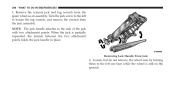
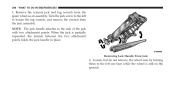
...the lug wrench, and remove the wrench from the spare wheel as an assembly. Turn the jack screw to the left one turn while the wheel is partially expanded, the tension between the two attachment points holds ...the jack handle in place. Loosen, but do not remove, the wheel nuts by turning them to the left to the side of the jack with two attachment points. When the jack ...
Owner Manual - Page 402


...clearance is properly engaged with the cone shaped end of the positioned, turn the jack screw to be covers (where applicable) off the jack and hurt someone near it. Turn the jack screw to the left until you are sure the jack... slip off the hub. Rear Jacking Location Lightly tighten the nuts. 400 WHAT TO DO IN EMERGENCIES
WARNING! Raising the vehicle higher than necessary can be changed.
Owner Manual - Page 403


Finish tightening the nuts. WHAT TO DO IN EMERGENCIES 401
CAUTION! Be sure to mount the spare tire with a torque wrench by turning the jack screw to avoid contact with any sharp edges. 7. The vehicle could be damaged if the spare tire is 100 ft lbs (135 N·m). ...
User Guide - Page 73


... DO IN EMERGENCIES
JACKING AND TIRE...8226; The compact spare tire is being jacked.
71 Set the parking brake. 4. Turn OFF the ignition. NOTE: Passengers should not remain in the vehicle while the vehicle... wheel diagonally opposite the jacking position. Spare Tire and Jack Stowage
Preparations For Jacking
1. Turn on a firm, level surface.
Avoid ice or slippery areas. 2. Spare Tire Removal ...
User Guide - Page 77


...where it can be used as possible before raising the vehicle. • Turn on a jack. Avoid ice or slippery areas. • Always park on...of the vehicle close to moving traffic. WHAT TO DO IN EMERGENCIES
CAUTION!
• Do not attempt to raise the vehicle by ... traffic. • To assure that is on the Hazard Warning flashers. • Block the wheel diagonally opposite the wheel to be ...
User Guide - Page 99


... Cargo Bag • iPod® is a registered trademark of Apple, Inc. • Kicker® is a registered trademark of Authentic Dodge Accessories by Mopar featuring a fit, finish, and functionality specifically for your Dodge Avenger. • In choosing Authentic Accessories you gain far more than expressive style, premium protection, or extreme entertainment, you also benefit...
Similar Questions
How To Turn Off Your Emergency Flashes On A Dodge Avenger 2011
(Posted by jim15ppirfo 9 years ago)
How Do You Turn Off Emergency Flashers On A Dodge Avenger
(Posted by Digonow 9 years ago)
How Do U Turn The Flashers Off In A 2012 Dodge Avenger
(Posted by stmminito 9 years ago)
How To Turn Off Emermgency Flashers On A Dodge Avenger
(Posted by treesJoy 9 years ago)


