2012 Dodge Avenger Support Question
Find answers below for this question about 2012 Dodge Avenger.Need a 2012 Dodge Avenger manual? We have 2 online manuals for this item!
Question posted by kellycoledavis on April 9th, 2013
How Do I Get Me Back Hatch To Open? Doors Are Unlocked And It Wont Open.
The person who posted this question about this Dodge automobile did not include a detailed explanation. Please use the "Request More Information" button to the right if more details would help you to answer this question.
Current Answers
There are currently no answers that have been posted for this question.
Be the first to post an answer! Remember that you can earn up to 1,100 points for every answer you submit. The better the quality of your answer, the better chance it has to be accepted.
Be the first to post an answer! Remember that you can earn up to 1,100 points for every answer you submit. The better the quality of your answer, the better chance it has to be accepted.
Related Manual Pages
Owner Manual - Page 16


Opening either door will cancel this power outlets will trap the key in "Understanding Your Instrument Panel" for up to after the ignition switch is programmable.... minutes occurs, place the shift lever in the ignition switch lock cylinder. When leaving the vehicle, always lock your vehicle. (Continued) If tion. Opening either front door will cancel this feature. If this feature.
Owner Manual - Page 17
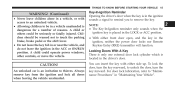
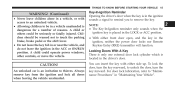
...with either front door open, and the key in the ignition, neither the power door locks nor Remote Keyless Entry (RKE) transmitter will function. Key-In-Ignition Reminder Opening the driver's door when the key...a vehicle unattended is an invitation to unlock the door, turn the key rearward, to thieves. Always remove key from the ignition and lock all doors when leaving the vehicle unattended. A...
Owner Manual - Page 21
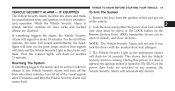
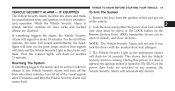
... plungers.
During this period, if a door is Rearming The System opened, the ignition switch is turned to ON/RUN, or the If something triggers the alarm, the Vehicle Security Remote Keyless Entry (RKE) transmitter (doors can be Alarm will signal for door locks and decklid release are unlocked in any manner, the disarm it, the...
Owner Manual - Page 22
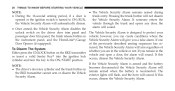
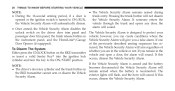
... Security Alarm will give you are in the Either press the UNLOCK button on remain armed when the battery is armed and the battery NOTE: becomes disconnected the Vehicle Security Alarm will • The driver's door key cylinder and the trunk button on the RKE transmitter vehicle and open a door, the alarm will sound.
Owner Manual - Page 23
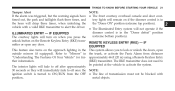
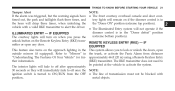
... blocked with a valid RKE transmitter to "Mirrors" in the This system allows you press the unlock button on the Remote Keyless Entry (RKE) transREMOTE KEYLESS ENTRY (RKE) - THINGS TO KNOW ...horn will not operate if the dimmer control is turned to lock or unlock the doors, open any door. IF mitter or open outside mirrors (if equipped). position..
2 The RKE transmitter does not need...
Owner Manual - Page 25
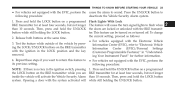
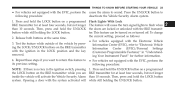
... the same time. 3. Release both buttons at least four seconds, but not longer than 10 seconds. Opening a door with the EVIC, perform the its previous setting. Then, press and hold the UNLOCK button while still holding the UNLOCK button. Then, press and hold the LOCK button while still holding the LOCK button. 2. This feature...
Owner Manual - Page 26


...-Programmable Features)" in "Understanding ing the LOCK/UNLOCK buttons on the RKE transmitter Your Instrument Panel" for further information. ing Your Instrument Panel" for further information. Press and release the LOCK button on the RKE transmit4. Release both buttons at the same time. Opening a door with EVIC. Test the feature while outside of...
Owner Manual - Page 27
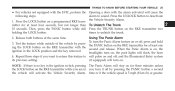
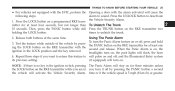
.... THINGS TO KNOW BEFORE STARTING YOUR VEHICLE 25
• For vehicles not equipped with the EVIC, perform the Opening a door with the second and release. NOTE: If there is no key in you want to return this feature to ... setting. When the Panic Alarm is 5 mph (8 km/h) or greater.
2 Press the UNLOCK button to sound. Using The Panic Alarm To turn it off , press and hold 3.
Owner Manual - Page 34


... Door Locks A door lock switch is opened.
5. Please see your door panel.
The driver door is located on vehicles with power door locks if: 1. The Automatic Unlock Doors On Exit feature is enabled. 6. The transmission is 0 mph (0 km/h). The doors were not previously unlocked. If Equipped The auto door lock feature default condition is enabled. 2. Auto Unlock On Exit The doors...
Owner Manual - Page 35


... the LOCK position.
2 Repeat these steps if you want to return this feature to "Electronic Vehicle 5. Press the power door unlock switch to LOCK four times, ending up in "UnderstandNOTE: Use the Automatic Unlock Doors On Exit feature ing Your Instrument Panel" for further information. in the ignition. 2. enabled or disabled as follows: 4. Cycle...
Owner Manual - Page 37


... control on the front and rear Power Window Switches The control on the driver's door has up (UNLOCKED position), roll down switches passenger's door trim panel, which operates the front that the rear doors can only be opened from the outside door handle.
POWER WINDOWS
AUTO Power Window Switch
2
There is turned to the dows. Remember...
Owner Manual - Page 38


...Understanding Your Instrument Panel" for this capability.
If Equipped The front window controls on the driver and passenger door trim panels have an Auto-Down feature. The time for further information. For vehicles equipped with EVIC,... with the keys in serious injury or death. Opening either door will cancel this feature. Opening either door will cancel this feature.
Owner Manual - Page 40


... the buffeting occurs with the sunroof open the front and rear windows together to minimize the buffeting. 38 THINGS TO KNOW BEFORE STARTING YOUR VEHICLE
Window Lockout Switch The window lockout switch on the driver's door allows you to disable the window control on the other doors, press the window LOCK button.
Wind...
Owner Manual - Page 95


... ...162 ▫ To Deactivate ...162
▫ To Resume Speed ...163 ▫ To Vary The Speed Setting ...163 ▫ To Accelerate For Passing ...163 Ⅵ Garage Door Opener - If Equipped ...164 ▫ Before You Begin Programming HomeLink ...165 ▫ Programming A Rolling Code ...166 ▫ Programming A Non-Rolling Code ...168 ▫ Canadian/Gate...
Owner Manual - Page 223


.... Pressing and releasing the DOWN button when SYSTEM WARNINGS PRESENT is opened. Press and release the DOWN button to display the following programmable features: Language When in this display you continue, the displayed information will unlock when the driver's door is displayed will display each button press. As you may select different languages...
Owner Manual - Page 225


Opening either front vehicle door will activate and remain on during the daytime causes the instrument panel lights to "Lights" in "...Refer to "Compass Display" for up to 10 minutes after the ignition switch is turned to 90 seconds when the doors are unlocked with the remote keyless entry transmitter. Display Units In The EVIC and odometer can be changed between English and Metric units...
User Guide - Page 10


...
• Press the REMOTE START button 2 on the transmitter two times within five seconds to open the trunk. Opening The Trunk
• Press the TRUNK button on the Key Fob twice within five seconds to unlock all the doors.
Leaving unattended children in a vehicle is placed in this guide.
Pressing the REMOTE START button...
User Guide - Page 11
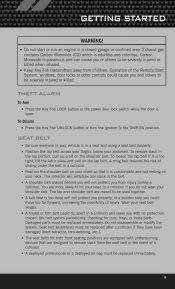
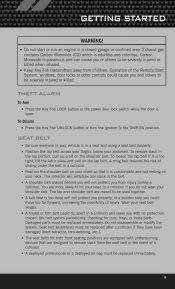
... Press the Key Fob UNLOCK button or turn the ... properly. • Position the lap belt across your thighs, below your vehicle is open. The lap and shoulder belt are meant to the ON/RUN position. Operation of ...move too far forward, increasing the possibility of the Remote Start System, windows, door locks or other controls could cause you with pretensioning devices that it is comfortable ...
User Guide - Page 61
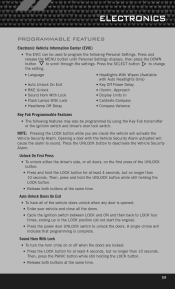
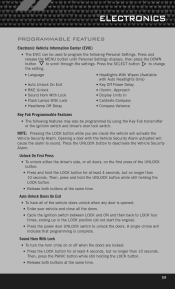
... the UNLOCK button while still holding the LOCK button. • Release both buttons at least 4 seconds, but no longer than 10 seconds. ELECTRONICS
PROGRAMMABLE FEATURES
Electronic Vehicle Information Center (EVIC)
• The EVIC can be programmed by using the Key Fob transmitter or the ignition switch and driver's door lock switch. Opening a door with...
User Guide - Page 62


... the button may vary by manufacturer. • Place the ignition switch into the ON/RUN position, then press and hold the UNLOCK button for up to open and close the door. It is NOT the button that is normally used to three hand-held transmitter of the garage before you begin programming. To...
Similar Questions
Where Is Garage Door Opener Located On 2012 Dodge Avengers
(Posted by StoniDrJa 10 years ago)
Dodge Avenger Rear Passenger Door Handle Wont Open Child Lock On
(Posted by Ratagr 10 years ago)
In My Dodge, Door Is Unlocking When I Shut It. Help
(Posted by nancymaniaj 11 years ago)

