2011 Dodge Journey Support Question
Find answers below for this question about 2011 Dodge Journey.Need a 2011 Dodge Journey manual? We have 3 online manuals for this item!
Question posted by 48kmg on October 14th, 2013
How To Replace 2012 Dodge Journey Key Battery
The person who posted this question about this Dodge automobile did not include a detailed explanation. Please use the "Request More Information" button to the right if more details would help you to answer this question.
Current Answers
There are currently no answers that have been posted for this question.
Be the first to post an answer! Remember that you can earn up to 1,100 points for every answer you submit. The better the quality of your answer, the better chance it has to be accepted.
Be the first to post an answer! Remember that you can earn up to 1,100 points for every answer you submit. The better the quality of your answer, the better chance it has to be accepted.
Related Manual Pages
Owner Manual - Page 11
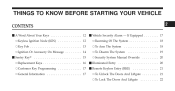
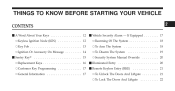
... And Liftgate ...22
2 THINGS TO KNOW BEFORE STARTING YOUR VEHICLE
CONTENTS
Ⅵ A Word About Your Keys ...12 ▫ Keyless Ignition Node (KIN) ...12 ▫ Key Fob ...13 ▫ Ignition Or Accessory On Message ...14 Ⅵ Sentry Key ...15 ▫ Replacement Keys ...16 ▫ Customer Key Programming ...17 ▫ General Information ...17 Ⅵ Vehicle Security Alarm -
Owner Manual - Page 12
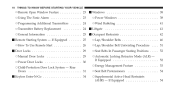
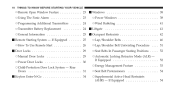
... ▫ Using The Panic Alarm ...23 ▫ Programming Additional Transmitters ...24
Ⅵ Windows ...38 ▫ Power Windows ...38 ▫ Wind Buffeting ...41 ...41
▫ Transmitter Battery Replacement ...24 Ⅵ Liftgate Ⅵ Remote Starting System - If Equipped ...54 If Equipped ...25 ▫ How To Use Remote Start ...26 Ⅵ Door Locks ...29 ▫...
Owner Manual - Page 14


... the passenger compartment. This system consists of a Key Fob with the push of a button, the RKE transmitter (Key Fob) may have a low or dead battery.
Keyless Enter-N-Go Feature This vehicle is in ...: In case the ignition switch does not change with feature, refer to operate the ignition Key Fob against the ENGINE START/STOP button and switch with Remote Keyless Entry (RKE) transmitter ...
Owner Manual - Page 15


... the vehicle should the battery in the rear of the Key Fob. OFF 2 - ACC (ACCESSORY) 3 - The emergency key allows for locking the glove box. You can keep the emergency key with you when valet parking.
2
Keyless Ignition Node (KIN)
1 - ON/RUN THINGS TO KNOW BEFORE STARTING YOUR VEHICLE 13
Key Fob The Key Fob also contains...
Owner Manual - Page 18
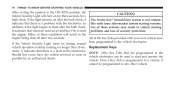
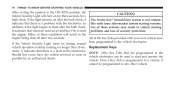
...the bulb check, Use of security protection. Replacement Keys onds), it cannot be used an invalid Key Fob to the vehicle electronics. NOTE: Only Key Fobs that are programmed to the Should this...have been programmed to start and operate the possible by an authorized dealer. Once a Key Fob is a problem with the electronics. Vehicle Security Light will result in vehicle starting...
Owner Manual - Page 19
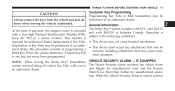
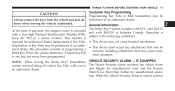
... this procedure consists of Industry Canada. A blank Key Fob sired operation. is armed, interior
2 Always remove the keys from the vehicle and lock all vehicle Key Fobs with RSS-210 of programming a received, ...Enter-N-Go Start/Stop button for authorized dealer replacement of purchase, the original owner is with a four-digit Personal Identification Number (PIN). General ...
Owner Manual - Page 26
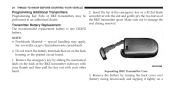
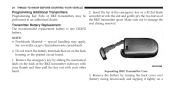
... transmitters may apply. NOTE: • Perchlorate Material - Remove the emergency key by turning the back cover over (battery facing downward) and tapping it lightly on the back housing or the printed circuit board. 1. Transmitter Battery Replacement The recommended replacement battery is one CR2032 battery. Remove the battery by sliding the mechanical latch on the back of the RKE...
Owner Manual - Page 27


... the This system uses the Key Fob with Part 15 of three years.
2
4. IF EQUIPPED RSS 210 of approximately 300 ft (91 m). Operation is a minimum of the FCC rules and REMOTE STARTING SYSTEM - including interference that may cause battery deterioration.
A weak battery in the RKE transmitter. When replacing the battery, match the + sign on the...
Owner Manual - Page 28
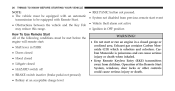
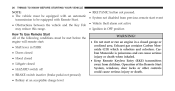
...Liftgate closed • HAZARD switch off • BRAKE switch inactive (brake pedal not pressed) • Battery at an acceptable charge level
WARNING!
• Do not start or run an engine in OFF position...Remote Start. • Vehicle theft alarm not active • Obstructions between the vehicle and the Key Fob • Ignition in a closed garage or confined area. How To Use Remote Start All...
Owner Manual - Page 39


... and unlocking. • If Passive Entry is disabled using Uconnect Touch™ System, the key protection described in ЉPreventing Inadvertent Locking of Passive Entry RKE Transmitter in VehicleЉ remains... active/functional. • The Passive Entry system will not operate if the RKE transmitter battery is dead. THINGS TO KNOW BEFORE STARTING YOUR VEHICLE 37
NOTE: To Lock The Vehicle...
Owner Manual - Page 73
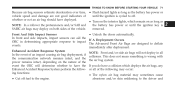
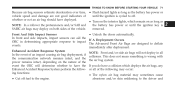
...• Unlock the doors automatically. power remains intact, depending on both sides of until the ignition key is NOTE: In a rollover the pretensioners and/or SAB and removed. whether or not an air ...bag should have a collision which remain on as long as the battery has power or vehicle speed and damage are designed to deflate events. abrasions and/or skin reddening ...
Owner Manual - Page 118
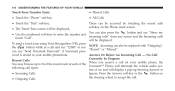
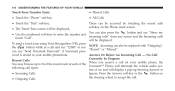
Currently In Progress Recent Calls When you NOTE: Incoming can also be replaced with "Outgoing", the "Recent" or "Missed". will be displayed. No Call word is stored in...Reject An Incoming Call - button and say "Show my You can also press the • Use the numbered soft-keys to 34 of the most recent of each of the Uconnect™ Phone will interrupt the vehicle audio sysfollowing call ....
Owner Manual - Page 120
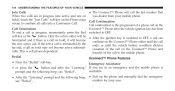
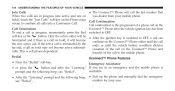
... is switched to the mobile phone. Only the active call(s) will be • After the ignition key is a call on hold, it will call the last number that When two calls are in an... become continue on the Uconnect™ Phone either until the vehicle battery condition dictates far end, a call on hold ), touch the "Join Calls" soft-key on the Uconnect™ Phone after the "Listening" If you...
Owner Manual - Page 124
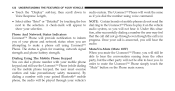
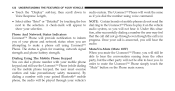
...; Phone (while dialing "Mute" button on the vehicle audio system, so you will still be strength and phone battery strength. 122 UNDERSTANDING THE FEATURES OF YOUR VEHICLE
• Touch the "Display" soft-key, then scroll down to the selection. via the mobile phone keypad, the user must exercise caution and take precautionary...
Owner Manual - Page 146
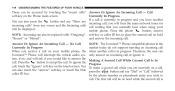
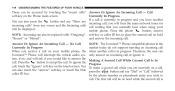
... only answer an incoming call . Press the call, touch the "Ignore" soft-key on , and will be replaced with "Outgoing", soft-key or caller ID box to call . No Call Currently In Progress When you normally... UNDERSTANDING THE FEATURES OF YOUR VEHICLE
These can be on the Phone main screen. Call soft-key on hold while the second call on your will ask if you are currently on hold and...
Owner Manual - Page 151


... through your selection. via the mobile phone keypad, the user must exercise • Touch the "More" soft-key, then touch the "Settings" caution and take precautionary safety measures). A check-mark will be ignored in the ... having to listen to the rest of and phone battery strength. Overriding Prompts show your vehicle's
3 By dialing a number with your paired Bluetooth mobile soft...
Owner Manual - Page 222
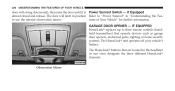
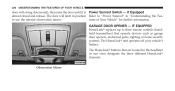
... gates, lighting or home security systems. The HomeLink unit operates off your vehicle's battery. to "Power Sunroof" in "Understanding the Features of Your Vehicle" for further information.
...latch in position Refer to use the interior observation mirror. IF EQUIPPED HomeLink replaces up to three remote controls (handheld transmitters) that are located in the headliner or...
Owner Manual - Page 224
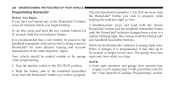
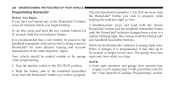
...light in the and handheld transmitter buttons. Turn the ignition switch to program. Hold the battery side of the handheld transmitter the "Gate Operator/Canadian Programming" section. Place the handheld ...handheld transmitter of the device that a new battery be parked outside buttons for until the red indicator flashes. It may take up to replace Step 3 with procedures noted in rare ...
Owner Manual - Page 464


...It is a corrosive acid solution and can burn or even blind you. Keep flame or sparks away from the battery. Do not lean over a battery when attaching clamps. Wash hands after handling. Do not use a "fast charger" to the negative post. ...to contact your eyes, skin, or clothing. 462 MAINTAINING YOUR VEHICLE
WARNING!
• Battery fluid is essential when replacing the cables on the...
User Guide - Page 96


... Carrier • Roof Mount Water Sports • Roof Mount Canoe Carrier Carrier
iPod is a registered trademark of the many Authentic Dodge Accessories by Mopar featuring a fit, finish, and functionality specifically for your Dodge Journey. • In choosing Authentic Accessories you gain far more than expressive style, premium protection, or extreme entertainment, you also...
Similar Questions
2010 Dodge Journey Key Battery
How do you change the battery for the key to a 2010 Dodge Journey?
How do you change the battery for the key to a 2010 Dodge Journey?
(Posted by tahitimom1 9 years ago)
Is Dodge Journey Key Battery Replacement Covered Under Warranty
(Posted by astwe 10 years ago)
Where Can I Get My Battery Replaced For My Dodge Journey 2012 Key Battery Low
(Posted by pakgabeg 10 years ago)
How To Program 2009 Dodge Journey Key
How To Program 2009 Dodge Journey Key
How To Program 2009 Dodge Journey Key
(Posted by alanlane 11 years ago)

