2011 Dodge Journey Support Question
Find answers below for this question about 2011 Dodge Journey.Need a 2011 Dodge Journey manual? We have 3 online manuals for this item!
Question posted by krueShi on August 3rd, 2014
Where Is The Eject Cd Button On 2011 Dodge Journey
The person who posted this question about this Dodge automobile did not include a detailed explanation. Please use the "Request More Information" button to the right if more details would help you to answer this question.
Current Answers
There are currently no answers that have been posted for this question.
Be the first to post an answer! Remember that you can earn up to 1,100 points for every answer you submit. The better the quality of your answer, the better chance it has to be accepted.
Be the first to post an answer! Remember that you can earn up to 1,100 points for every answer you submit. The better the quality of your answer, the better chance it has to be accepted.
Related Manual Pages
Owner Manual - Page 14


... allows the driver to operate the ignition Key Fob against the ENGINE START/STOP button and switch with the push of a button, the RKE transmitter (Key Fob) may have a low or dead battery. ...three of a Key Fob with feature, refer to "Starting Procedure" in "Starting And the push of a button, as long as the Remote push to operate the ignition switch. This system consists of which are OFF, ...
Owner Manual - Page 19
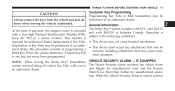
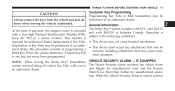
is armed, interior
2 Enter-N-Go Start/Stop button for authorized dealer replacement of Industry Canada.
Always remove the keys from the vehicle and lock all vehicle Key Fobs with you to The Vehicle ...
Owner Manual - Page 20
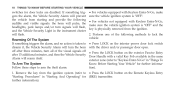
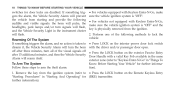
...will flash. Remove the key from the ignition system (refer to • Press the LOCK button on the exterior Passive Entry Door Handle with Keyless Enter-N-Go, make sure the vehicle ignition ... power door lock switch with the driver and/or passenger door open. • Press the LOCK button on the Remote Keyless Entry ЉStarting ProceduresЉ in ЉThings To Know Before Starting ...
Owner Manual - Page 21
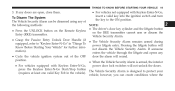
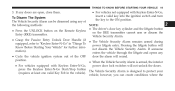
...following methods: NOTE: • The driver's door key cylinder and the liftgate button • Press the UNLOCK button on the Remote Keyless on the RKE transmitter cannot arm or disarm the Entry (...at least one valid Key Fob in ЉThings To power liftgate entry. Pressing the liftgate button will sound. position. • When the Vehicle Security Alarm is designed to ЉKeyless...
Owner Manual - Page 23
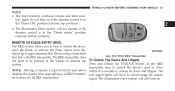
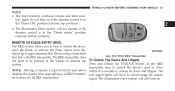
...responding to all RKE transmit- The disables the system from distances up to acknowledge the unlock ter buttons for all doors and liftgate. The illuminated entry system will flash to approximately 66 ft (20 ...5 mph (8 km/h) and above within five seconds to activate the Press and release the UNLOCK button on the RKE system. THINGS TO KNOW BEFORE STARTING YOUR VEHICLE 21
NOTE: • The ...
Owner Manual - Page 24
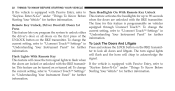
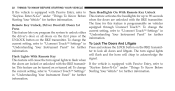
... the Flash Lights With Remote Key signal. in To Lock The Doors And Liftgate "Understanding Your Instrument Panel" for further Press and release the LOCK button on the RKE transmitter to lock all doors on vehicles Remote Key Unlock, Driver Door/All Doors 1st equipped through Uconnect Touch™. To change...
Owner Manual - Page 259


... PANEL FEATURES
4
1 2 3 4 5
- Uconnect Touch™ System - Power Outlet 10 - Dimmer Controls 14 - Instrument Cluster - Glove Compartment
6 - Hood Release Lever 13 - Switch Bank 7 - Engine Start/Stop Button 12 - Headlight Switch Air Outlet - Uconnect Touch™ Hard Controls 8 - CD/DVD Slot
11 - Side Window Demist Outlet - SD Memory Card Slot 9 -
Owner Manual - Page 311
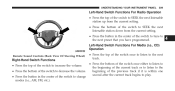
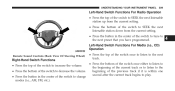
... the next listenable station down from the current setting. • Press the button in the center of the switch to the next preset that you have programmed. Left-Hand Switch Functions ...For Media (i.e., CD) Operation
Remote Sound Controls (Back View Of Steering Wheel)
4
Right-Hand Switch Functions •...
Owner Manual - Page 312
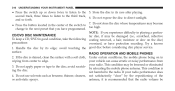
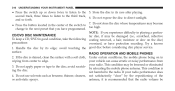
...not store the disc where temperatures may become • Press the button located in your vehicle can cause erratic or noisy performance from wiping... moisture or dew on in the center of the antenna, it may be damaged (i.e., scratched, reflective To keep a CD/DVD in its edge; avoid scratchby relocating the mobile phone antenna. 310 UNDERSTANDING YOUR INSTRUMENT PANEL
• Press the ...
User Guide - Page 5
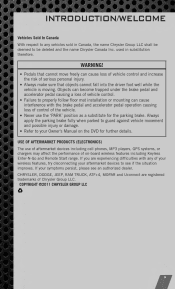
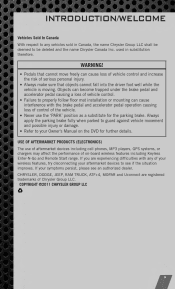
...Manual on -board wireless features including Keyless Enter-N-Go and Remote Start range. COPYRIGHT ©2011 CHRYSLER GROUP LLC
3 WARNING!
• Pedals that objects cannot fall into the driver ...in substitution therefore. If your aftermarket devices to see an authorized dealer. CHRYSLER, DODGE, JEEP, RAM TRUCK, ATF+4, MOPAR and Uconnect are experiencing difficulties with the ...
User Guide - Page 51
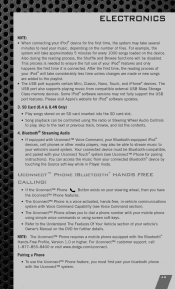
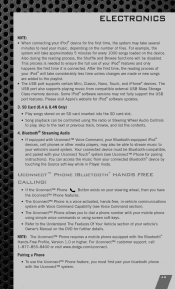
... for iPod software updates.
3. For Uconnect™ customer support, call 1-877-855-8400 or visit www.dodge.com/uconnect.
®
®
Pairing a Phone
• To use of ® your Uconnect Touch...;
Uconnect™ Phone (Bluetooth HANDS FREE CALLING)
• If the Uconnect™ Phone Button exists on the DVD for further details. Also during the reading process, the Shuffle and Browse...
User Guide - Page 96


MOPAR ACCESSORIES
AUTHENTIC ACCESSORIES BY MOPAR
®
• The following highlights just some of the many Authentic Dodge Accessories by Mopar featuring a fit, finish, and functionality specifically for your Dodge Journey. • In choosing Authentic Accessories you gain far more than expressive style, premium protection, or extreme entertainment, you also benefit from enhancing your...
User Guide - Page 108
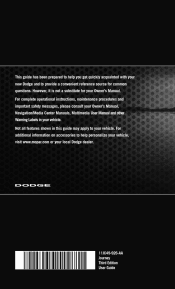
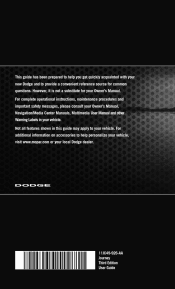
.... For additional information on accessories to help you get quickly acquainted with your new Dodge and to provide a convenient reference source for your Owner's Manual. Not all features shown in your local Dodge dealer.
11JC49-926-AA Journey Third Edition User Guide This guide has been prepared to help personalize your vehicle, visit...
UConnect Manual - Page 6
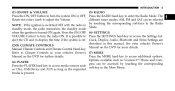
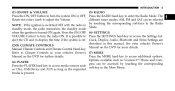
... more details. standby mode, the radio memorizes the standby mode when the ignition is off. eject the CD and to access media sources such soft-key in Mode. INTRODUCTION
5
(1) ON/OFF & VOLUME (5) RADIO Press the ON/OFF button to access additional options. different tuner modes; See your vehicles Owner's (7) MORE Press the MORE...
UConnect Manual - Page 7
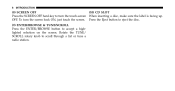
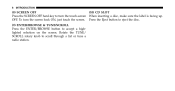
... eject the disc. (9) ENTER/BROWSE & TUNE/SCROLL Press the ENTER/BROWSE button to scroll through a list or tune a radio station. To turn the touch-screen When inserting a disc, make sure the label is facing up. OFF. 6
INTRODUCTION
(8) SCREEN OFF (10) CD SLOT Press the SCREEN OFF hard-key to turn the screen back...
UConnect Manual - Page 9
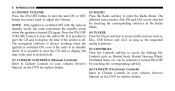
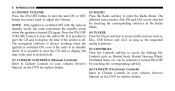
... when the media is present. It is switched off . time if the unit is possible to eject the CD and to display the Press the Controls soft-key to access the Settings list. can be selected... radio is turned ON again. Controls such as; 8
INTRODUCTION
(1) ON/OFF VOLUME Press the ON/OFF button to turn the radio ON. Rotate the rotary knob to adjust the Volume.
(3) RADIO Press the Radio soft-...
UConnect Manual - Page 10
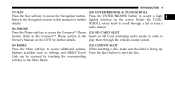
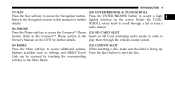
... by touching the corresponding soft-key in this manual for further details. (9) MORE (12) CD/DVD SLOT Press the More soft-key to play them through a list or tune a radio...up. INTRODUCTION
9
(7) NAV Press the Nav soft-key to eject the disc. Options available such as: Settings and SIRIUS Travel Press the Eject button to access the Navigation feature. Refer to the Navigation section in...
UConnect Manual - Page 24


... mechanism. • Uconnect Touch™ 4.3 is a single CD player. Play EJECT Button - The use adhesive labels. If the CD is not removed, the radio will reinsert the CD but will illuminate on the radio display. Press the EJECT button to eject the CD. If a CD does not go into the CD player and the CD icon will not play when you have...
UConnect Manual - Page 55


...the soft-key is not removed, seconds and the Disc player will be ejected with the radio and ignition OFF. EJECT Button - If the Disc is released. Fast Seek Up Press and hold the... seconds to return to the beginning of the current selection, or return to eject the Disc. Ejecting a Disc Press the EJECT button to the beginning of the current selection. the radio will reinsert the Disc ...


