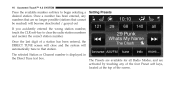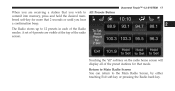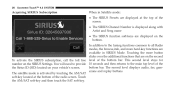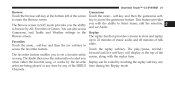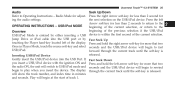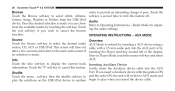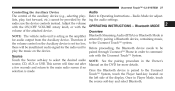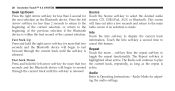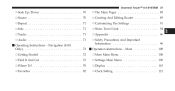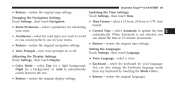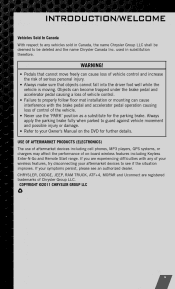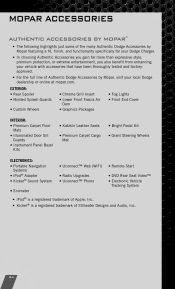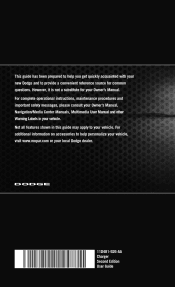2011 Dodge Charger Support Question
Find answers below for this question about 2011 Dodge Charger.Need a 2011 Dodge Charger manual? We have 4 online manuals for this item!
Question posted by Paldtidw on September 11th, 2014
How To Edit Display Settings On 2011 Dodge Charger
The person who posted this question about this Dodge automobile did not include a detailed explanation. Please use the "Request More Information" button to the right if more details would help you to answer this question.
Current Answers
Related Manual Pages
Similar Questions
2011 Charger Rt Max Won't Start
acc / fcw unavailable vehicle system error displays on small screen car won't turn on.. The car does...
acc / fcw unavailable vehicle system error displays on small screen car won't turn on.. The car does...
(Posted by Jmleon005 10 years ago)
How Much More Horsepower Will I Get With New Exhaust On A 2011 Charger Rt
(Posted by REDgokte 10 years ago)
2011 Charger R/t Climate Control Problems
My climate control system has a mind of its own...when I de-select "AUTO" and try to get just outsid...
My climate control system has a mind of its own...when I de-select "AUTO" and try to get just outsid...
(Posted by FSREVELS 11 years ago)