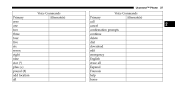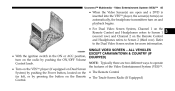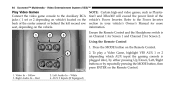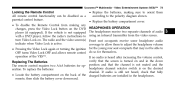2011 Dodge Challenger Support Question
Find answers below for this question about 2011 Dodge Challenger.Need a 2011 Dodge Challenger manual? We have 5 online manuals for this item!
Question posted by Anonymous-89800 on December 18th, 2012
Where Is The Flasher Located...the Blinkers Are Rapidly Blinking....2011 Challen
The person who posted this question about this Dodge automobile did not include a detailed explanation. Please use the "Request More Information" button to the right if more details would help you to answer this question.
Current Answers
Related Manual Pages
Similar Questions
Location Of The Tire Fit Kit In The Trunk
where exactly is the tire fit kit located in the trunk of a 2012 challenger r/t.
where exactly is the tire fit kit located in the trunk of a 2012 challenger r/t.
(Posted by danhayden1956 8 years ago)
How Many 2011 Toxic Orange Dodge Challengers Srt8 Were Made
(Posted by pora 10 years ago)